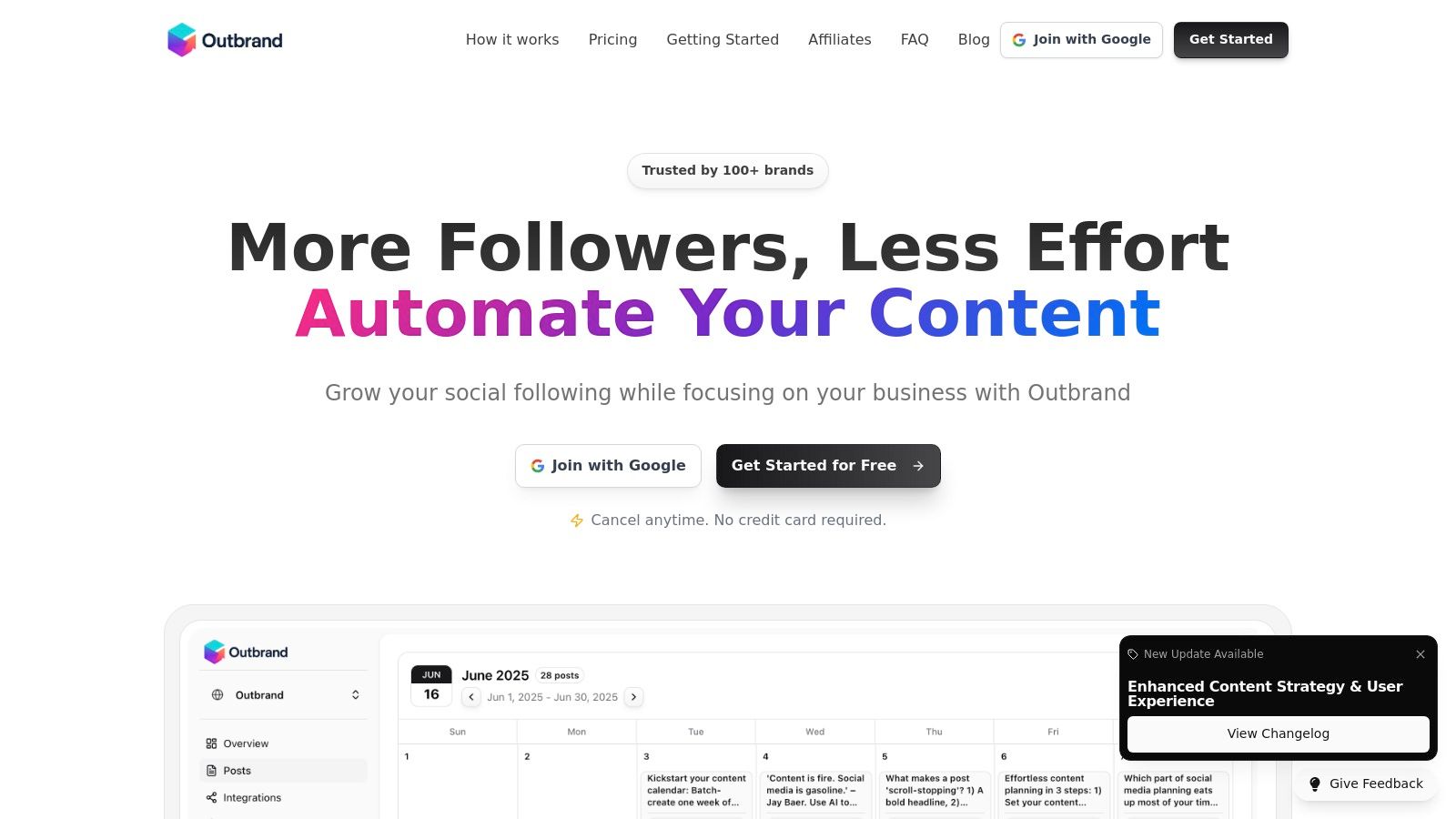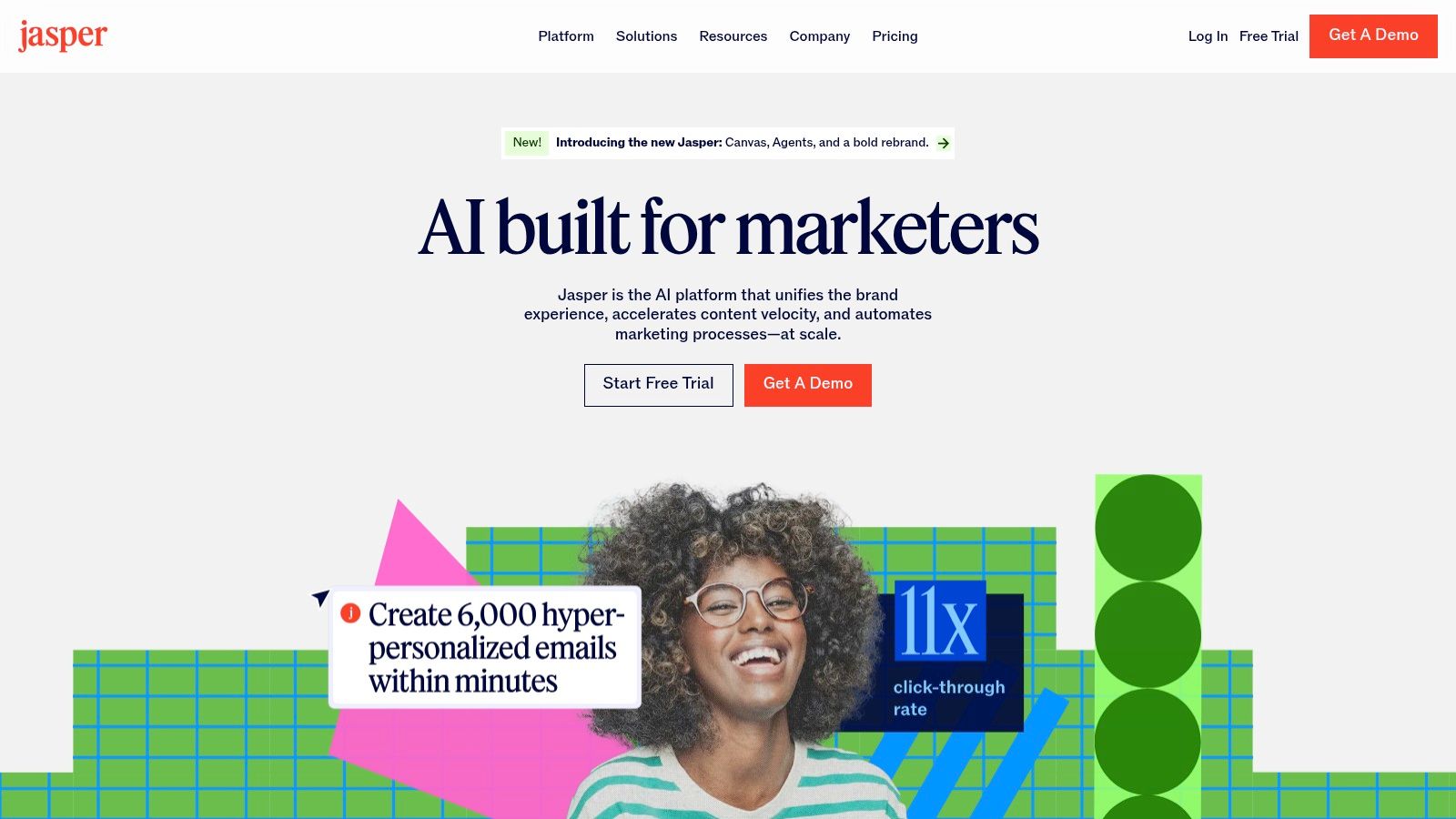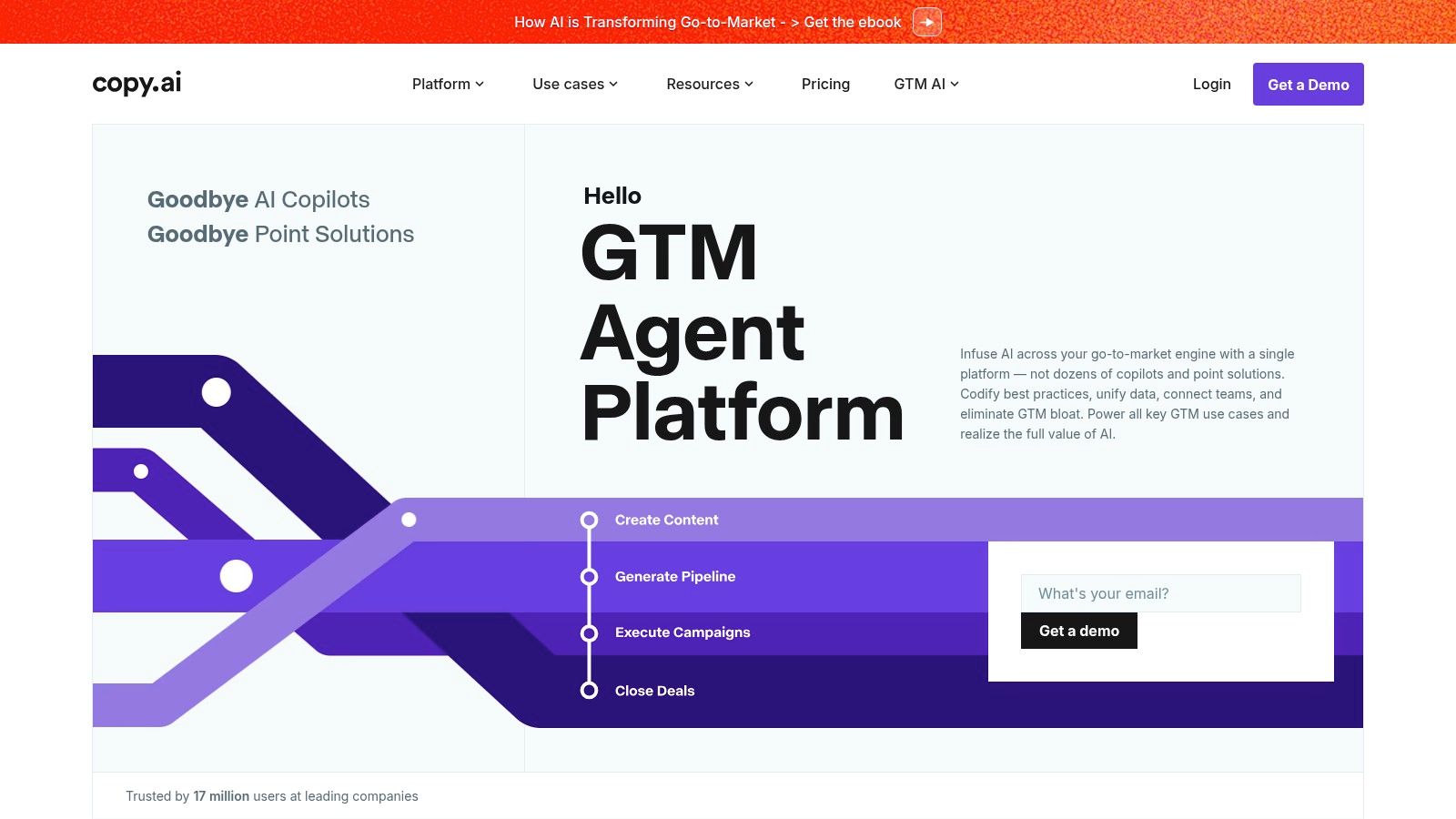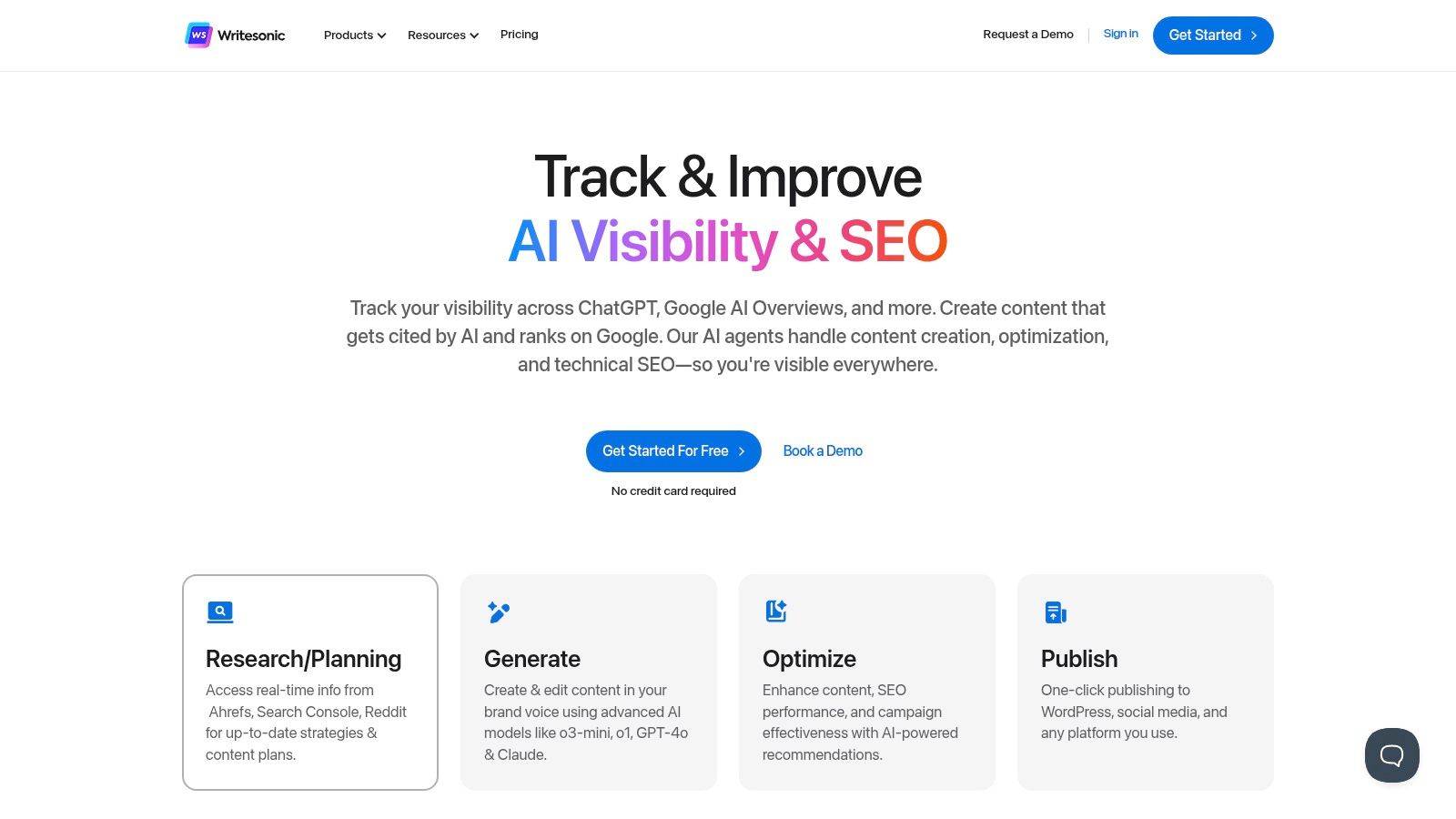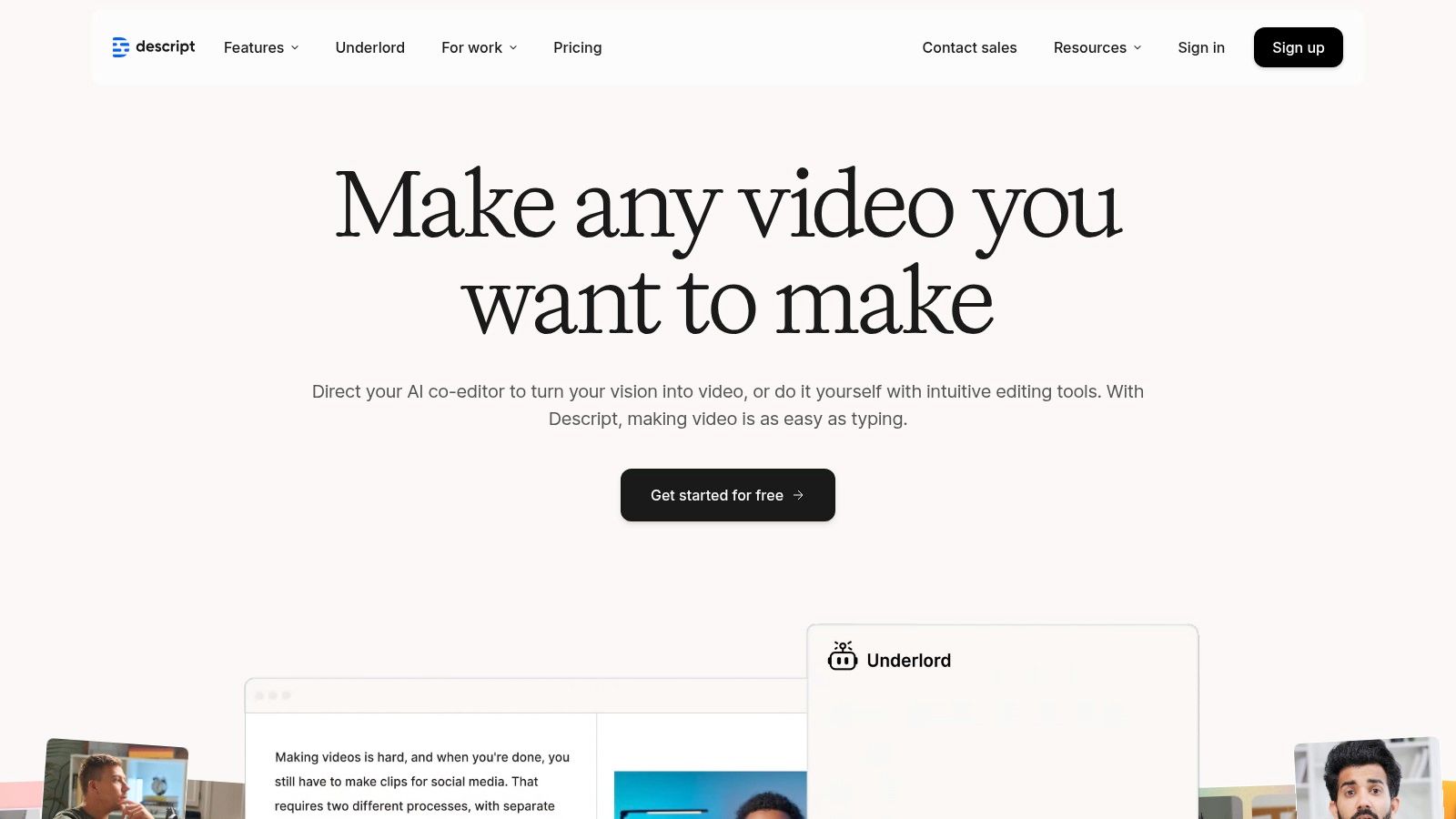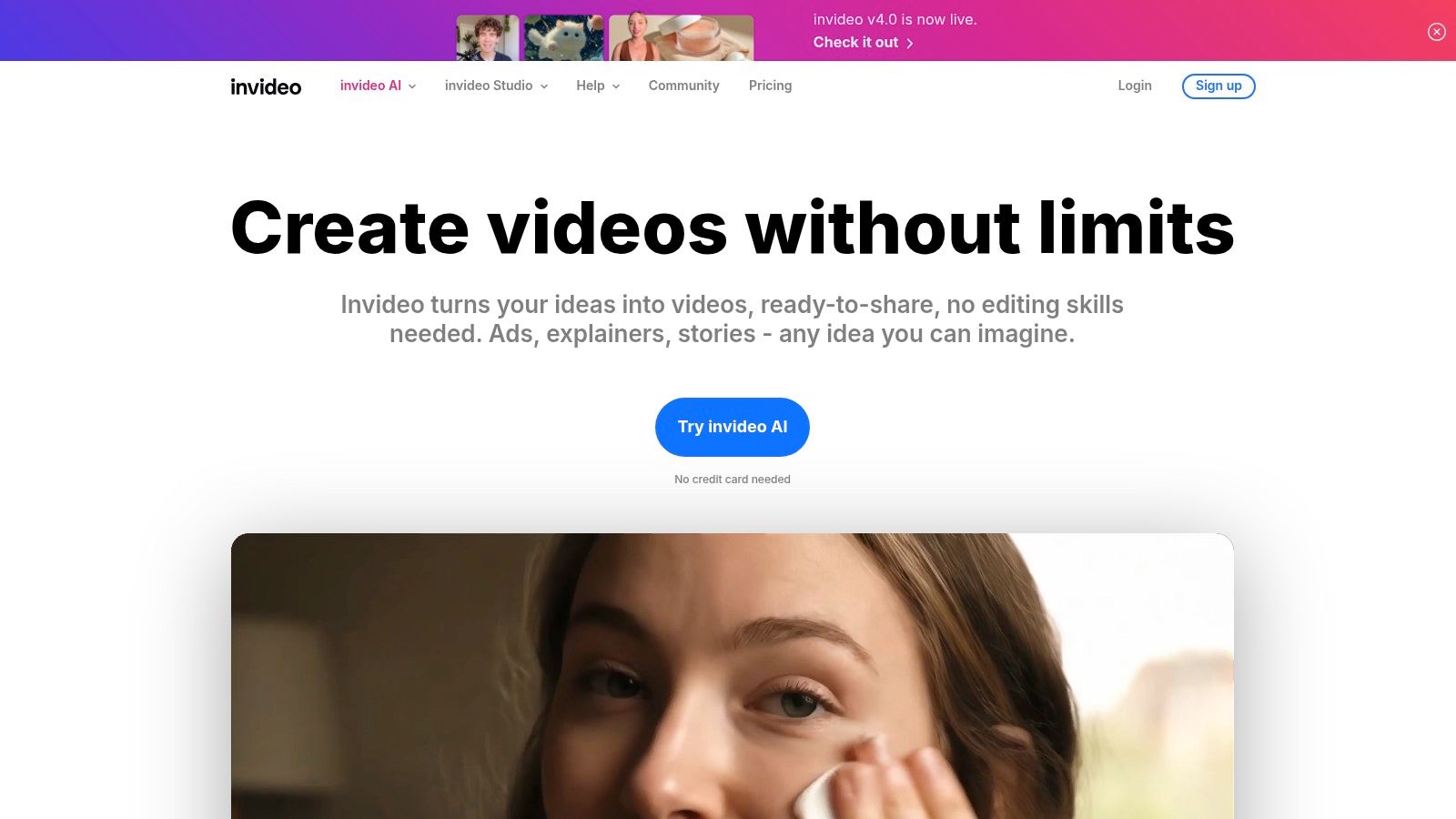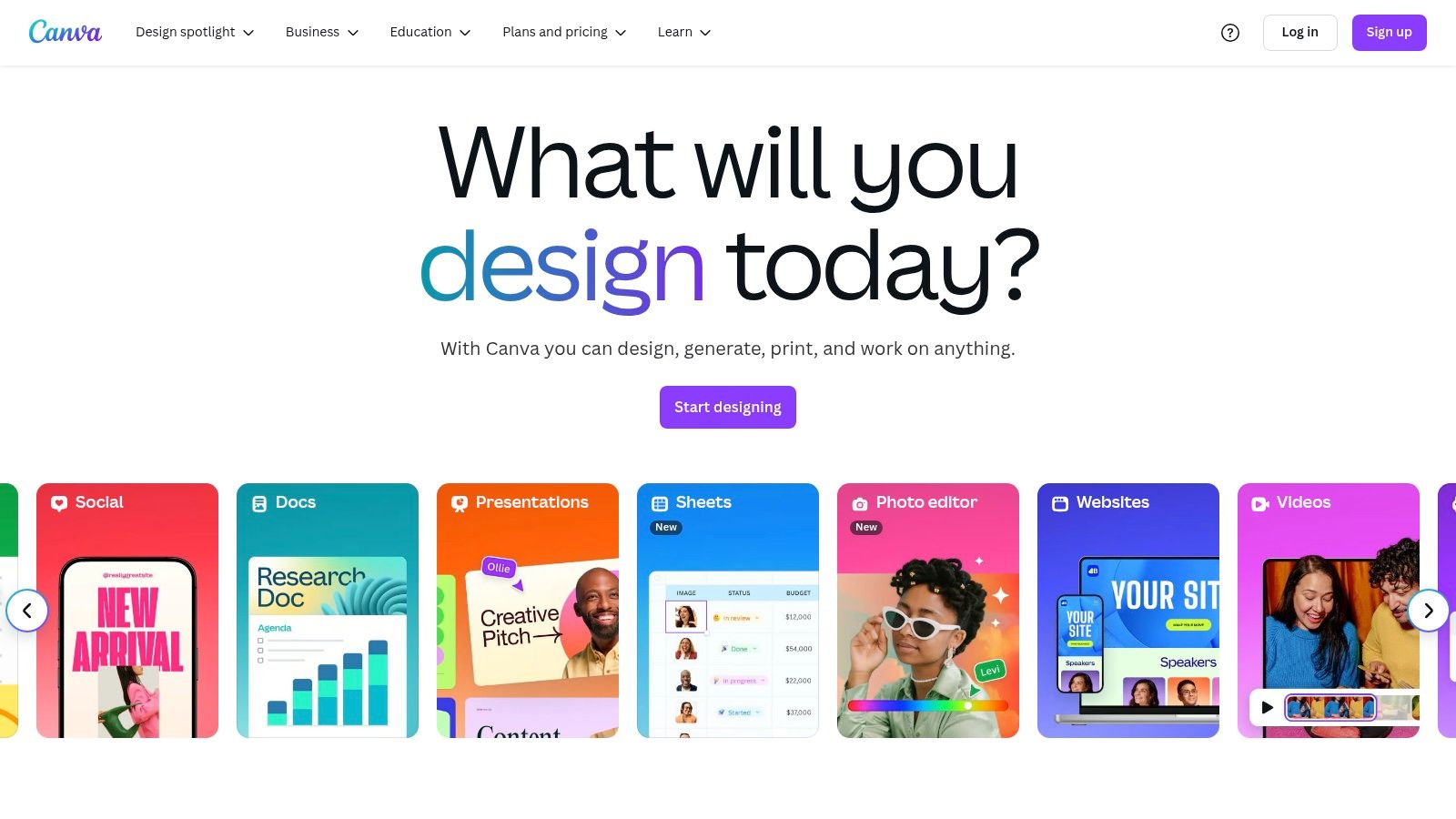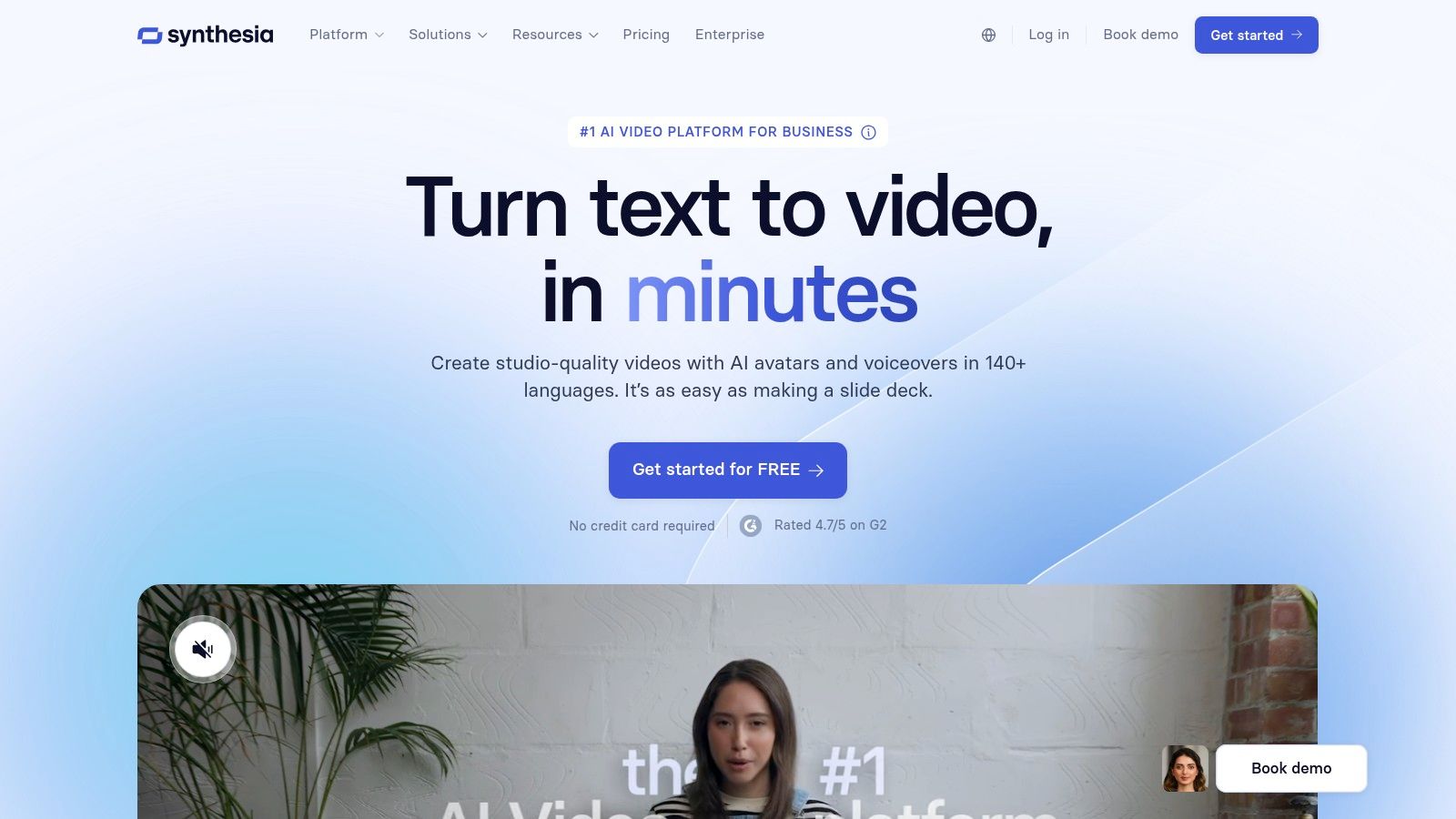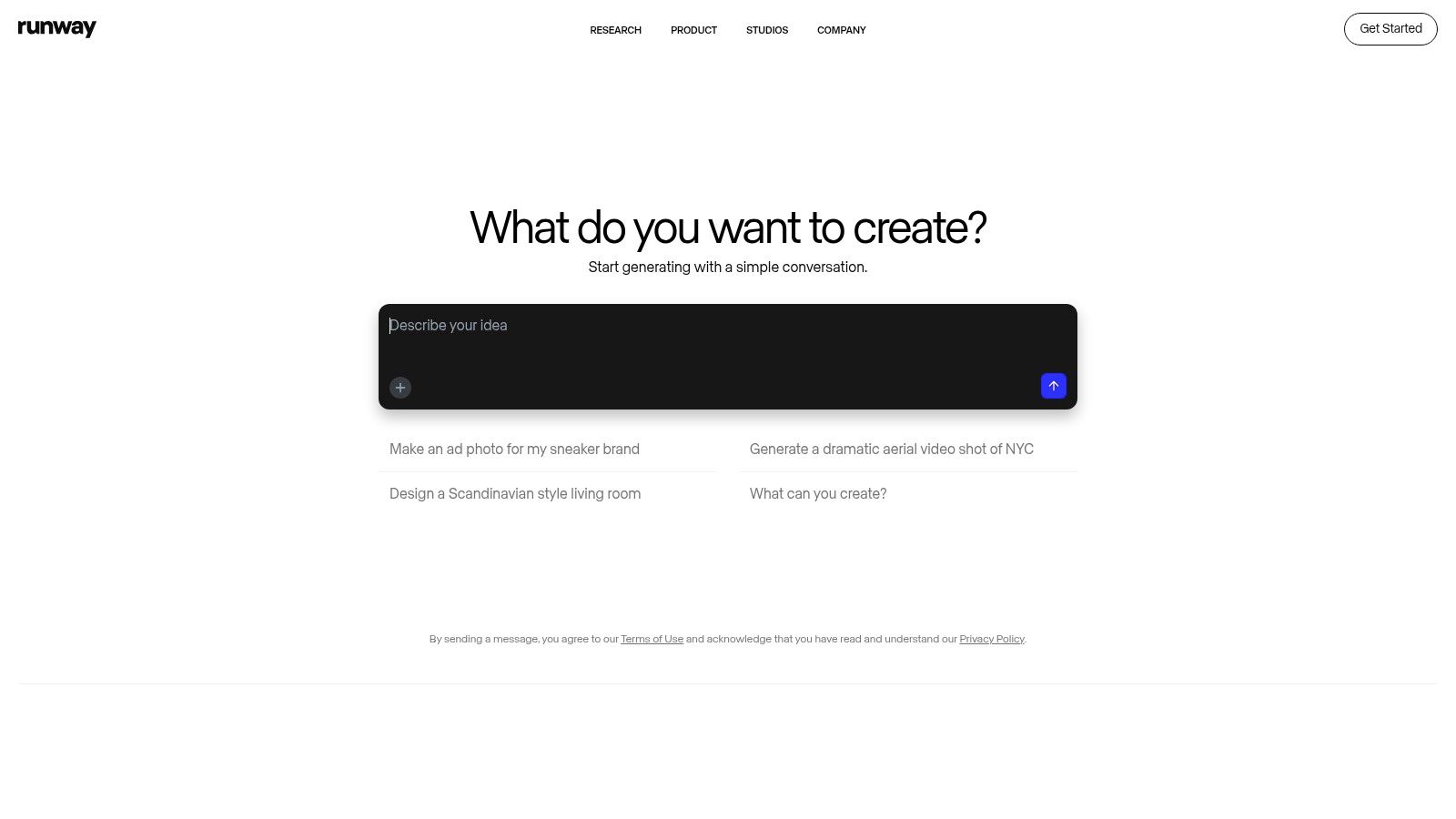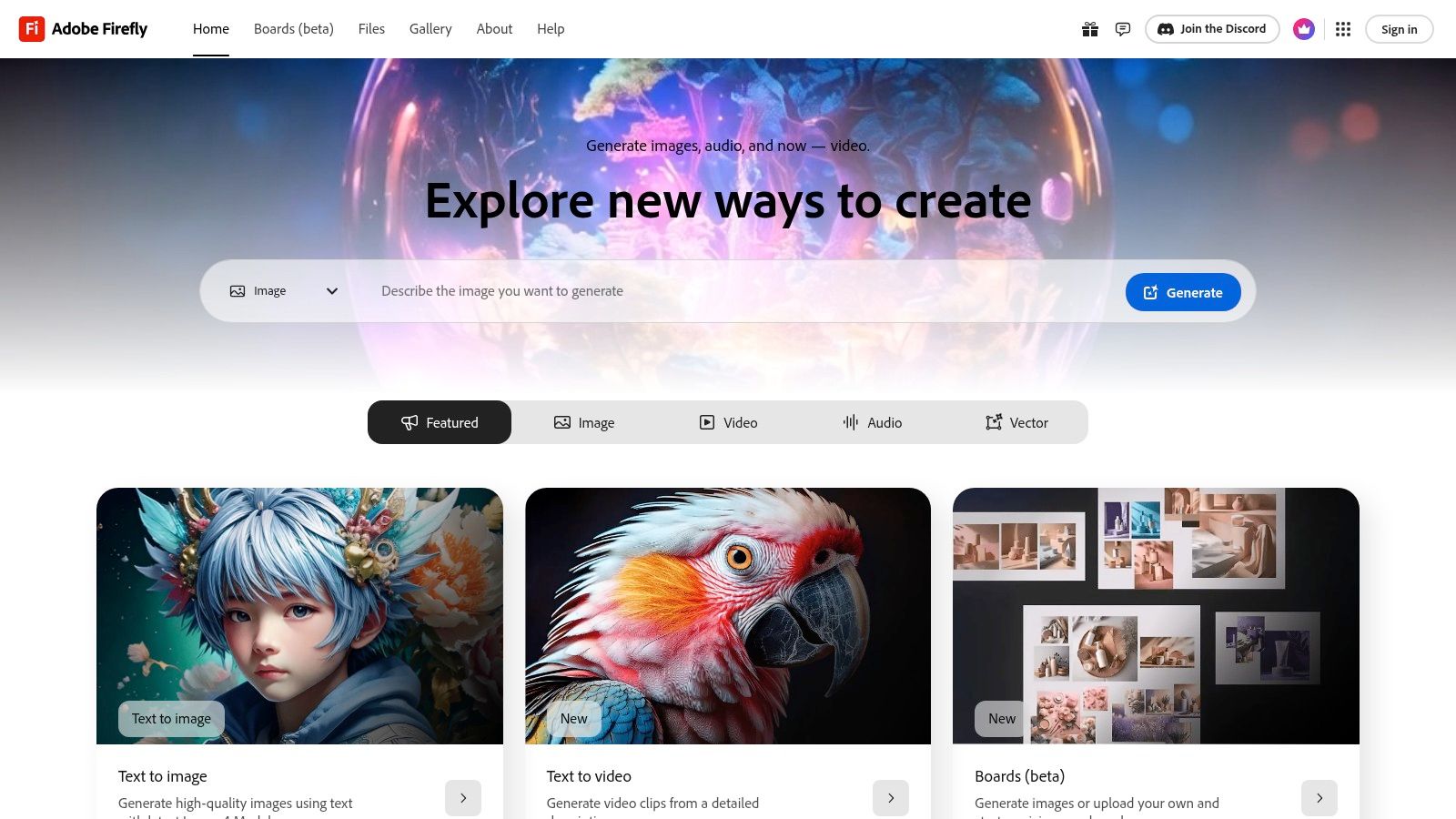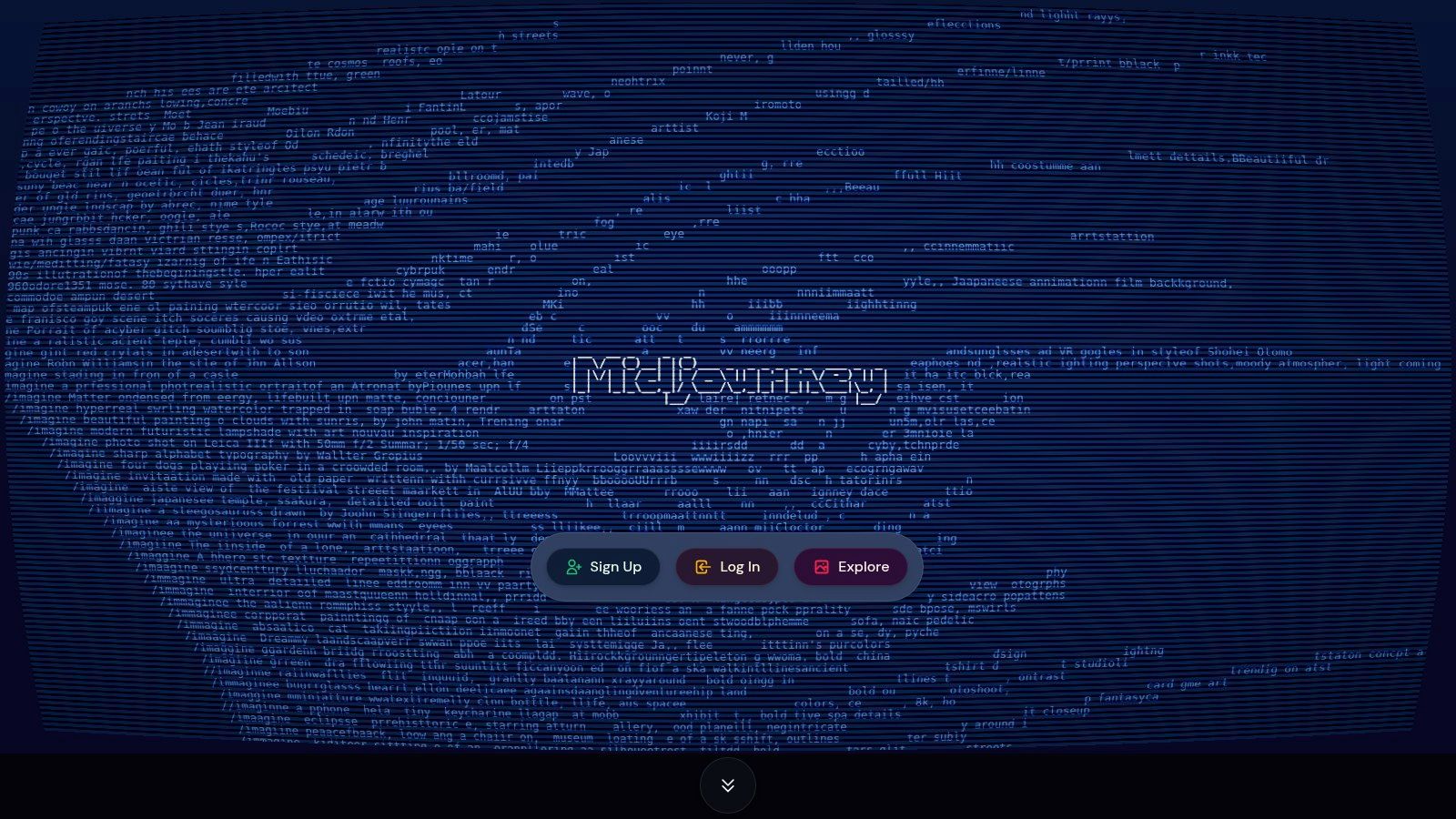In today's fast-paced digital environment, creating consistent, high-quality content is a necessity for brand survival and growth. However, the demands on marketers, agencies, and entrepreneurs are higher than ever. The challenge is clear: how do you scale content production without sacrificing quality or burning out your team? The answer lies in the transformative power of artificial intelligence.
AI content creation tools have emerged as essential assets, automating repetitive tasks, generating creative ideas, and producing everything from blog posts to professional-grade videos in a fraction of the time. This article cuts through the noise to provide a comprehensive guide to the top platforms available today. We'll move beyond generic feature lists to offer a detailed analysis of 12 leading tools, complete with real-world use cases, honest limitations, and practical advice to help you select the perfect solution.
Each review includes screenshots and direct links to help you make an informed decision quickly. As you navigate the landscape of AI-powered content creation, it's also useful to explore how AI is being specifically applied to platform-specific content, such as for creating engaging video posts on Instagram with AI. Whether you're a startup founder, a marketing agency, or a solopreneur, this guide is designed to help you find the right tool to streamline your workflow and amplify your brand's voice.
1. OutBrand
OutBrand stands out as a premier choice among AI content creation tools by offering a uniquely streamlined solution for a common business challenge: creating consistent, on-brand social media content at scale. It’s designed for businesses that understand the importance of brand identity but lack the time or resources to manually produce a high volume of quality posts. The platform’s core strength lies in its ability to translate your foundational brand assets into a ready-to-publish, 30-day content calendar in minutes.
The process is remarkably intuitive. You begin by uploading your brand kit, which includes logos, color palettes, and font styles, and defining key business attributes like your mission, target audience, and product offerings. OutBrand’s AI then uses this information to generate a diverse mix of content, complete with AI-written captions and on-brand visuals, perfectly tailored for platforms like Instagram, Facebook, and LinkedIn.
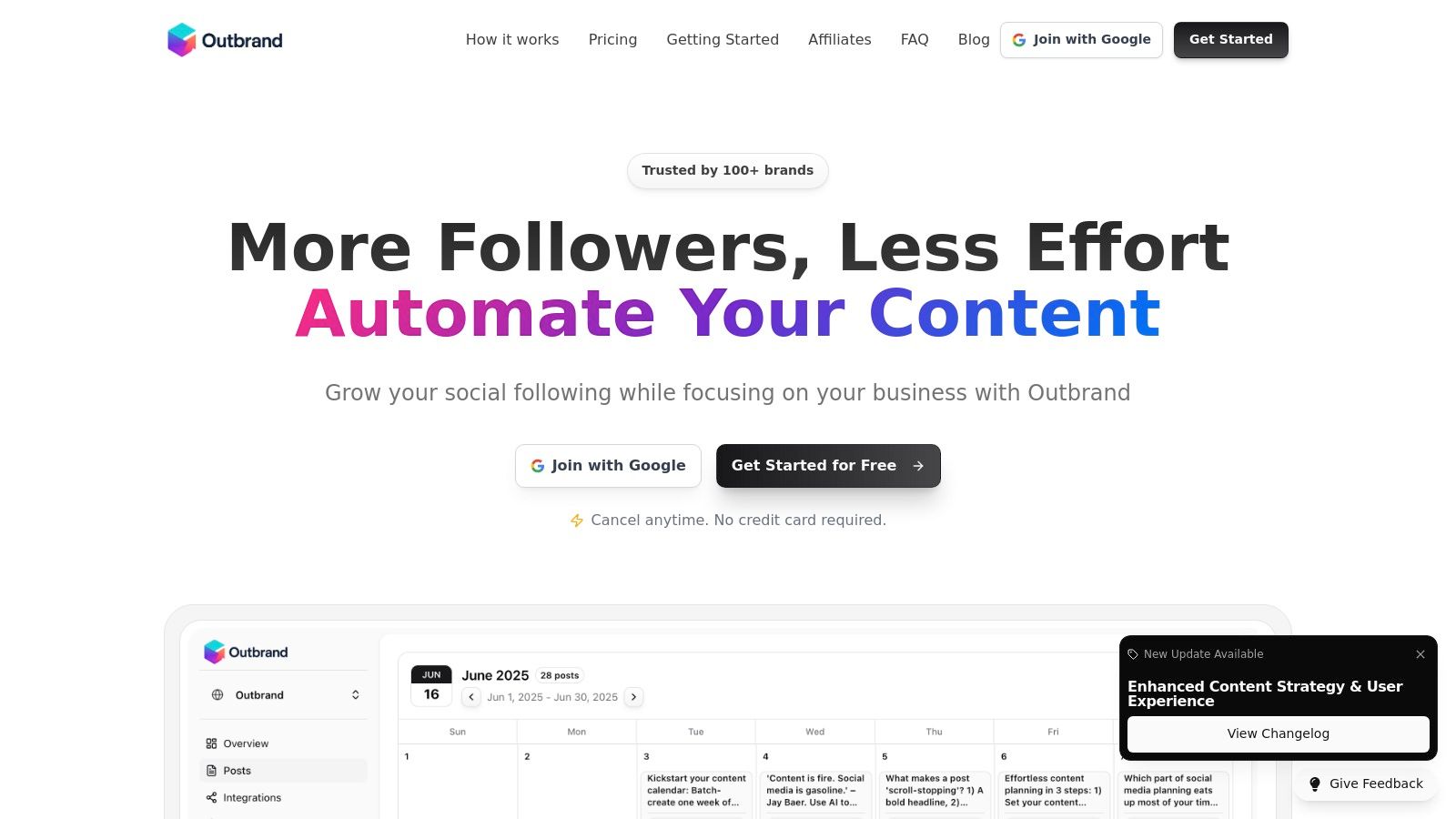
Key Features & Use Cases
- Automated Brand Alignment: The platform's standout feature is its ability to generate an entire content calendar that strictly adheres to your pre-defined brand guidelines. This makes it ideal for marketing agencies managing multiple clients or franchises needing to maintain brand consistency across different locations.
- Diverse Content Formats: OutBrand produces a variety of engaging post types, including carousels, memes, tips, and formats suitable for Reels and Stories. This versatility is perfect for ecommerce managers looking to keep their social feeds fresh and dynamic without extensive creative brainstorming.
- Four-Step Workflow: From brand kit upload to automated scheduling, the process is simple and efficient. This makes it a powerful tool for startup founders and solopreneurs who need to maximize their marketing output with minimal effort.
Pricing and Access
OutBrand operates on a transparent subscription model, with plans starting at $49 per month (or a discounted $36 per month when billed annually). A 3-day free trial is available, allowing you to test its capabilities without requiring a credit card.
Pros and Cons
Pros:
- Speed and Efficiency: Generates a full month of branded content in minutes.
- Brand Consistency: Ensures all visuals and copy align with your brand kit.
- Versatility: Supports multiple platforms and diverse content formats.
- User-Friendly: Praised for its intuitive interface and straightforward process.
Cons:
- Niche Tone Adjustments: Fully AI-generated content may sometimes need minor manual edits to capture highly nuanced brand voices.
- Budget Consideration: The entry price may be a stretch for hobbyists or businesses with extremely limited budgets.
For those new to the space, the team offers helpful resources. You can dive deeper and learn more about content creation for beginners on outbrand.design.
2. Jasper AI
Jasper AI positions itself as a premium, versatile AI writing assistant, making it a powerful choice among ai content creation tools for marketing teams and agencies. It excels at generating high-quality, long-form content like blog posts and marketing copy, thanks to its sophisticated long-form assistant and customizable brand voice features. This ensures all generated content aligns perfectly with your established brand identity.
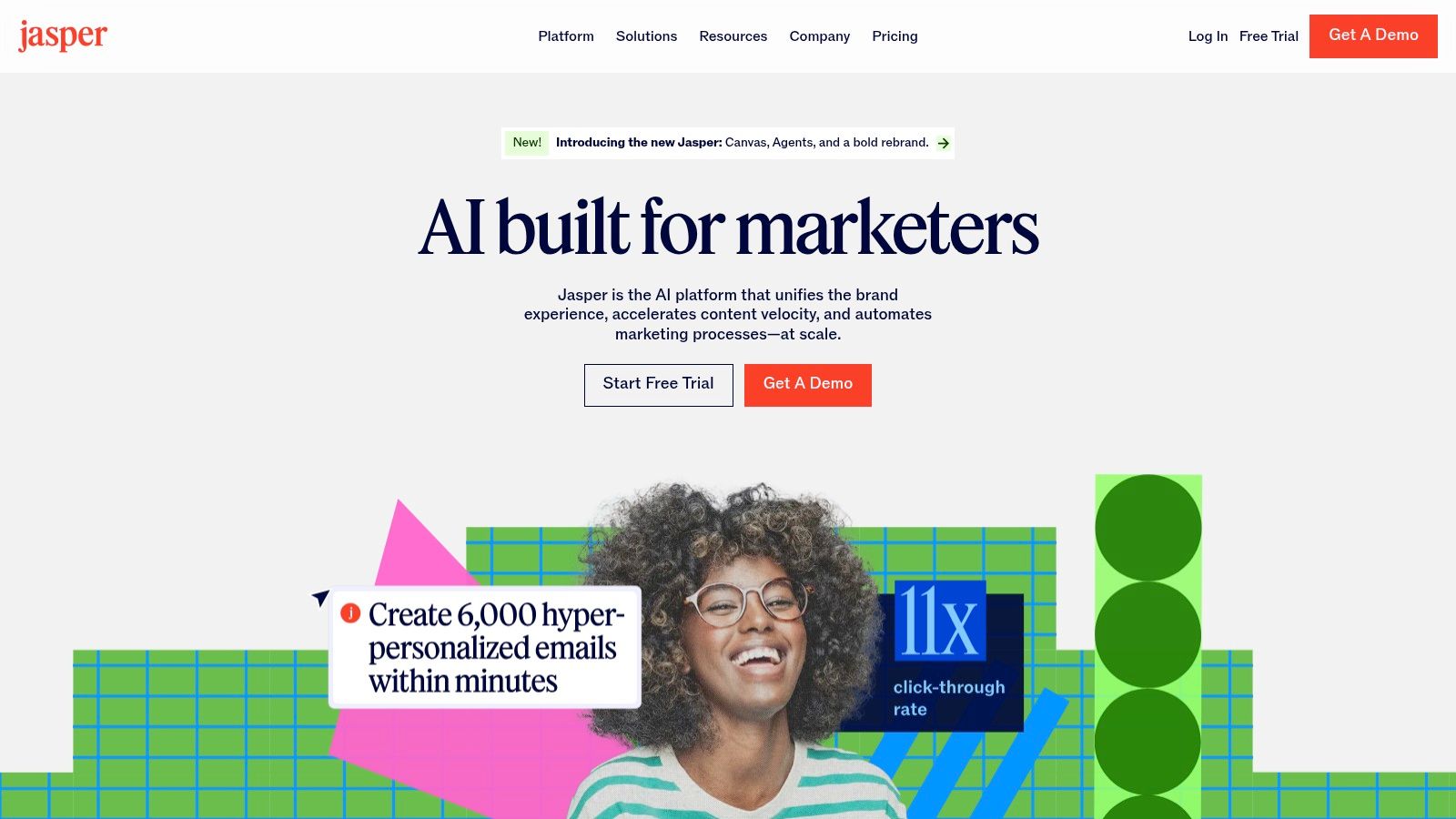
What truly sets Jasper apart are its robust team-oriented features. Real-time collaboration allows multiple users to work on a single document simultaneously, a function indispensable for agencies managing various client projects. Its SEO mode, which integrates with Surfer SEO, provides data-driven recommendations to help your content rank higher, streamlining the optimization process.
Key Features and Pricing
- Best For: Marketing teams and agencies needing scalable, brand-aligned content.
- Key Features: Customizable brand voice, SEO mode, real-time collaboration, over 50 templates, and support for 30+ languages.
- Pricing: Starts with a "Creator" plan at $49/month. The "Pro" and "Business" tiers offer more advanced features and user seats, reflecting its higher price point compared to competitors.
- Website: https://www.jasper.ai/
Pro Tip: Train Jasper on your existing style guides, top-performing articles, and product descriptions to refine its understanding of your brand voice. This initial time investment significantly improves the quality and consistency of the output.
3. Copy.ai
Copy.ai stands out as one of the most accessible and user-friendly ai content creation tools, making it an excellent starting point for individuals and small teams. It simplifies the content process with an intuitive interface and a vast library of templates, removing the steep learning curve often associated with sophisticated AI platforms. Its strength lies in generating short-form copy like social media posts, ad headlines, and product descriptions quickly and effectively.
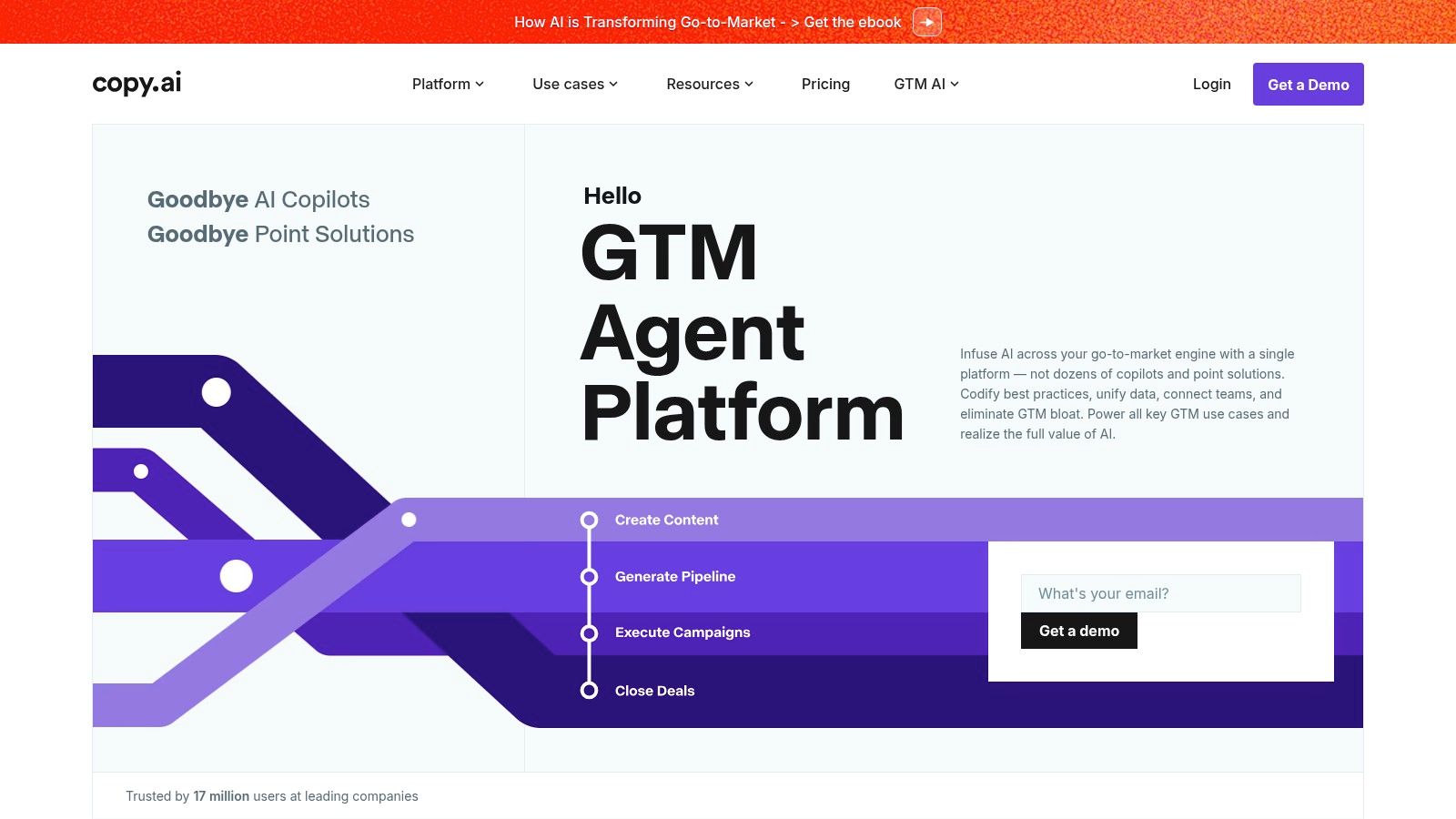
What makes Copy.ai particularly useful for brainstorming is its ability to produce multiple creative variations from a single prompt. This allows users to explore different angles and tones without extensive manual effort. For those interested in how such platforms are changing the landscape of marketing, you can learn more about content creation automation. While it may not have the deep, long-form capabilities of competitors, its focus on speed and variety for everyday marketing tasks is unmatched.
Key Features and Pricing
- Best For: Solopreneurs, social media managers, and small businesses needing quick, creative copy.
- Key Features: Over 90 content templates, Infobase for brand-specific knowledge, multiple language support, and a user-friendly Chat interface.
- Pricing: Offers a generous free plan with a 2,000-word limit. Paid plans start with "Pro" at $49/month for more extensive usage and features.
- Website: https://www.copy.ai/
Pro Tip: Use the "Infobase" feature to save key information about your brand, products, and target audience. Copy.ai will reference this data to produce more relevant and on-brand copy, saving you from repetitive input.
4. Writesonic
Writesonic positions itself as an all-in-one platform for creating SEO-friendly marketing copy, blog posts, and social media content. It is a highly accessible choice among ai content creation tools, especially for users who need to generate a high volume of content quickly. Its intuitive dashboard and vast template library simplify the process of producing everything from Google ad copy to full-length articles, making it a favorite for fast-moving marketing environments.
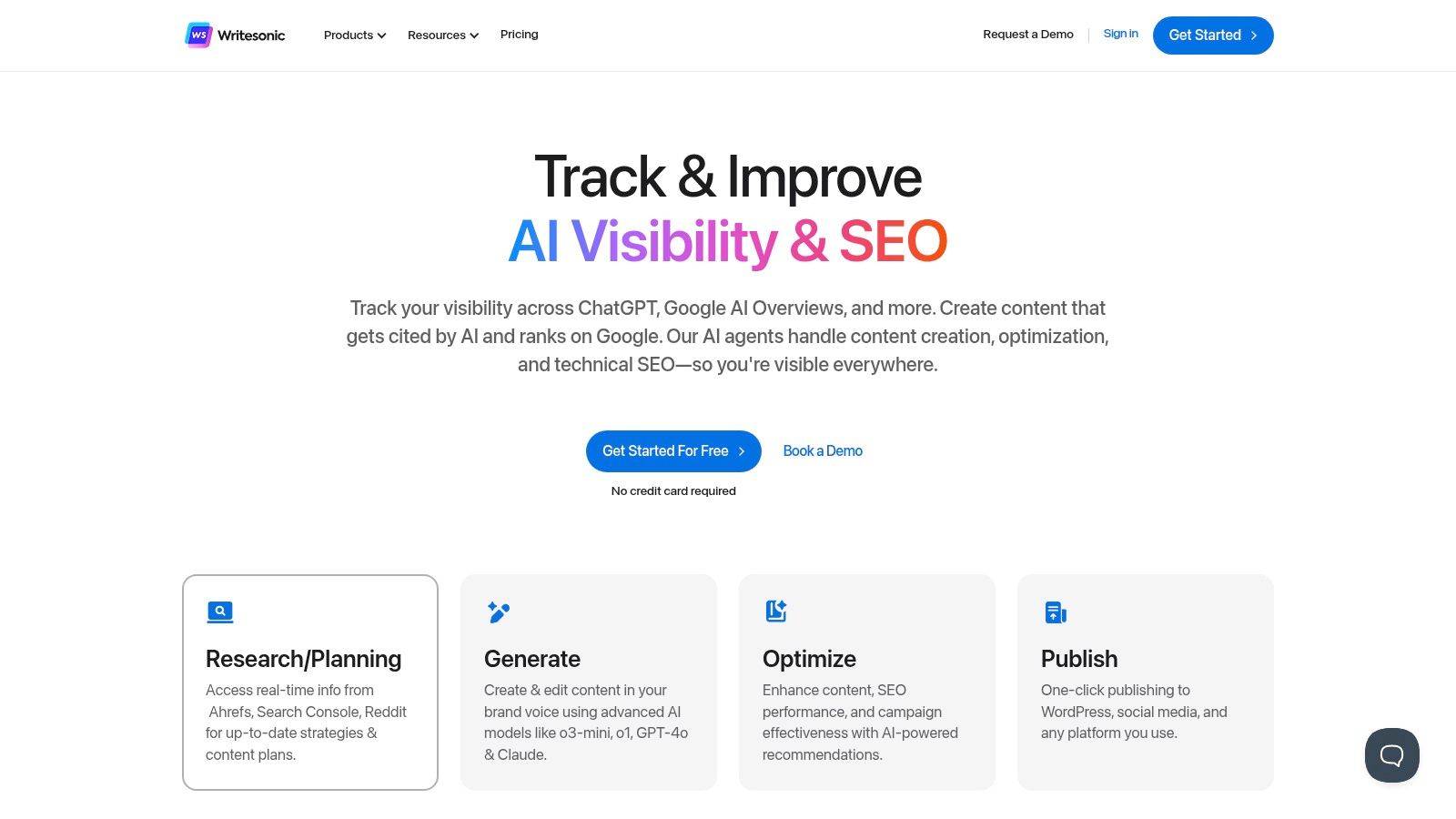
What makes Writesonic stand out is its balance of simplicity and power. Features like Photosonic for AI image generation, Botsonic for building no-code AI chatbots, and Audiosonic for text-to-voice generation create a comprehensive content suite. Its one-click WordPress export and Surfer SEO integration directly address the practical needs of content creators, streamlining the workflow from creation to publication and optimization. This makes it an ideal tool for teams looking to efficiently scale their content creation efforts.
Key Features and Pricing
- Best For: Marketers, bloggers, and e-commerce brands needing fast, SEO-optimized content.
- Key Features: Over 100 templates, Photosonic AI art generator, one-click WordPress export, Surfer SEO integration, and support for 30+ languages.
- Pricing: Offers a free trial with limited credits. Paid plans start with the "Small Team" plan at $19/month. Business and Enterprise tiers provide more words and advanced features.
- Website: https://writesonic.com/
Pro Tip: Use Writesonic’s "Sonic Editor" (a Google Docs-like editor) to combine different templates. You can generate an outline, then create individual sections, and finally use the AI paraphraser or expander to refine the content, all within one document.
5. Descript
Descript revolutionizes audio and video production by transforming the editing process into a simple, text-based experience. It stands out among ai content creation tools by allowing creators to edit media as easily as editing a word document. By transcribing your audio or video file, Descript lets you cut, copy, paste, and delete sections of media by simply manipulating the text transcript. This is a game-changer for podcasters, video creators, and anyone producing spoken-word content.
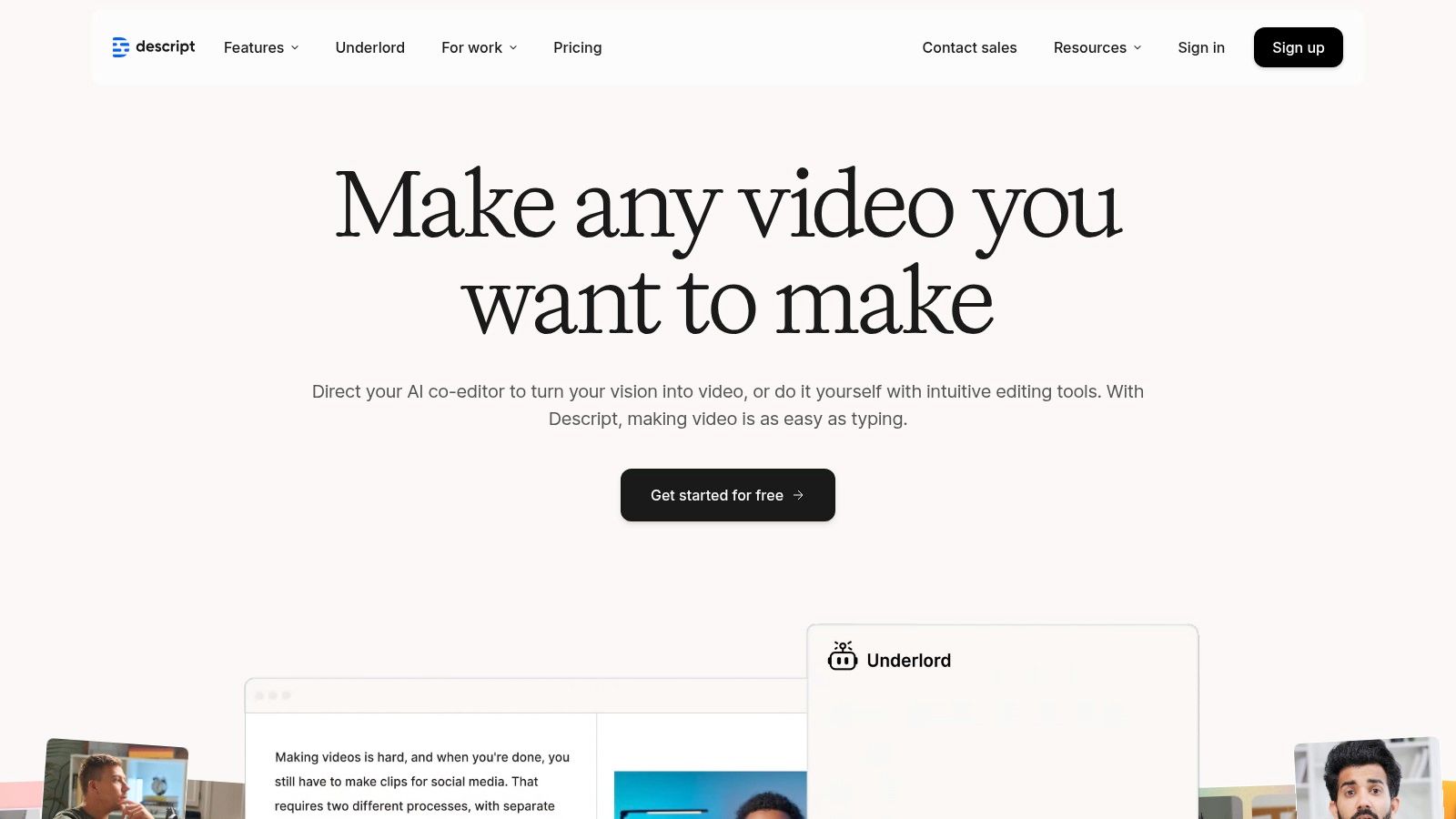
What makes Descript exceptionally powerful is its suite of AI features built around this core concept. The AI-powered transcription is highly accurate and includes automatic speaker identification, saving hours of manual labor. Its Overdub feature even allows you to clone your own voice, enabling you to correct mistakes or add new words simply by typing them, perfectly matching your original tone and cadence.
Key Features and Pricing
- Best For: Podcasters, video creators, and educators looking to drastically simplify their audio/video editing workflow.
- Key Features: Text-based video and audio editing, AI-powered transcription, Overdub voice cloning, filler word removal ("um", "uh"), and multi-track recording.
- Pricing: A free plan is available with limited transcription. Paid plans start with the "Creator" tier at $15/month, with the "Pro" plan at $30/month offering unlimited Overdub.
- Website: https://www.descript.com/
Pro Tip: Use the "Remove Filler Words" feature to instantly clean up your recordings. With one click, you can delete all instances of "um," "uh," and other customizable filler words from both your transcript and the underlying audio/video file.
6. InVideo
InVideo democratizes video production, positioning itself as an accessible AI-powered platform for creating professional-grade videos without requiring any technical editing skills. It’s an ideal solution for businesses and creators who need to quickly produce social media content, promotional ads, or explainer videos. The platform's core strength lies in its vast library of customizable templates, which makes it one of the most user-friendly ai content creation tools for video.
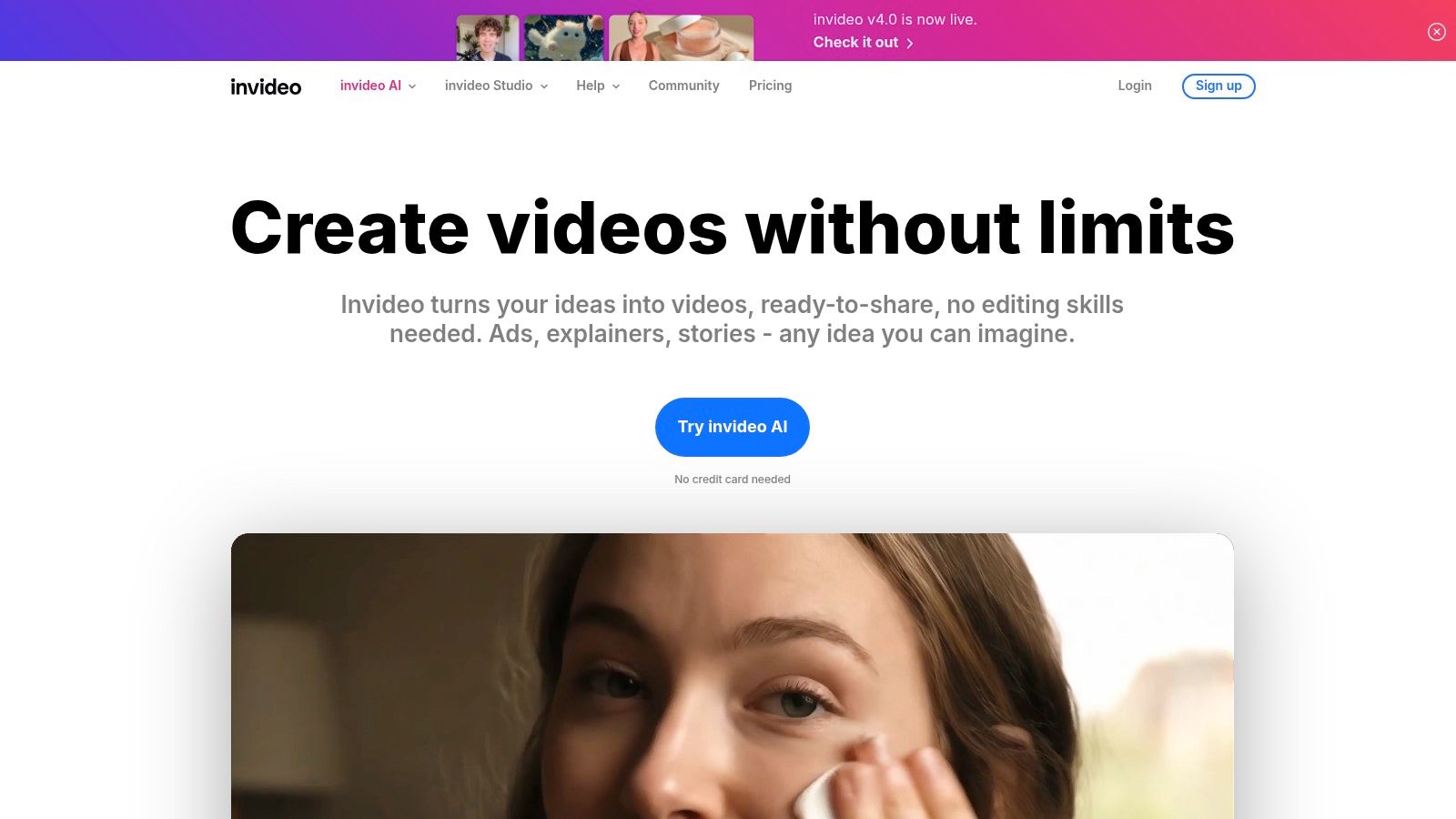
What makes InVideo particularly effective is its text-to-video feature, which can transform a script or article into a video complete with stock footage, transitions, and automated voiceovers. This significantly speeds up the content creation workflow, allowing users to go from idea to finished video in minutes. Its integration of stock media libraries and automated subtitle generation further streamlines the process for maximum efficiency.
Key Features and Pricing
- Best For: Marketers and small business owners needing quick, template-driven video content.
- Key Features: AI text-to-video, 5000+ customizable templates, integrated stock media library, automated voiceovers, and subtitle creation.
- Pricing: A free plan is available with a watermark. Paid plans start at $25/month for the "Plus" tier, with a "Max" tier offering more exports and AI features.
- Website: https://invideo.io/
Pro Tip: For faster video creation, start by pasting your entire script into the AI text-to-video tool. Let InVideo generate the initial scenes and then manually swap out stock clips or adjust text overlays for a more polished and customized final product.
7. Canva
Canva has evolved from a simple design tool into a comprehensive visual communication platform, making it an essential entry among ai content creation tools, especially for those focused on graphics. It democratizes design by allowing users without technical expertise to create professional-quality visuals, from social media posts to presentations, using a vast library of templates and an intuitive drag-and-drop interface.
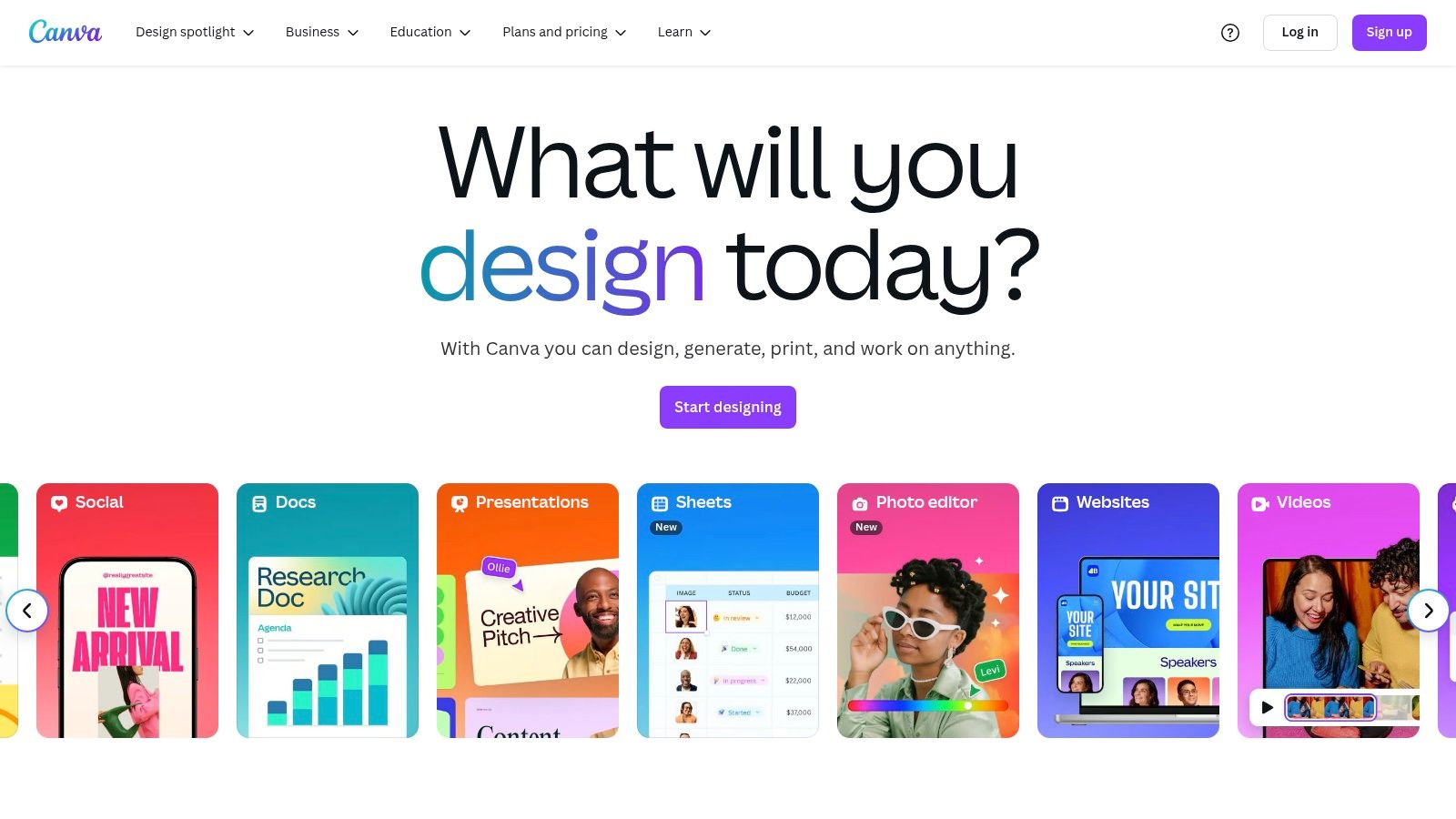
What solidifies Canva's place here is its integration of "Magic Studio," a suite of AI-powered features. Tools like Magic Write for generating text, Magic Design for instant template creation, and AI-driven background removal streamline the creative process significantly. This blend of user-friendliness and powerful AI assistance allows solopreneurs and small marketing teams to produce a high volume of branded content without the steep learning curve of advanced design software.
Key Features and Pricing
- Best For: Individuals and teams needing to quickly create a wide range of branded visual content without design expertise.
- Key Features: AI-powered Magic Studio (Magic Write, Magic Design), massive template library, AI background remover, Magic Resize, and a large stock media library.
- Pricing: A robust free plan is available. Canva Pro starts at $14.99/month for one person, unlocking premium templates, more AI credits, and advanced brand kit features.
- Website: https://www.canva.com/
Pro Tip: Use Canva's Brand Kit feature to its full potential. Upload your logos, color palettes, and fonts so that every new design you or your team create automatically pulls from your established brand identity, ensuring consistency across all marketing channels.
8. Murf AI
Murf AI excels in the audio realm of ai content creation tools, specializing in generating studio-quality, realistic voiceovers. It is an indispensable resource for creators producing videos, podcasts, e-learning modules, and presentations who need natural-sounding narration without the expense of hiring voice actors. The platform’s strength lies in its extensive library of voices and its ability to clone voices for a truly unique brand sound.

What sets Murf AI apart is its comprehensive studio editor, which allows for deep customization. Users can adjust pitch, speed, and emphasis, add pauses, and even sync voiceovers directly with video or image assets all within the platform. This integrated workflow saves significant time compared to using separate tools for voice generation and video editing, making it highly efficient for content producers.
Key Features and Pricing
- Best For: Video creators, podcasters, and educators needing high-quality, customizable voiceovers.
- Key Features: Over 120 AI voices, support for 20+ languages, voice cloning, and an integrated video editing timeline.
- Pricing: A free plan is available for testing. Paid plans start at $29/month for the "Creator" tier, with "Business" and "Enterprise" options offering more collaboration features and voice generation time.
- Website: https://murf.ai/
Pro Tip: Use Murf's pronunciation editor for brand names, acronyms, or industry-specific jargon. Pre-defining these terms ensures the AI pronounces them correctly every time, maintaining professional quality across all your audio content.
9. Synthesia
Synthesia is a pioneering AI video generation platform that transforms text into professional-quality videos, making it an indispensable asset among ai content creation tools for corporate training and marketing. It allows users to create engaging video content featuring AI avatars without needing cameras, microphones, or studios. This dramatically lowers the barrier to entry for producing scalable video content for onboarding, tutorials, and promotional materials.
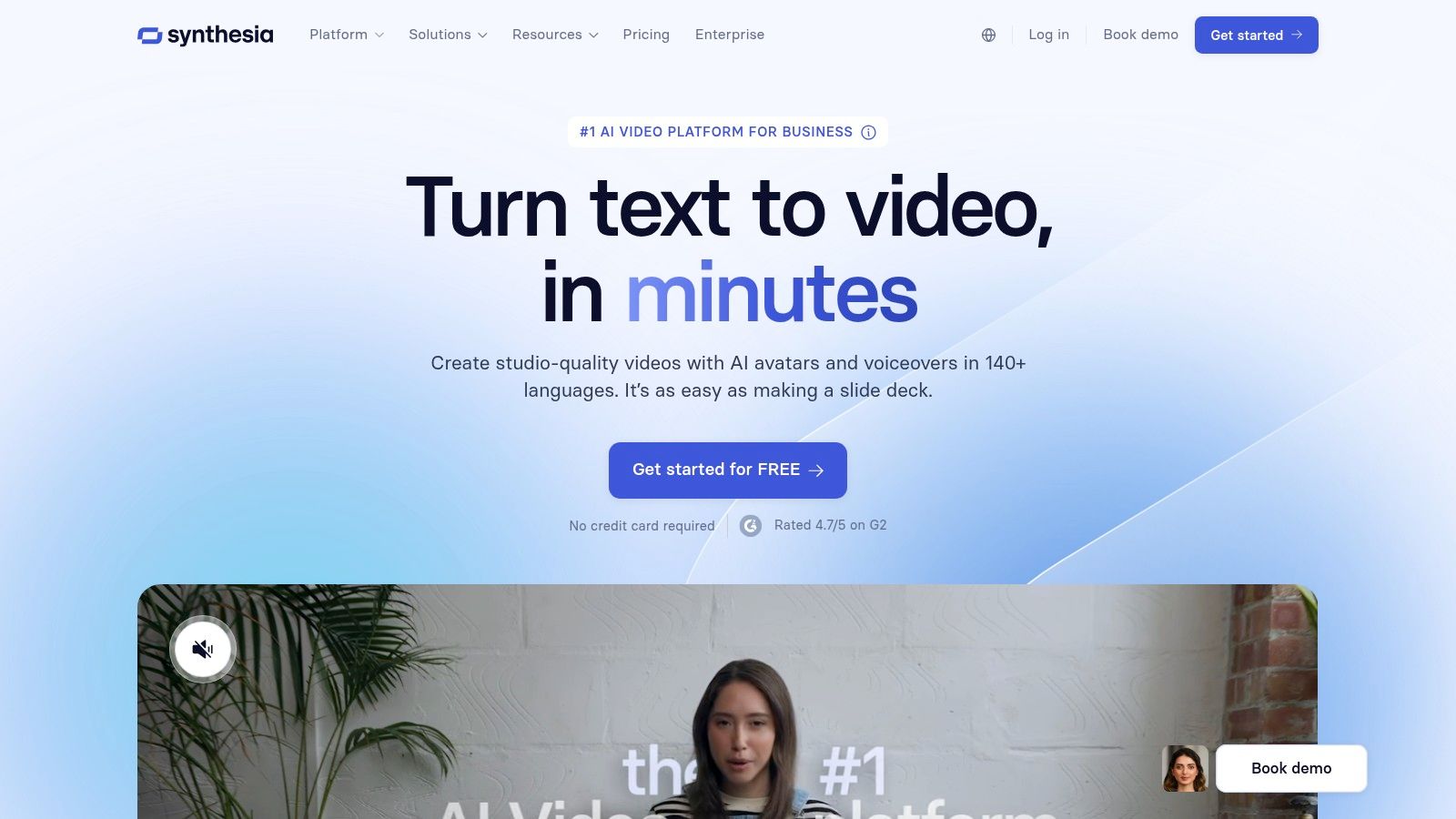
What makes Synthesia stand out is its vast library of stock avatars and multilingual support. With over 140 diverse avatars and voiceovers available in more than 120 languages and accents, global teams can easily create localized content that resonates with specific audiences. The ability to create a custom AI avatar of yourself or a key team member further enhances brand consistency and personalization.
Key Features and Pricing
- Best For: Businesses creating training materials, product tutorials, and internal communications.
- Key Features: Over 140 stock avatars, 120+ languages, custom AI avatars, screen recorder, and various video templates.
- Pricing: A "Creator" plan is available at $29/month. The "Pro" and custom "Enterprise" plans provide more video minutes and advanced features like custom avatars.
- Website: https://www.synthesia.io/
Pro Tip: Use the built-in screen recorder to capture product demos or software walkthroughs. You can then insert your AI avatar as a presenter, guiding viewers through the process for a more engaging and professional-looking tutorial.
10. Runway
Runway is pioneering the future of filmmaking and visual arts by positioning itself as an advanced, all-in-one generative AI suite for video. While many ai content creation tools focus on text, Runway dives deep into multimedia, offering powerful models for text-to-video generation, video editing, and complex post-production effects. This makes it an indispensable tool for filmmakers, animators, and professional creatives looking to push the boundaries of visual storytelling.
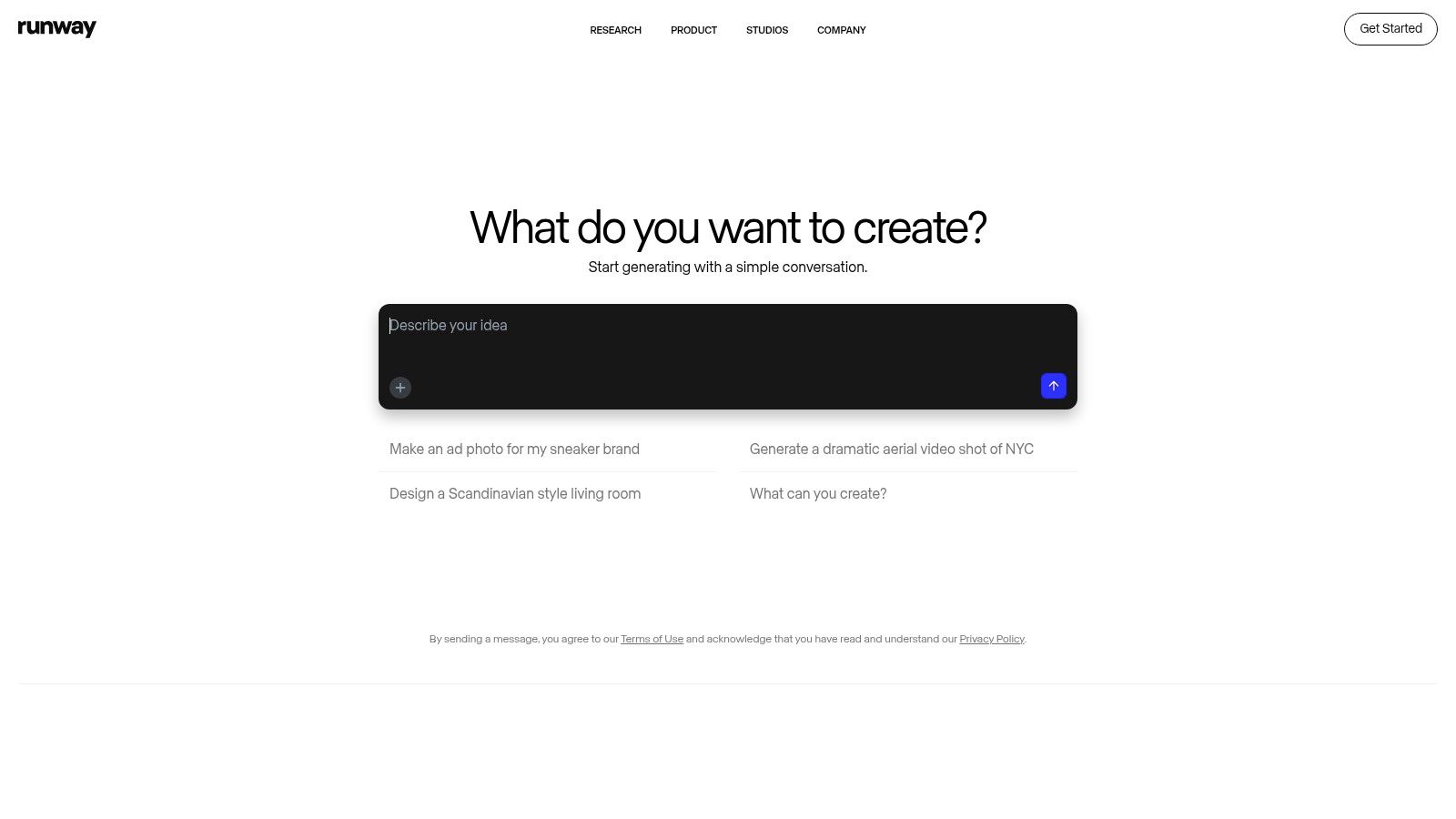
What truly distinguishes Runway is its integration into professional creative workflows. It isn't just a novelty generator; it's a platform built for serious production. Features like Gen-1 (video-to-video) and Gen-2 (text-to-video) provide unprecedented control over visual output. The platform also includes a suite of over 30 "AI Magic Tools" for tasks like background removal, motion tracking, and inpainting, which dramatically accelerate tedious post-production tasks.
Key Features and Pricing
- Best For: Professional video creators, filmmakers, and animators needing cutting-edge generative video tools.
- Key Features: Text-to-video (Gen-2), video-to-video (Gen-1), real-time video editing, 30+ AI Magic Tools, and API access for custom integrations.
- Pricing: Offers a free basic tier with limited credits. Paid plans start at $15/month for the "Standard" plan, with a "Pro" plan at $35/month for more credits and advanced features.
- Website: https://runwayml.com/
Pro Tip: Start with short, descriptive prompts for text-to-video generation. Combine multiple generated clips in the timeline editor and use the AI Magic Tools to refine transitions and remove imperfections for a more polished final product.
11. Adobe Firefly
Adobe Firefly enters the generative AI space not just as a standalone tool, but as an integrated creative engine within the Adobe Creative Cloud ecosystem. This makes it one of the most powerful ai content creation tools for professionals already invested in Adobe's suite. It specializes in generating commercially safe images and text effects, as it's trained on Adobe Stock's licensed library, open-license content, and public domain content where copyright has expired.
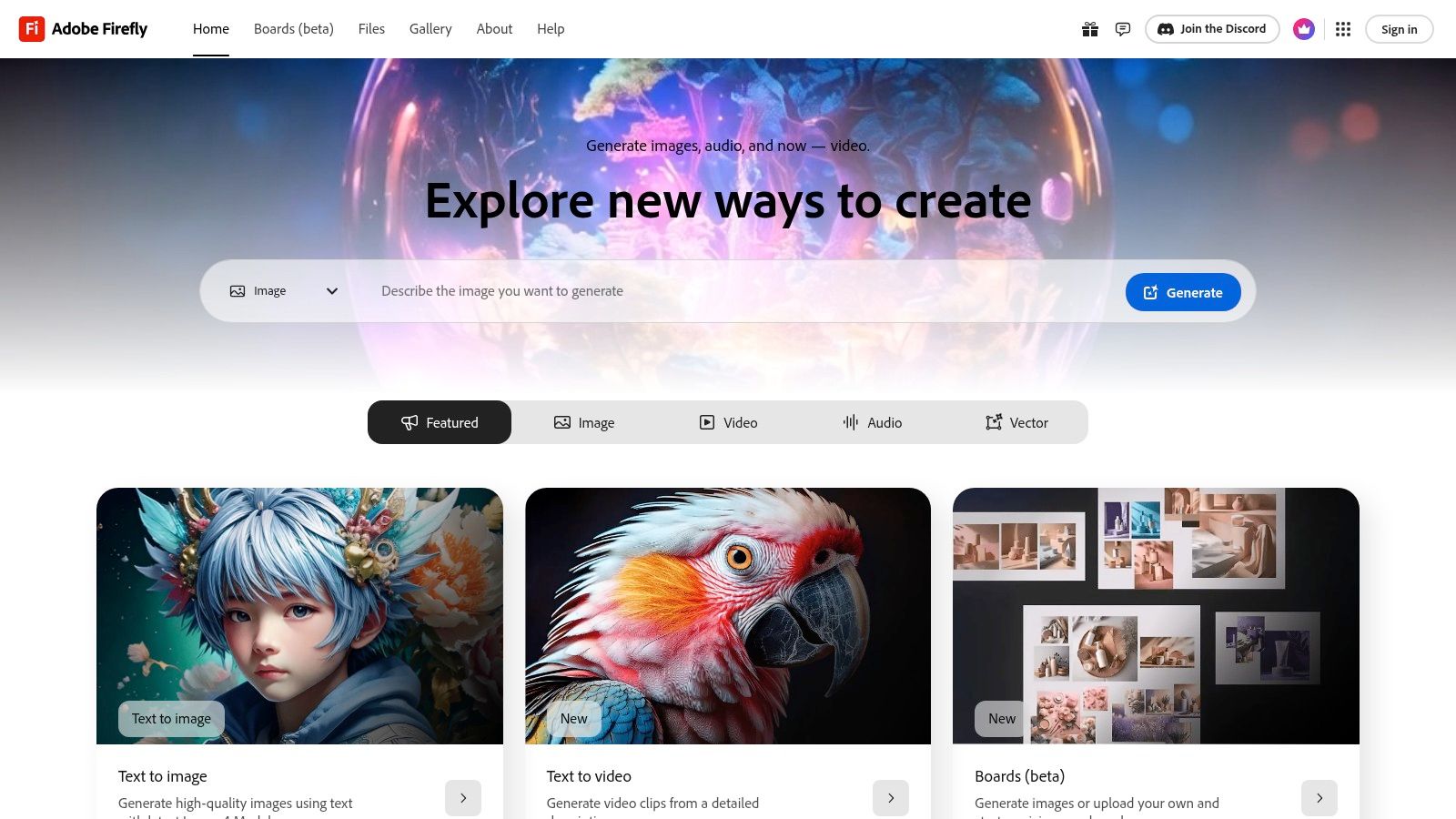
What truly differentiates Firefly is its seamless integration into flagship apps like Photoshop and Illustrator. Features like Generative Fill in Photoshop allow users to add, extend, or remove content from images non-destructively using simple text prompts. This deep workflow integration means creatives can ideate and execute within a familiar environment, significantly accelerating complex design and editing tasks without switching applications.
Key Features and Pricing
- Best For: Creative professionals, designers, and marketing teams heavily using the Adobe Creative Cloud suite.
- Key Features: Text-to-image generation, Generative Fill and Expand in Photoshop, Generative Recolor in Illustrator, and commercially safe model training.
- Pricing: Included with most Creative Cloud subscriptions. A free plan is available with monthly generative credits, and a Premium plan at $4.99/month offers more credits and Adobe Fonts.
- Website: https://firefly.adobe.com/
Pro Tip: Use the Generative Fill feature in Photoshop to quickly mock up product placements or create variations of an ad creative. You can select an area of your image and simply type what you want to see, making A/B testing visual concepts incredibly efficient.
12. Midjourney
Midjourney is a specialized generative AI program renowned for creating breathtakingly artistic and high-quality images from simple text prompts. While many ai content creation tools focus on text, Midjourney’s dedication to visual art makes it an indispensable resource for brands, artists, and marketers who need unique, compelling imagery. Its output is known for a distinct, often photorealistic or painterly style that sets it apart from other image generators.
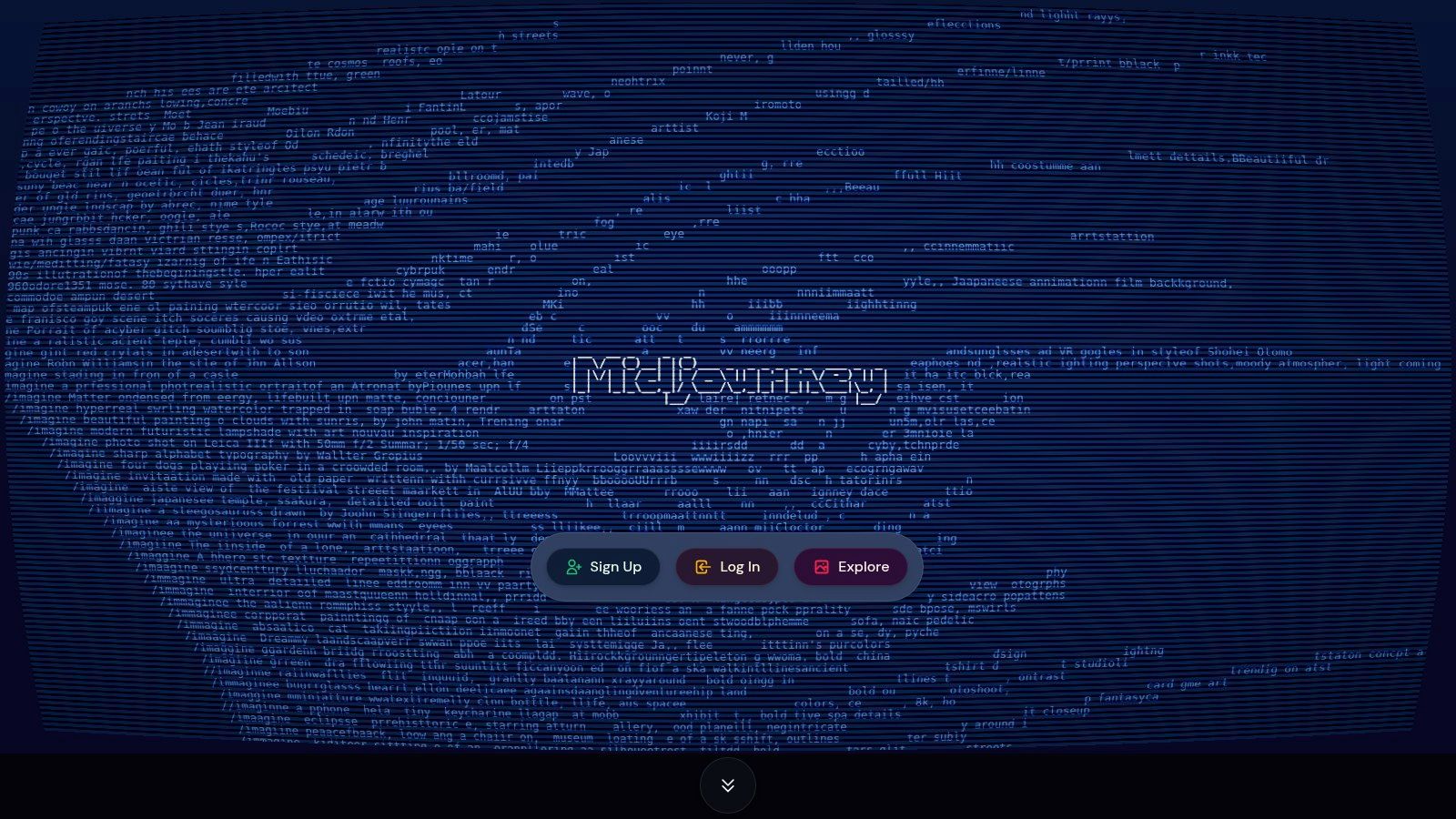
The platform primarily operates through a Discord server, which fosters a vibrant and collaborative community where users share prompts and creations. This community-driven approach, combined with regular model updates that continuously enhance image quality and feature sets, makes it a dynamic and powerful tool. Its web platform is also evolving, providing a more traditional gallery and creation interface for users.
Key Features and Pricing
- Best For: Artists, designers, and marketers needing high-quality, artistic, and unique visual assets.
- Key Features: Advanced text-to-image generation, image upscaling, style and character consistency features, and a highly active Discord community.
- Pricing: Subscription-based, starting with a "Basic Plan" at $10/month. Higher tiers ("Standard," "Pro," and "Mega") offer more fast GPU time and additional features like stealth mode.
- Website: https://www.midjourney.com/
Pro Tip: Master "prompt engineering" by studying what works in the community channels. Combine descriptive terms, artistic styles (e.g., "in the style of Ansel Adams"), and technical parameters like aspect ratio (--ar 16:9) to gain precise control over your final image.
AI Content Creation Tools: Feature & Pricing Comparison
| Product |
Core Features/Capabilities |
User Experience/Quality ★ |
Value & Pricing 💰 |
Target Audience 👥 |
Unique Selling Points ✨ |
| 🏆 OutBrand |
AI-powered 30-day branded social content calendar |
★★★★☆ Highly intuitive |
💰 From $49/month, free trial |
👥 Startups, solopreneurs, agencies |
✨ Fully branded, multi-format posts, fast setup |
| Jasper AI |
50+ templates, SEO, multi-language support |
★★★★ Good for writing depth |
💰 Higher price tier |
👥 Marketing teams, bloggers |
✨ SEO integrated, real-time collaboration |
| Copy.ai |
90+ templates, AI tone/style suggestions |
★★★★ User-friendly |
💰 Free plan + paid tiers |
👥 Creatives, marketers |
✨ Great for brainstorming, free tier available |
| Writesonic |
Short/long-form templates, SEO, brand voice |
★★★★ Fast & reliable |
💰 Mid-range pricing |
👥 Marketers, bloggers |
✨ SEO integration, customizable voice |
| Descript |
Text-based audio/video editing, AI transcription |
★★★★ Efficient & powerful |
💰 Freemium with premium add-ons |
👥 Podcasters, video creators |
✨ Overdub voice cloning, speaker ID |
| InVideo |
AI templates for video, voiceovers, subtitles |
★★★★ Beginner-friendly |
💰 Free plan with watermarks |
👥 Social media marketers, newbies |
✨ Automated voiceovers & stock footage |
| Canva |
AI design suggestions, templates, background remove |
★★★★ Easy for all skill levels |
💰 Free + premium plans |
👥 Non-designers, small businesses |
✨ Magic Resize, huge template library |
| Murf AI |
200+ AI voices, multi-language, voice customization |
★★★★ Natural voices, versatile |
💰 Premium pricing |
👥 Video producers, educators |
✨ Extensive voice options, pitch control |
| Synthesia |
AI avatars & voiceovers, 140+ avatars, 120+ languages |
★★★★ Easy video creation |
💰 Subscription-based |
👥 Marketers, trainers |
✨ No filming needed, wide avatar/lang support |
| Runway |
Text-to-video AI, filmmaking workflow integration |
★★★★ Professional focus |
💰 Contact for pricing |
👥 Creatives, filmmakers |
✨ Advanced AI models, API access |
| Adobe Firefly |
Text-to-image/video, Creative Cloud integration |
★★★★ Powerful but complex |
💰 Requires Adobe CC |
👥 Adobe users, professional artists |
✨ Deep Adobe ecosystem integration |
| Midjourney |
Text-to-image AI, web & Discord access |
★★★★ Creative & high-quality |
💰 Subscription-based |
👥 Artists, creators |
✨ Active community, Discord integration |
Choosing Your AI Partner for Content Creation
The landscape of AI content creation tools is no longer a futuristic concept; it's a dynamic, accessible, and powerful reality for businesses and creators. As we've explored, the market offers a diverse spectrum of solutions, each tailored to specific needs. From comprehensive platforms like Jasper and Copy.ai that excel at versatile text generation, to specialized visual powerhouses such as Midjourney and Adobe Firefly for stunning imagery, the options are vast. Similarly, tools like Descript, Synthesia, and Runway are revolutionizing video and audio production, making high-quality multimedia content more attainable than ever.
The central takeaway is that there is no single "best" tool for everyone. The ideal choice hinges entirely on your unique context. A startup founder might prioritize an all-in-one solution like OutBrand to automate social media and maintain brand consistency without a large team. In contrast, a marketing agency might cherry-pick specialized tools like Synthesia for video campaigns and Murf AI for voiceovers to integrate into their established, complex workflows.
How to Make Your Final Decision
To navigate this choice effectively, shift your focus from features to outcomes. Instead of asking "What can this tool do?", ask "What do I need to accomplish?". This reframing is critical for selecting a true partner rather than just another subscription.
Consider these key factors before committing:
- Core Business Need: Are you trying to scale blog production, generate engaging social media visuals, or create professional-grade video tutorials? Pinpoint your primary content bottleneck. A tool like Writesonic is built for SEO-focused articles, while Canva's AI features are perfect for rapid-fire social graphics.
- Team Structure and Skill Level: Evaluate who will be using the tool. A solopreneur needs an intuitive, user-friendly interface. A team of experienced designers can leverage the advanced, and sometimes less intuitive, controls of a platform like Runway or Midjourney.
- Integration vs. All-in-One: Do you need a tool that seamlessly plugs into your existing software stack (like your CRM or project management tool)? Or are you looking for a self-contained ecosystem that handles everything from ideation to publishing?
- Budget and Scalability: Start with a realistic budget, but also consider the long-term cost. Many platforms offer tiered pricing that can grow with your business. Ensure the tool you choose can support your ambitions for the next 12 to 24 months without forcing a costly migration.
Implementing AI Successfully
Remember, these AI content creation tools are collaborators, not replacements. The most successful implementations involve a human-in-the-loop approach. Use these platforms to overcome creative blocks, automate repetitive tasks, and generate initial drafts, but always apply your strategic oversight, brand voice, and unique expertise to refine the final output. For a deeper dive into the selection process, especially for text-based tools, you can refer to a guide on how to find your perfect AI writing assistant to ensure you make a well-informed decision.
Ultimately, the goal is to leverage AI to amplify your creativity and efficiency, allowing you to focus on strategy and connection. By carefully assessing your needs and understanding the strengths of each platform, you can confidently select an AI partner that will not just streamline your workflow but fundamentally elevate your brand's content.
Ready to unify your brand's presence and automate your content workflow? OutBrand is the all-in-one AI content creation tool designed to generate on-brand social media posts, ads, and blogs in minutes. Stop juggling multiple tools and start building a consistent, powerful brand identity with AI. Discover how OutBrand can transform your content strategy today.
Article created using Outrank