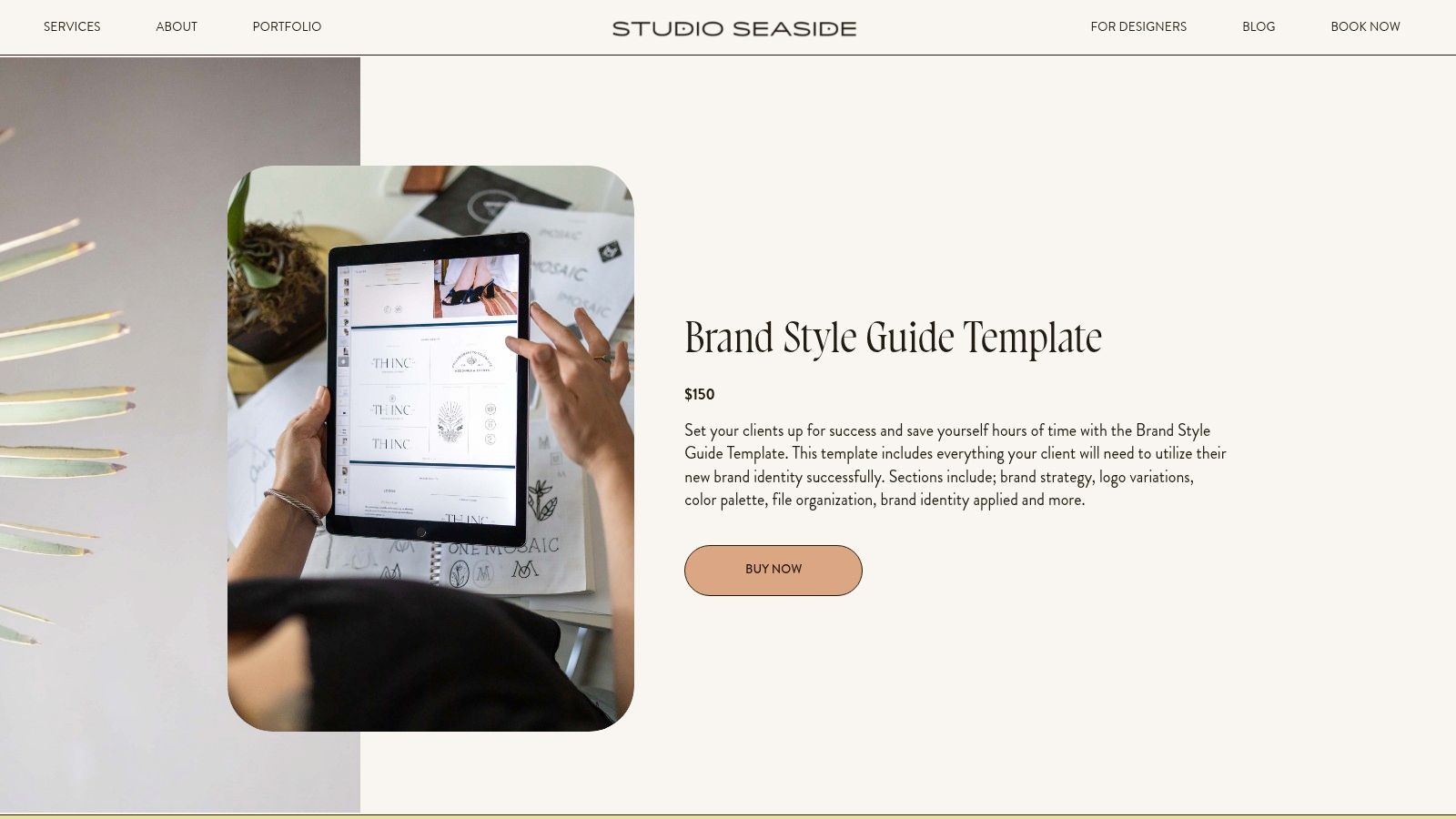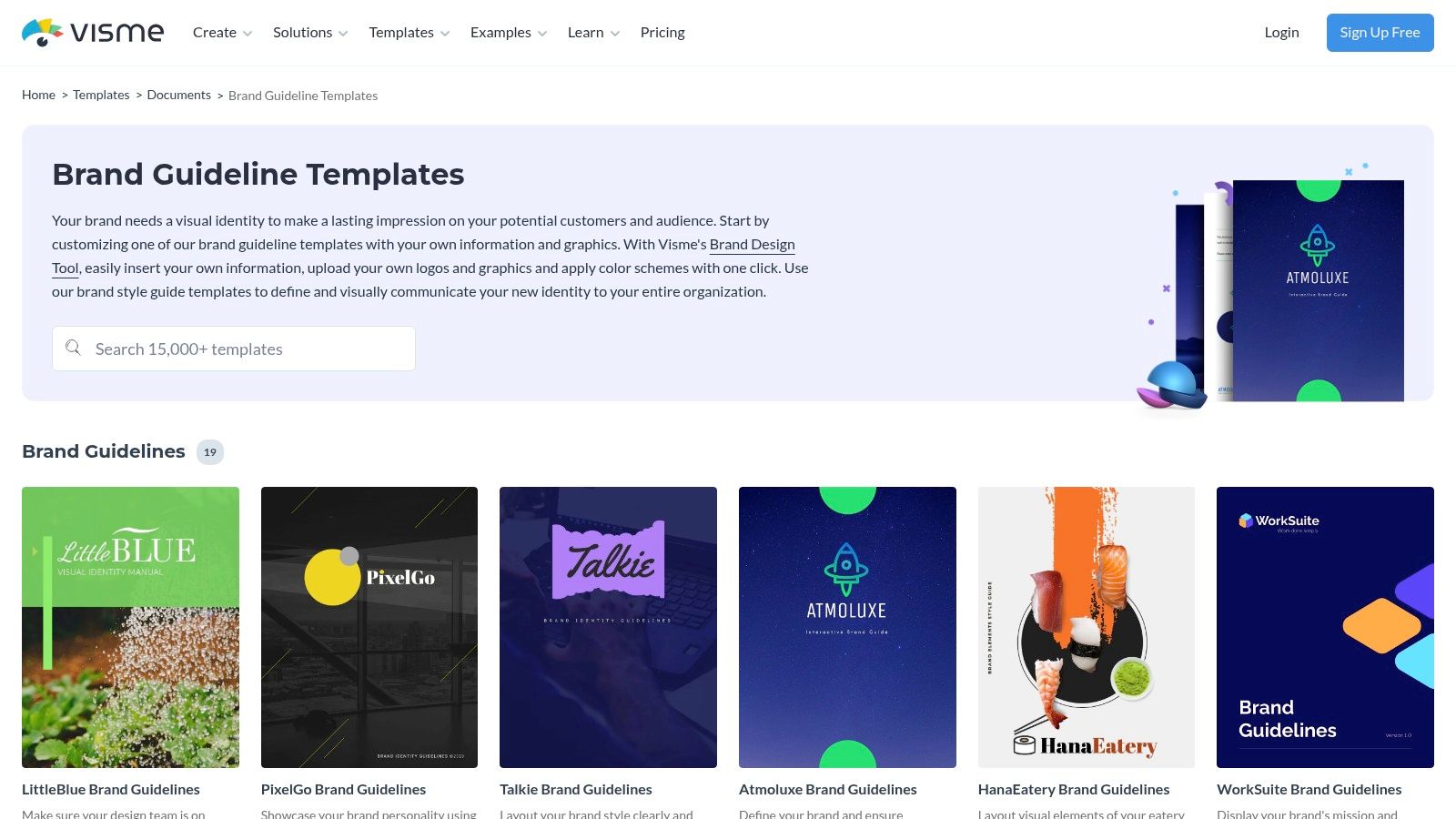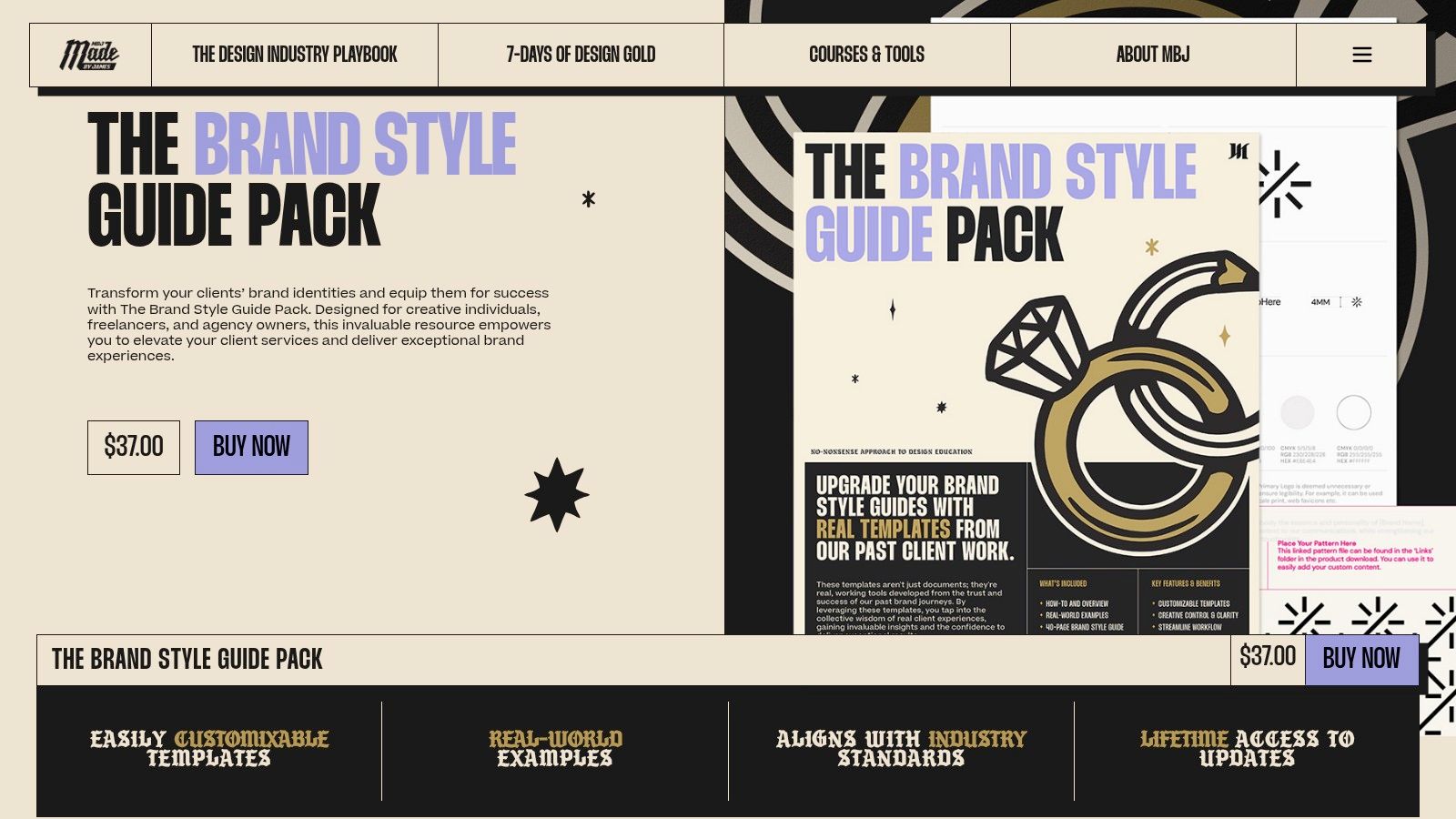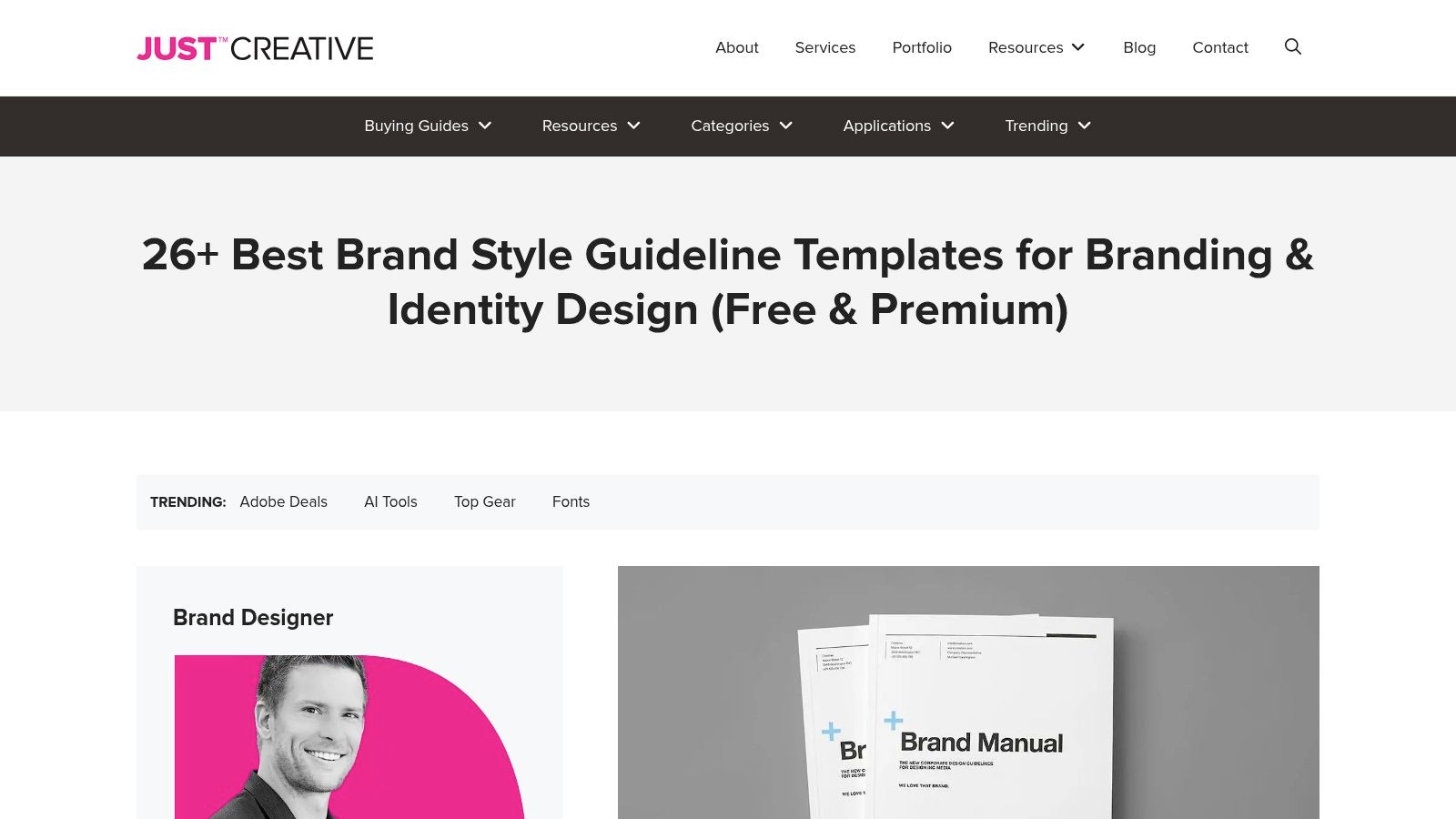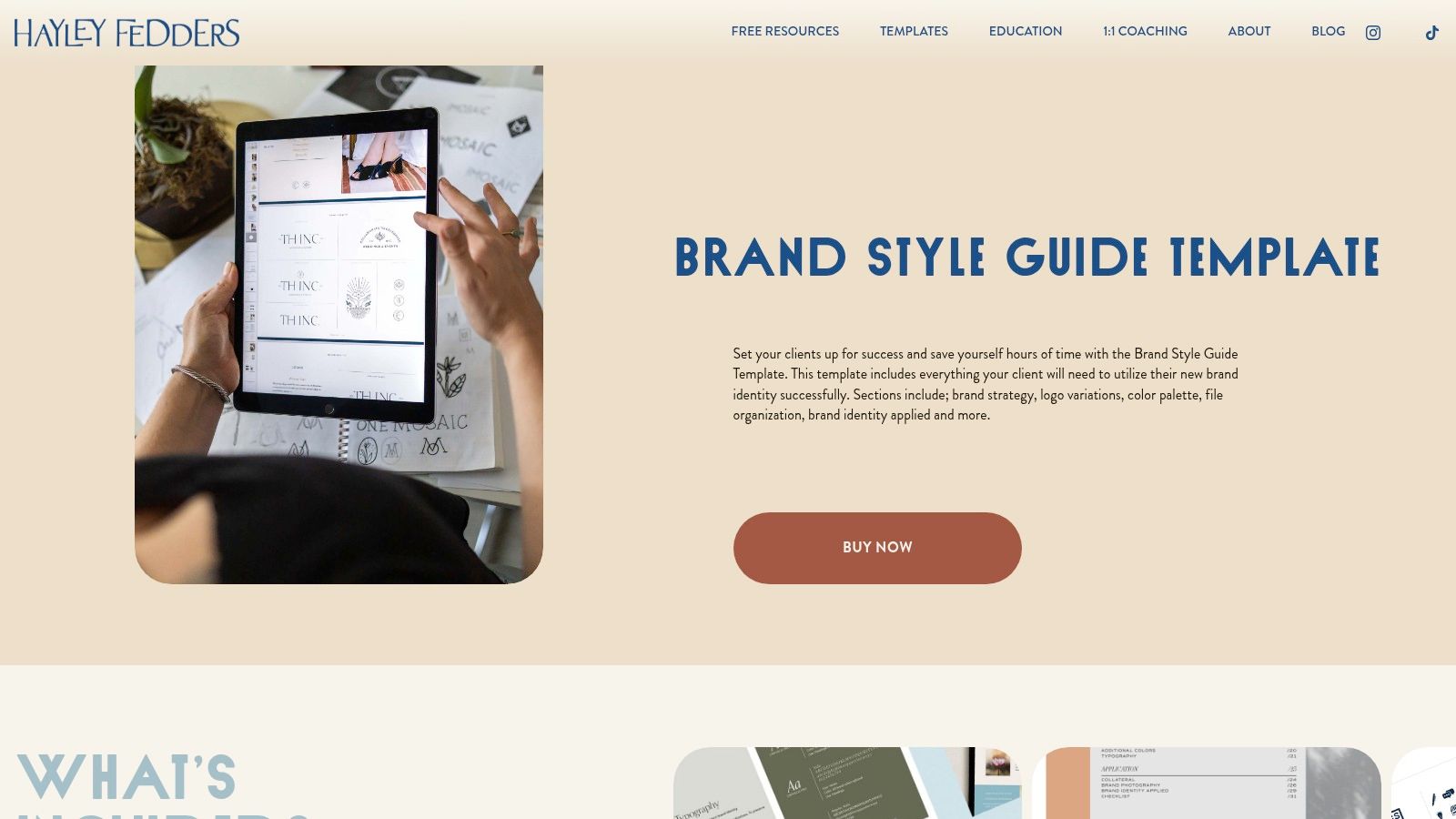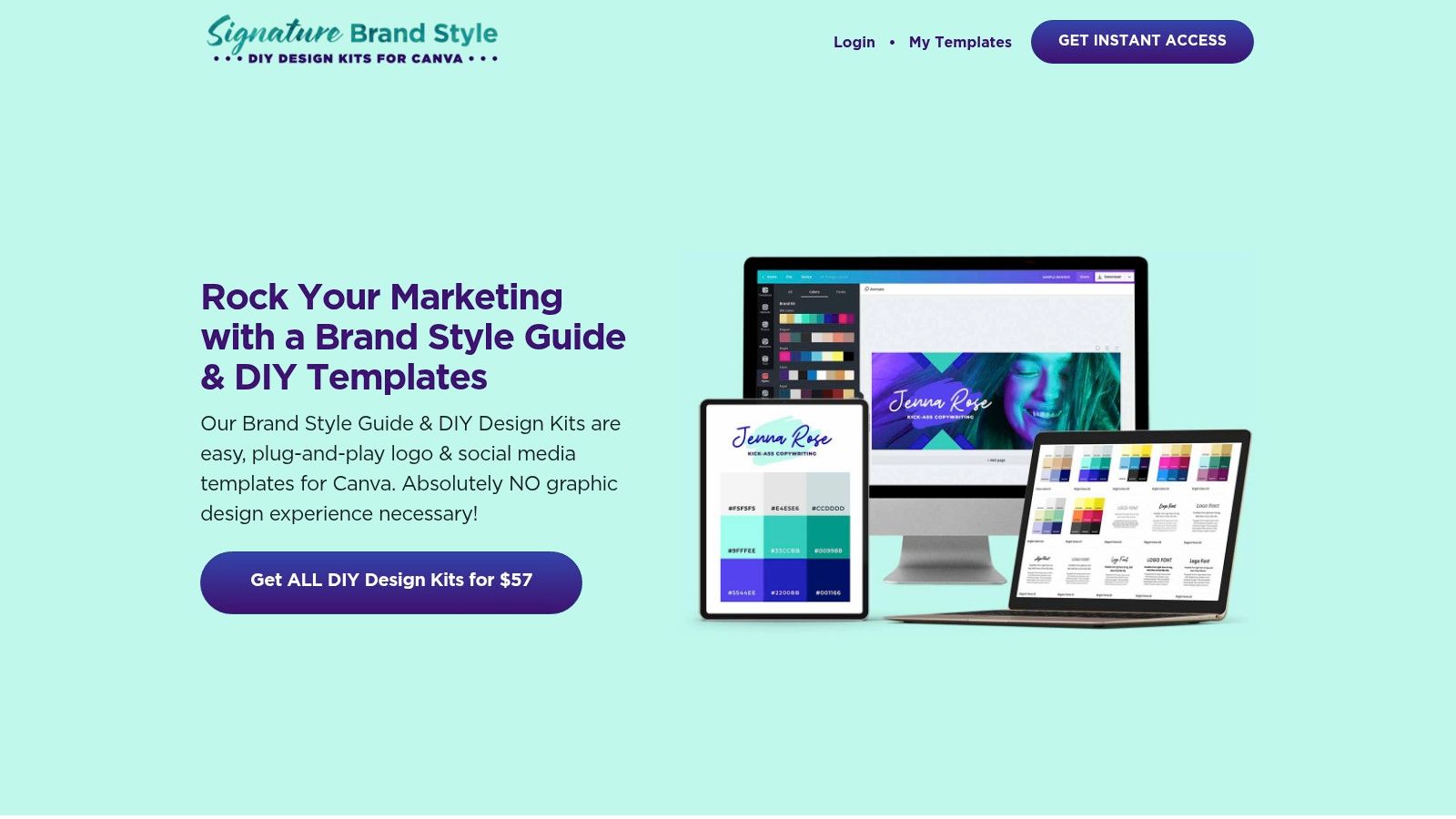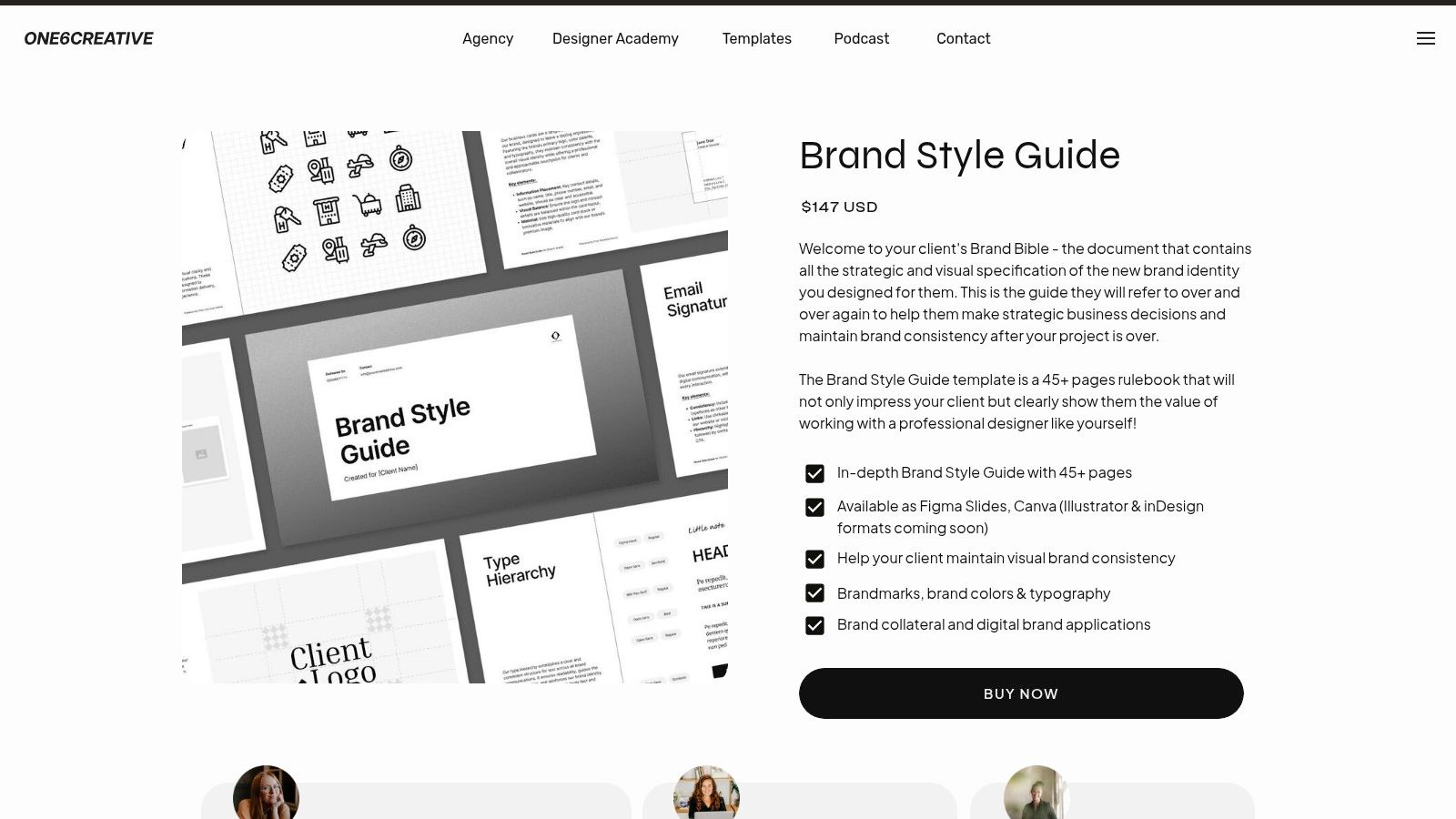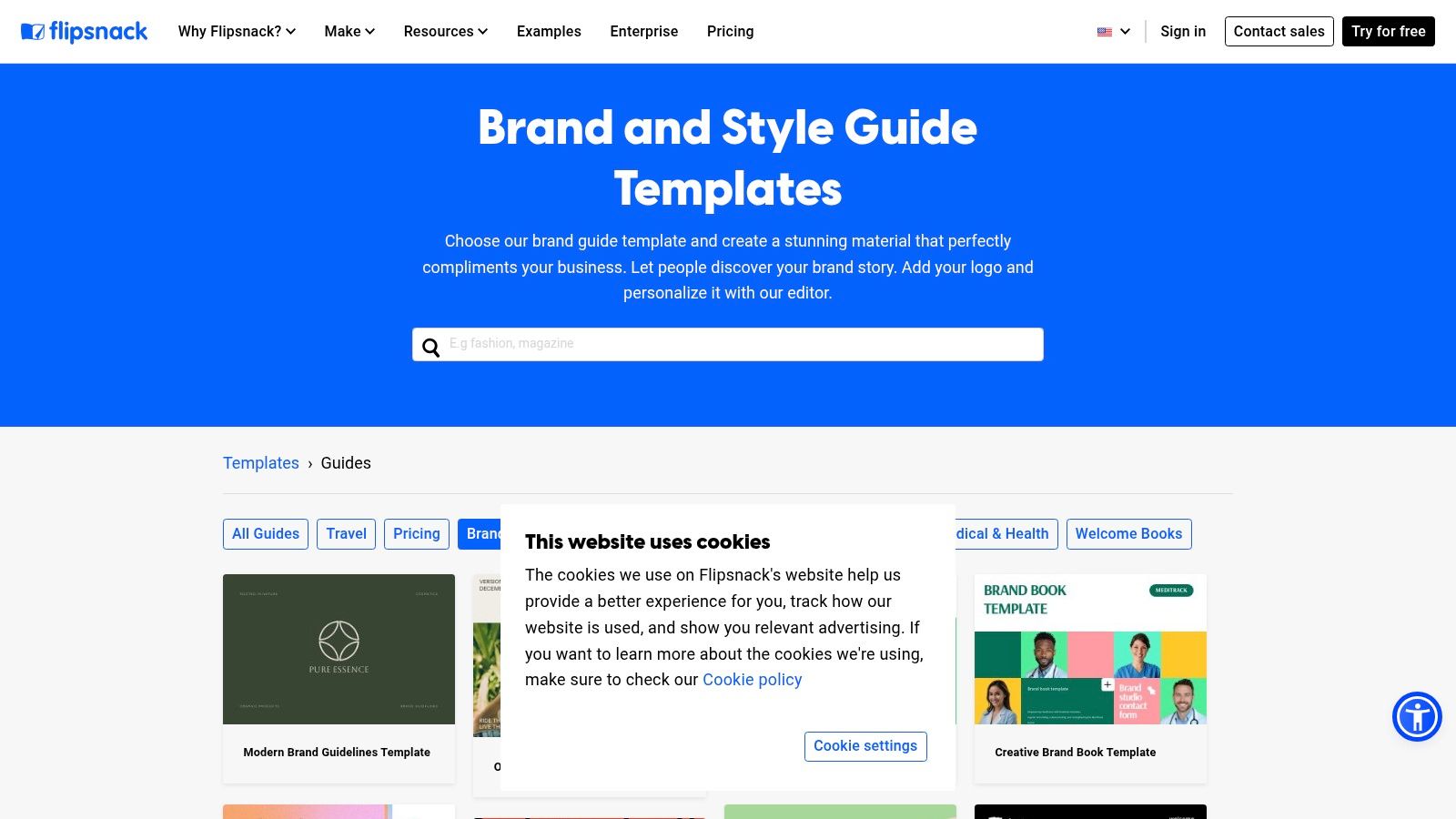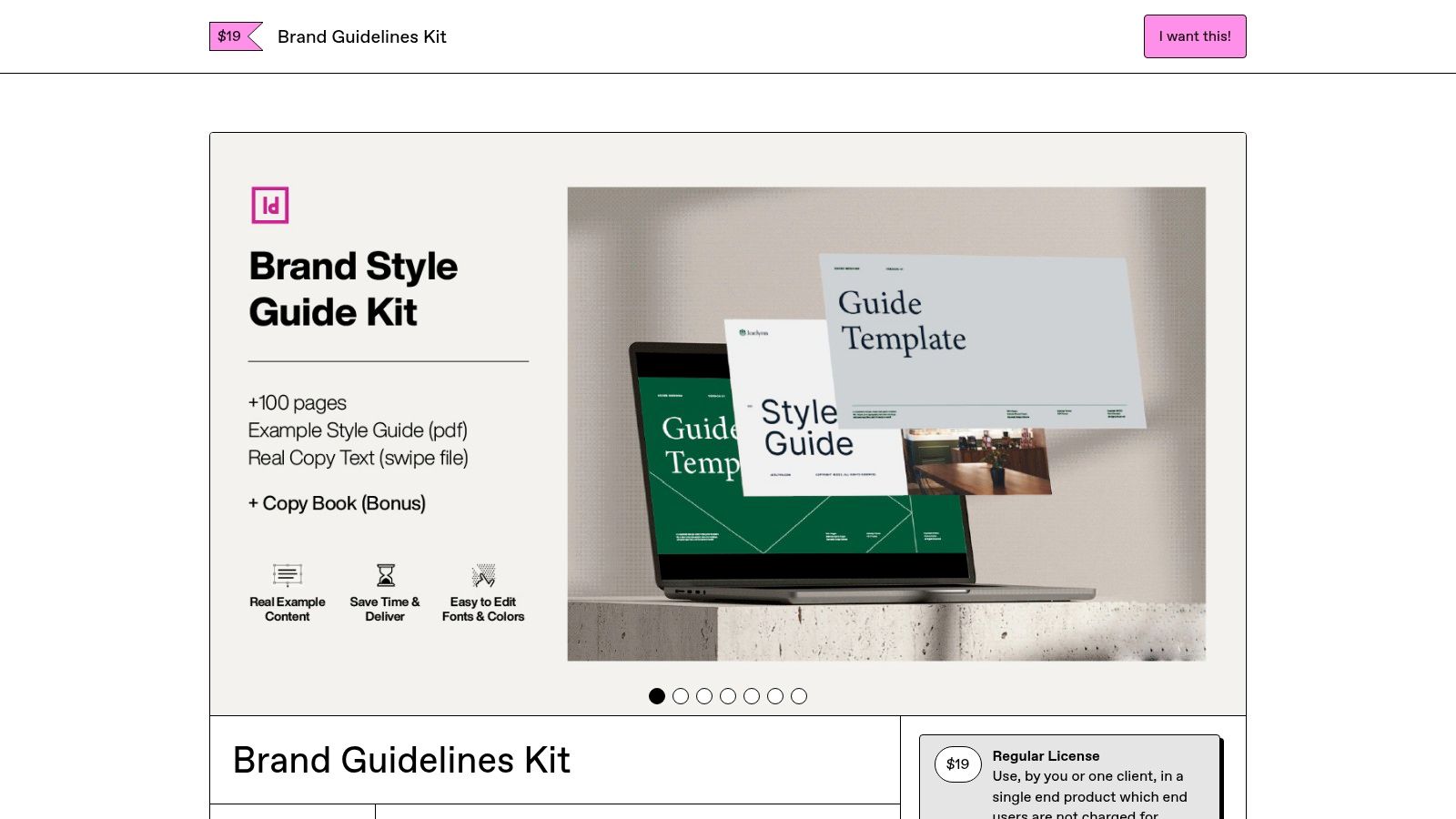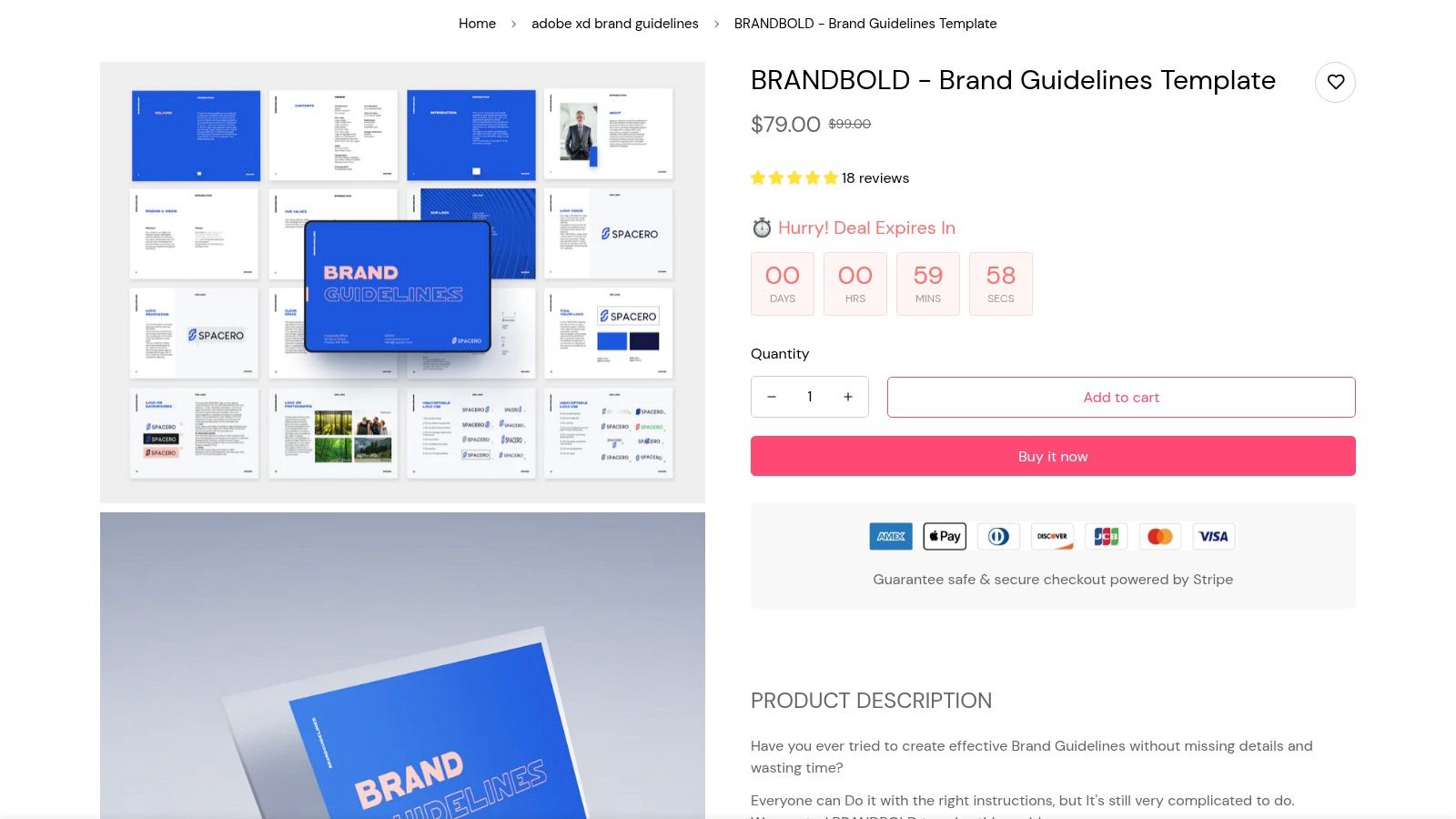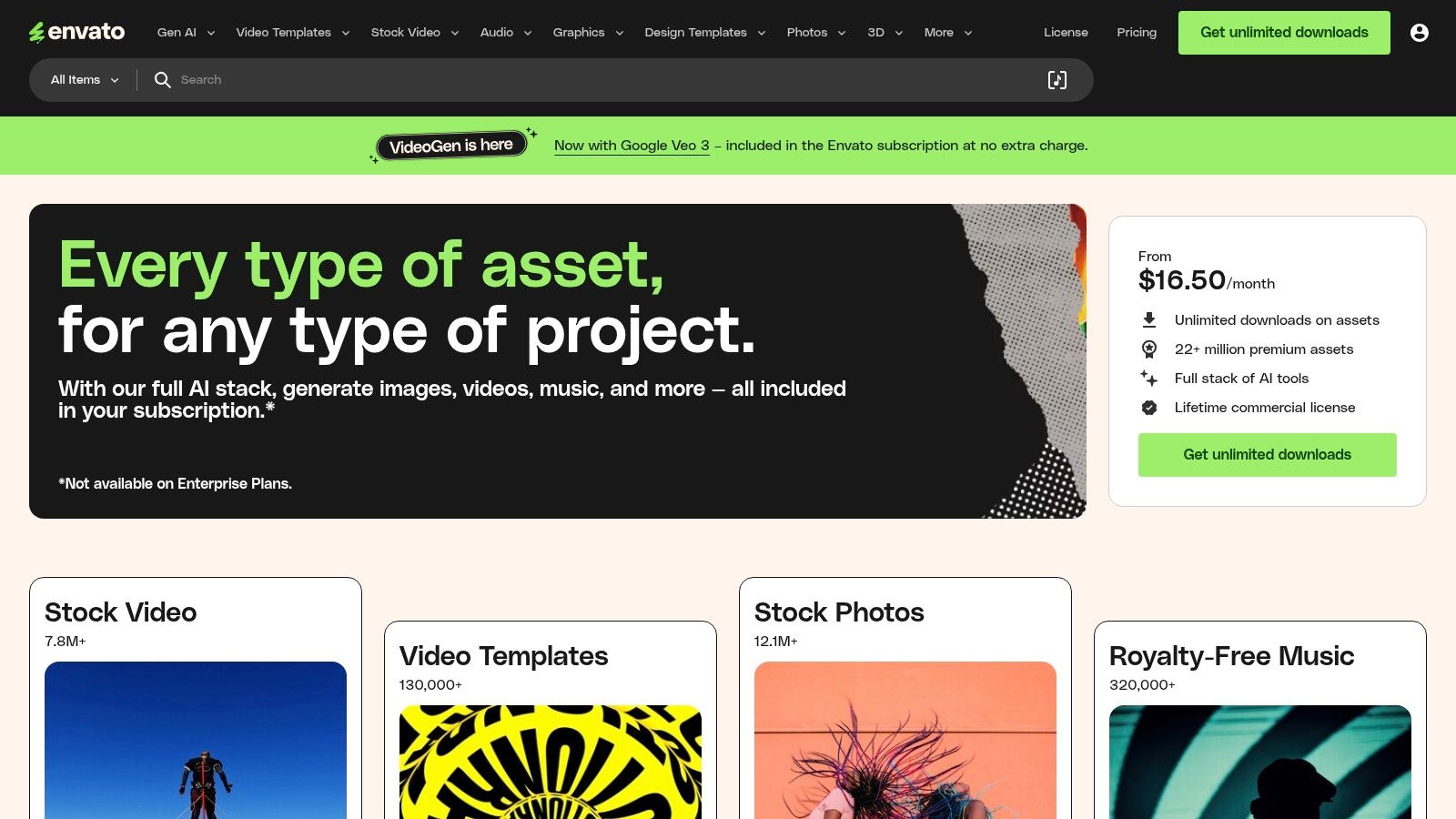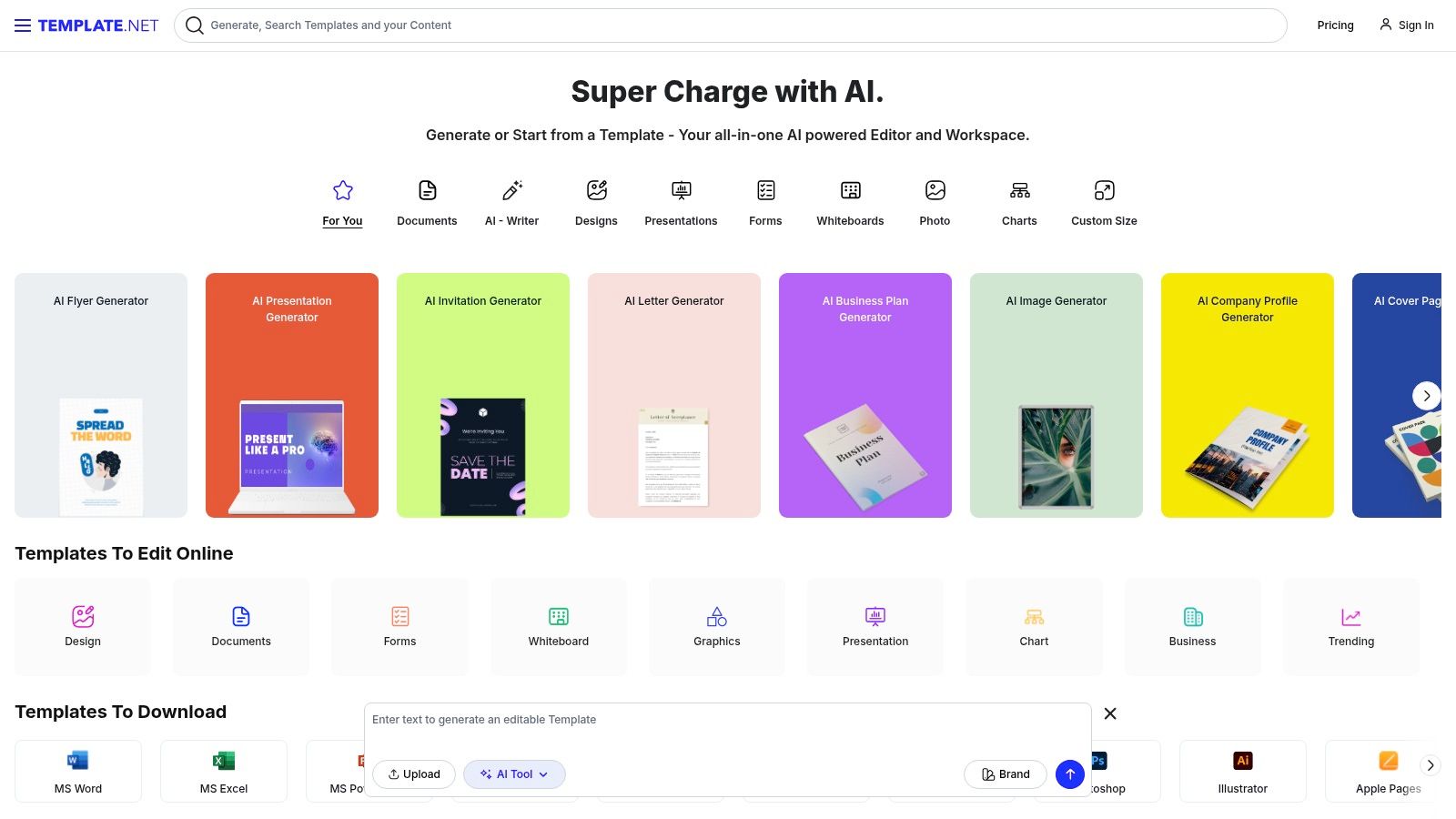A great logo is just the starting point. To build a memorable and consistent brand, you need a comprehensive rulebook that governs every visual and verbal element. This is where a brand style guide becomes your most valuable asset, ensuring everyone-from your internal team to external partners-communicates your identity flawlessly across all channels. But creating one from scratch can be a monumental task, especially for startups or busy marketing teams.
That's why we've curated the ultimate list of the best brand style guide template options available today. This resource is designed to help you bypass the heavy lifting and find a professional framework that fits your specific needs. Whether you're a solopreneur needing consistent social content or an agency seeking faster branded output, these templates provide the structure needed to define your brand's essence with clarity and confidence.
We'll dive into top-tier resources from creators like Studio Seaside and platforms like Visme, complete with screenshots, direct links, and an honest look at their pros and cons. To further help you visualize what’s possible, exploring a curated collection like these 7 brand style guide templates to elevate your brand can offer additional inspiration. Let's find the perfect template to bring your brand vision to life.
1. Studio Seaside
Studio Seaside offers a premium, all-in-one brand style guide template specifically designed for Adobe InDesign users. It stands out for its thoughtful approach to client handoffs, making it a powerful tool for freelance designers and agencies looking to streamline their workflow and deliver a professional, comprehensive package. The 31-page template is meticulously structured, providing a robust framework that goes beyond basic visual elements.
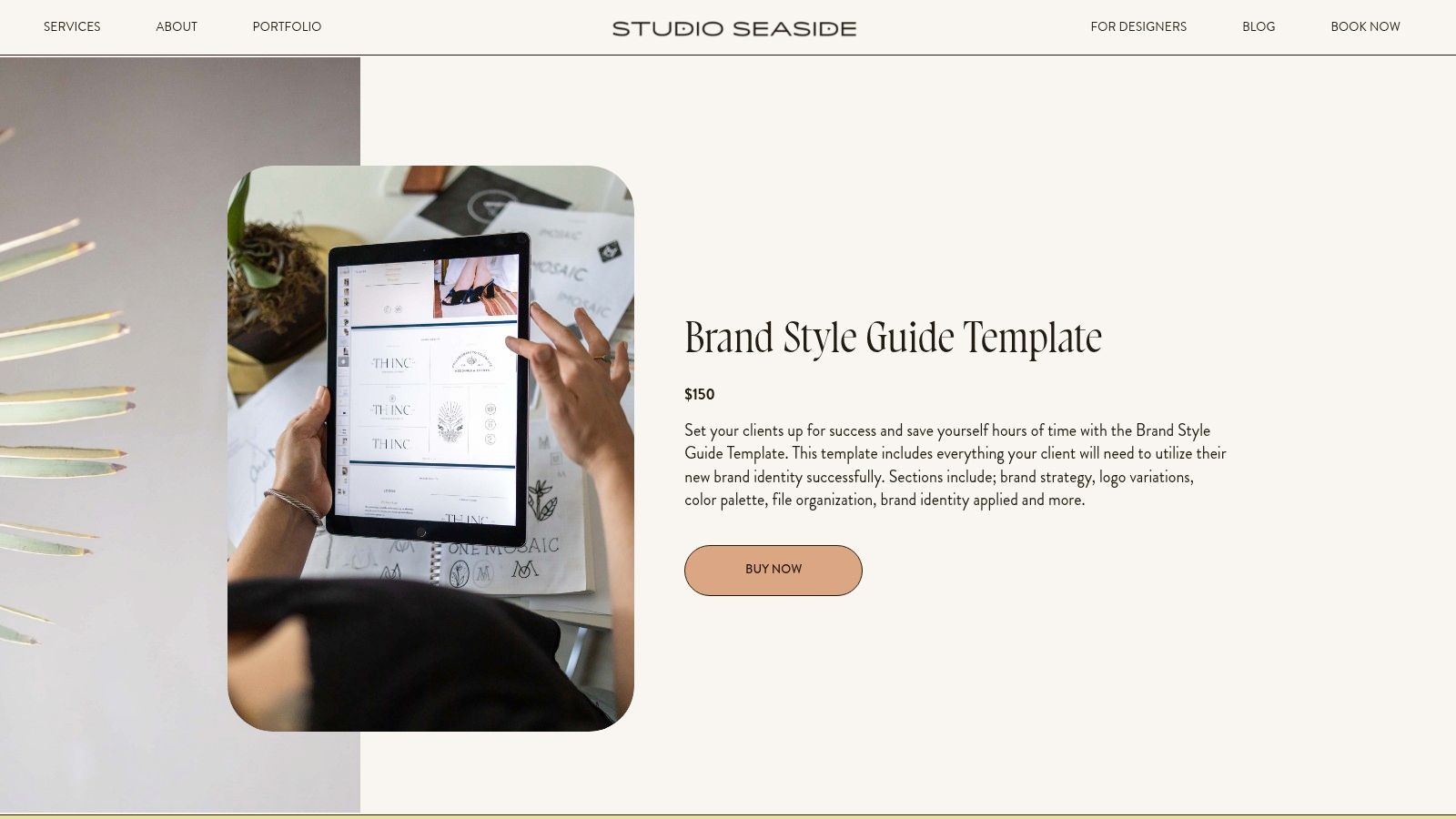
What makes this template exceptional is its inclusion of pre-written instructional copy and a "how-to" video. This unique combination empowers designers to not only present the brand assets but also educate their clients on how to use them effectively. This significantly reduces back-and-forth communication and ensures the brand's integrity is maintained long after the project is complete. It covers everything from brand strategy and logo usage to color palettes and typography, serving as both a design asset and an educational resource.
Key Details & User Experience
- Best For: Designers and agencies who use Adobe InDesign and need a polished, client-ready guide that minimizes explanation time.
- Unique Feature: The inclusion of pre-written copy and an instructional video is a game-changer for efficient client onboarding.
- Access: Immediate digital download is available upon purchase. Note that due to the digital nature of the product, all sales are final.
| Feature |
Details |
| Software |
Adobe InDesign |
| Length |
31 pages |
| Key Inclusions |
Brand strategy, logo, color, typography, instructional video, pre-written text |
| Pricing |
Paid (one-time purchase) |
Visit Studio Seaside
2. Visme
Visme offers a versatile and highly accessible brand style guide template solution through its all-in-one online design platform. It's built for both designers and non-designers, making it an excellent choice for startups, marketers, and solopreneurs who need to create professional brand guidelines without specialized software. The platform provides a range of free and premium templates that are fully customizable within its intuitive, drag-and-drop editor.
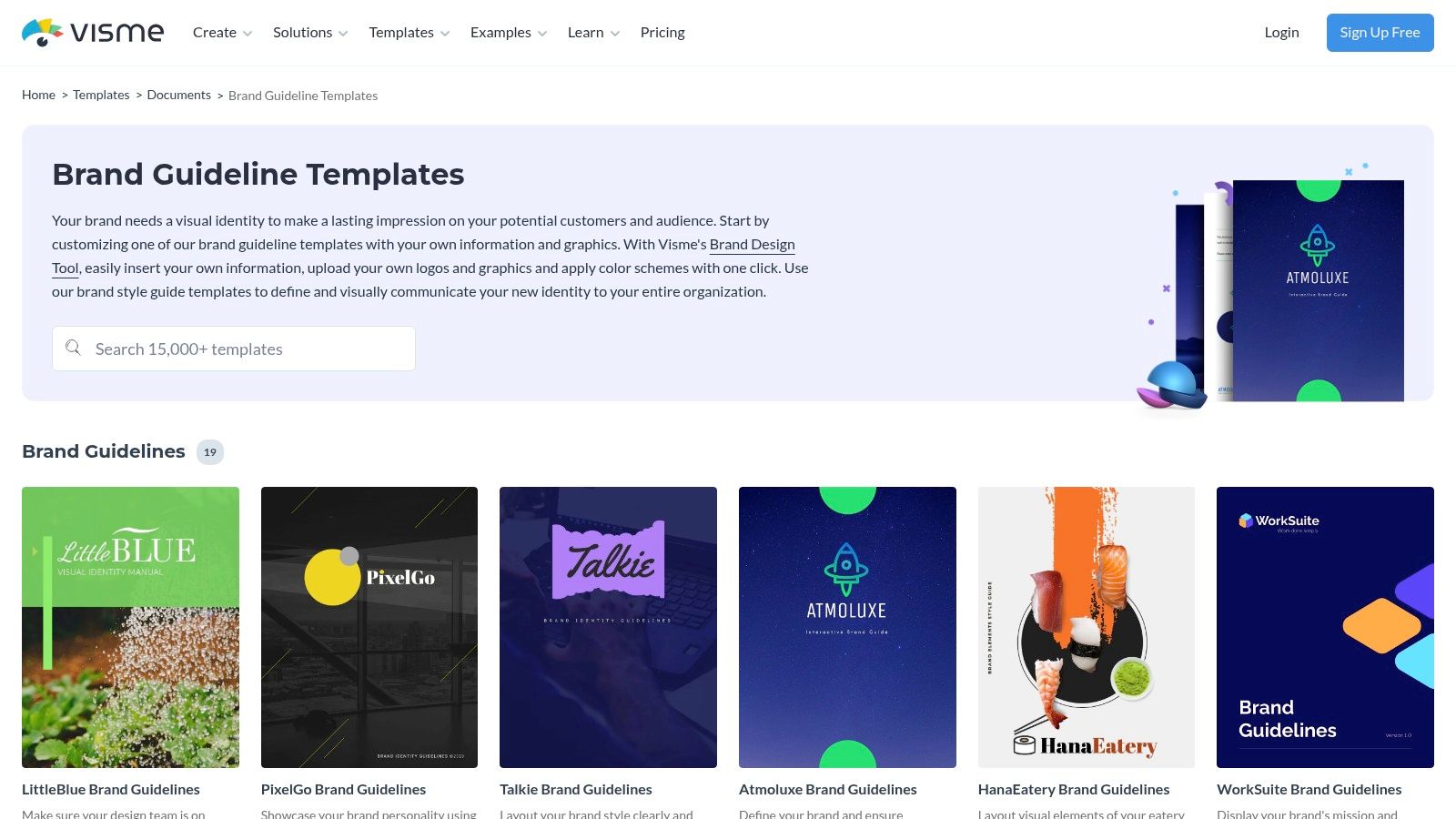
What sets Visme apart is its focus on interactivity and ease of use. Users can quickly apply brand colors with a single click, access millions of stock photos and icons, and even embed animations or links directly into the guide. This transforms a static document into a dynamic, engaging resource. For teams needing to collaborate or quickly generate on-brand assets, Visme's Brand Kit feature streamlines the process, ensuring consistency across all marketing materials created within the platform.
Key Details & User Experience
- Best For: Individuals and teams without design experience who need a user-friendly, web-based tool to create and manage brand assets.
- Unique Feature: The ability to create interactive brand guides with animations and clickable links, making them more engaging than static PDFs.
- Access: Available online through a web browser. Free plans offer basic access, while premium subscriptions unlock advanced features and templates.
| Feature |
Details |
| Software |
Web-based (no installation required) |
| Length |
Varies by template |
| Key Inclusions |
Customizable templates, Brand Kit, interactive elements, icon/image library |
| Pricing |
Freemium (Free and Paid plans available) |
Visit Visme
3. Made By James
"The Brand Style Guide Pack" from Made By James is a battle-tested resource developed from real-world client projects. It provides a robust brand style guide template that emphasizes practicality and efficiency, offering both a comprehensive 40-page guide and a condensed one-page identity sheet. This dual-format approach allows designers to deliver the level of detail appropriate for any project, from in-depth brand rollouts to quick reference needs.
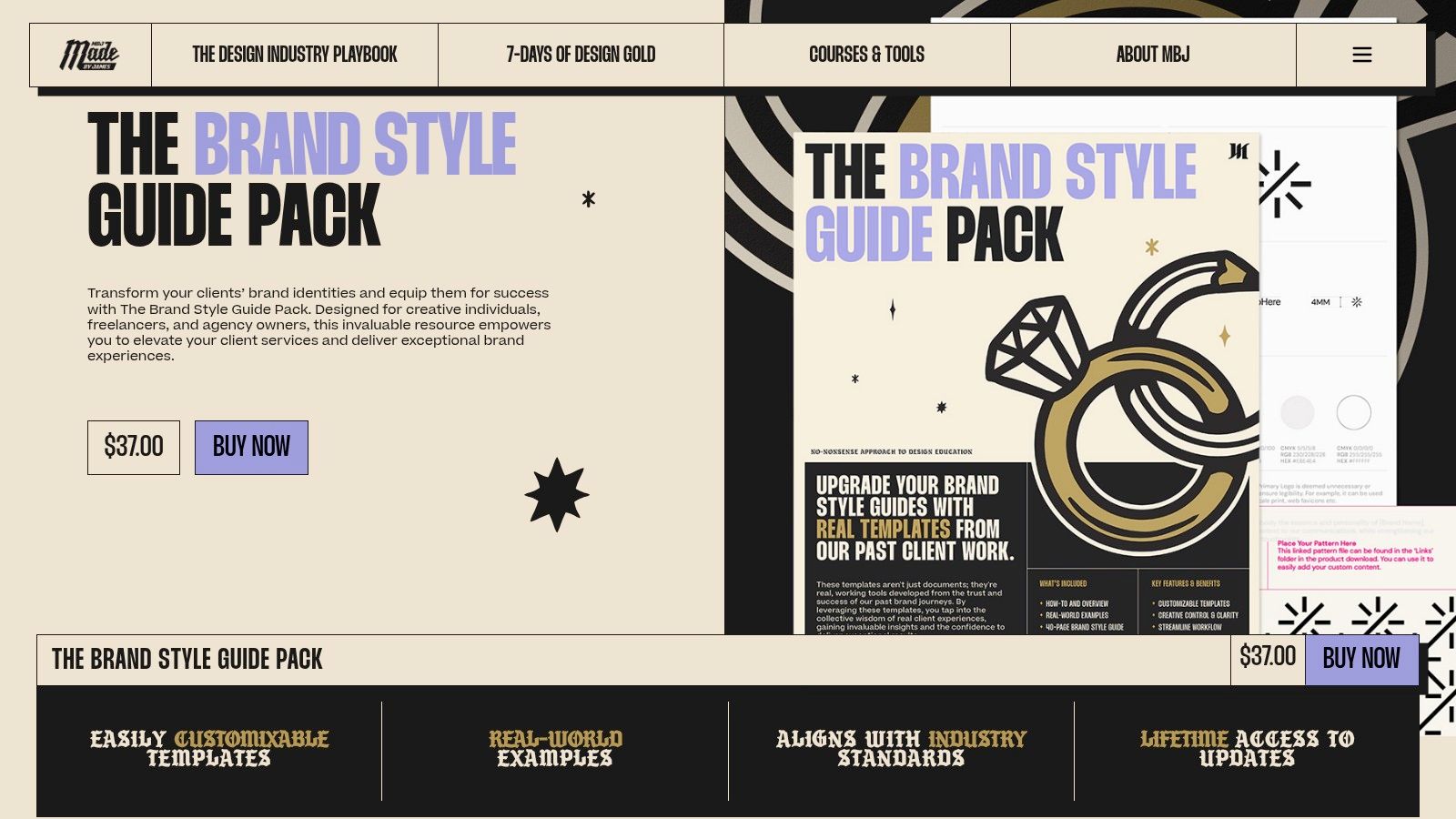
What sets this pack apart is its foundation in proven agency work, ensuring every section is relevant and valuable for establishing brand clarity. The templates, available for Adobe InDesign, are fully customizable, giving designers creative control while streamlining their workflow. The inclusion of lifetime updates is a significant benefit, guaranteeing the resource remains current with evolving industry standards without any future costs. This makes it an excellent long-term investment for freelance designers and branding studios.
Key Details & User Experience
- Best For: Designers looking for a practical, field-tested template that offers both a detailed guide and a quick summary sheet.
- Unique Feature: The combination of a 40-page guide with a one-page summary, plus lifetime access to all future updates.
- Access: Digital download is provided immediately upon purchase in InDesign and PDF formats. Editing requires Adobe InDesign.
| Feature |
Details |
| Software |
Adobe InDesign |
| Length |
40 pages (plus a 1-page summary) |
| Key Inclusions |
Comprehensive guide, one-page identity sheet, based on real client projects |
| Pricing |
Paid (one-time purchase with lifetime updates) |
Visit Made By James
4. Just Creative
Just Creative stands out not as a single template provider but as a comprehensive curator of over 25 different brand style guide template options. This vast collection caters to a wide spectrum of needs, offering both free and premium templates compatible with various design programs like Adobe InDesign, Illustrator, and Photoshop. This makes it an ideal starting point for designers and marketers who want to explore multiple styles and formats before committing to one.
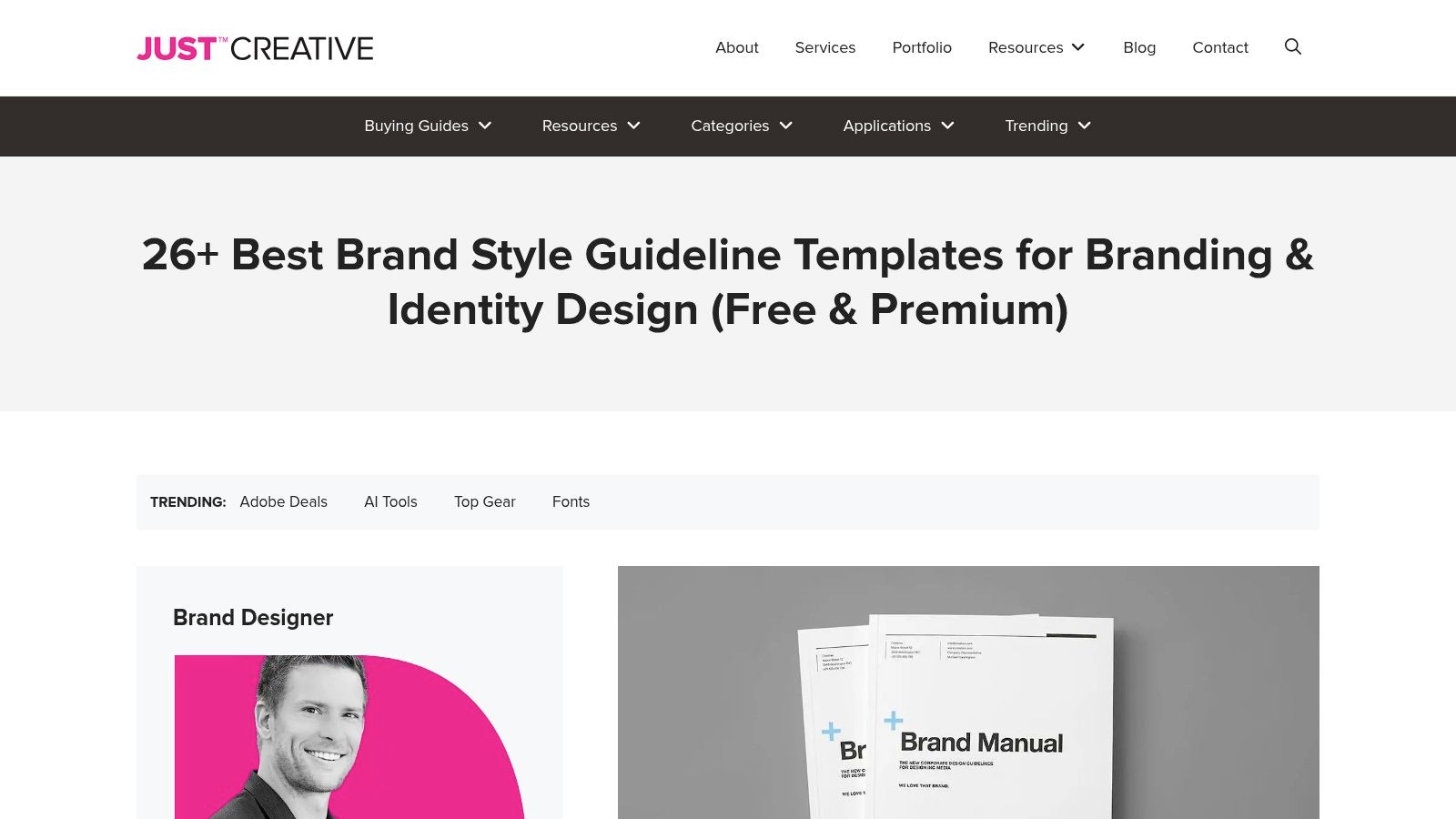
The platform’s strength lies in its sheer variety, which addresses different budgets, software preferences, and industry-specific requirements. By aggregating high-quality resources, Just Creative saves users significant time that would otherwise be spent searching across the web. Whether you need a simple one-page guide for a startup or a multi-page document for a corporate rebrand, you are likely to find a suitable option here. This variety helps ensure your final guide accurately reflects your brand's unique positioning. To learn more about this, see these brand positioning examples on outbrand.design.
Key Details & User Experience
- Best For: Designers and brands looking for a wide variety of template options across different software and price points.
- Unique Feature: The curated collection of over 25 templates from various sources, providing unparalleled choice in one place.
- Access: Links direct you to the original creators' sites for purchase or download, with processes varying by provider.
| Feature |
Details |
| Software |
Adobe InDesign, Illustrator, Photoshop, and more |
| Length |
Varies significantly between templates |
| Key Inclusions |
Curated list of free & premium templates, diverse styles, multi-format support |
| Pricing |
Free and Paid options available |
Visit Just Creative
5. Hayley Fedders
Hayley Fedders provides a versatile brand style guide template that caters to a broad range of designers by offering versions for both Adobe InDesign and Canva. This dual-format approach makes it an accessible choice for everyone from seasoned agency professionals to solopreneurs managing their own brand. The 31-page guide is meticulously designed to cover all critical aspects of a brand identity, ensuring a comprehensive and professional client handover.
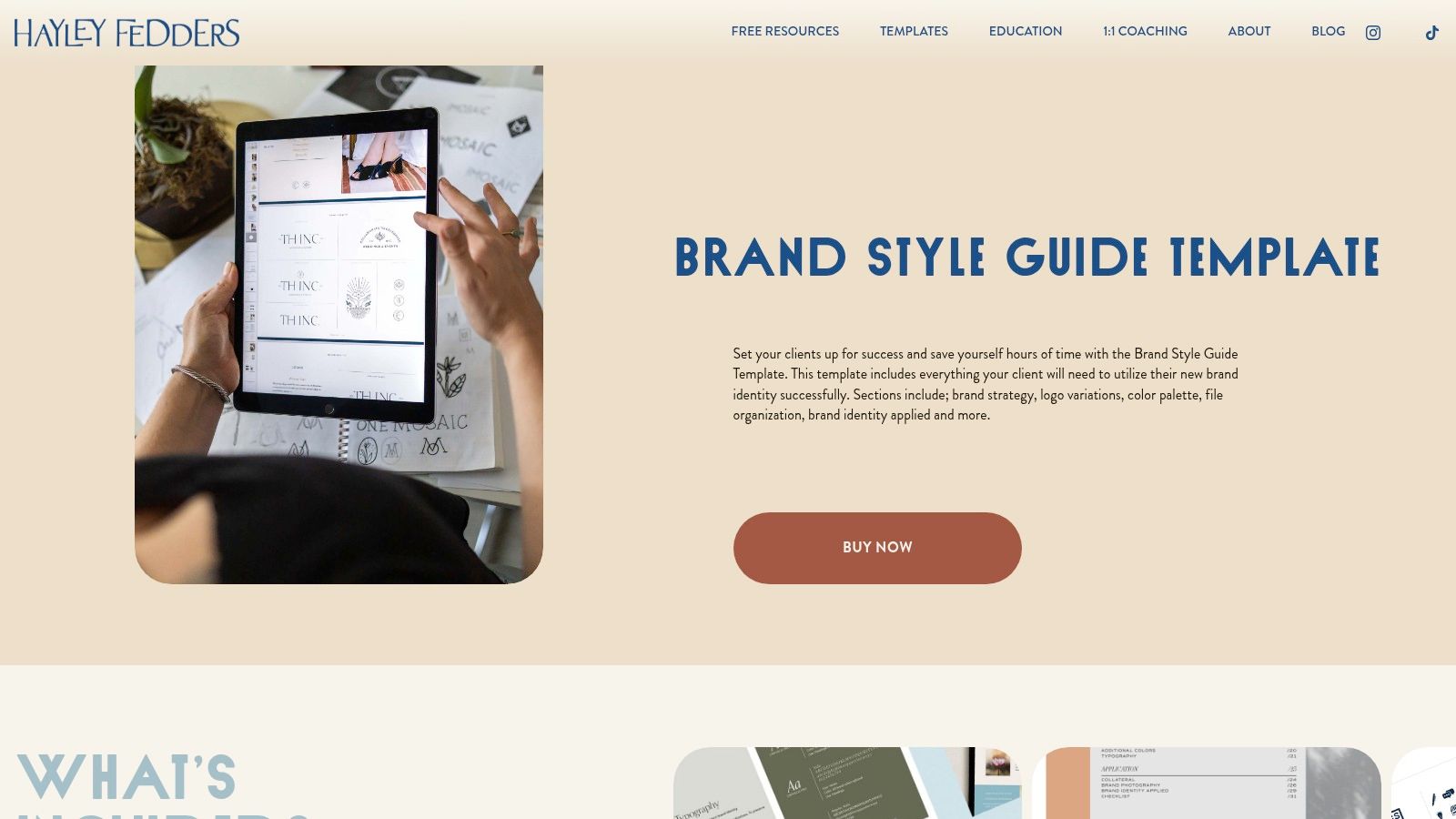
The standout feature is the inclusion of a how-to video and pre-written copy, which significantly lowers the barrier to creating a polished guide. This saves designers countless hours on copywriting and client education, allowing them to focus on the visual design. The template covers foundational elements like core values and brand positioning, which are crucial for developing a consistent brand voice. You can learn more about how to define and implement brand voice guidelines to complement this template. This combination of strategic depth and user-friendly resources ensures the final document is both beautiful and functional.
Key Details & User Experience
- Best For: Designers and brands who need flexibility between professional-grade software (InDesign) and user-friendly platforms (Canva).
- Unique Feature: Offering both InDesign and Canva files in one package, plus a video tutorial, makes this template exceptionally versatile and easy to adopt.
- Access: The template is available for immediate digital download after purchase. Note that all sales are final due to the digital nature of the product.
| Feature |
Details |
| Software |
Adobe InDesign & Canva |
| Length |
31 pages |
| Key Inclusions |
Brand strategy, logo usage, color, typography, video tutorial, pre-written copy |
| Pricing |
Paid (one-time purchase) |
Visit Hayley Fedders
6. Design Mastermind
Design Mastermind delivers an all-in-one brand style guide template and DIY Design Kit created exclusively for Canva. This comprehensive package is uniquely positioned for entrepreneurs, small business owners, and individuals without any graphic design experience. It provides a complete system to not only define a brand’s visual identity but also to immediately implement it across various marketing channels, making professional branding accessible to everyone.
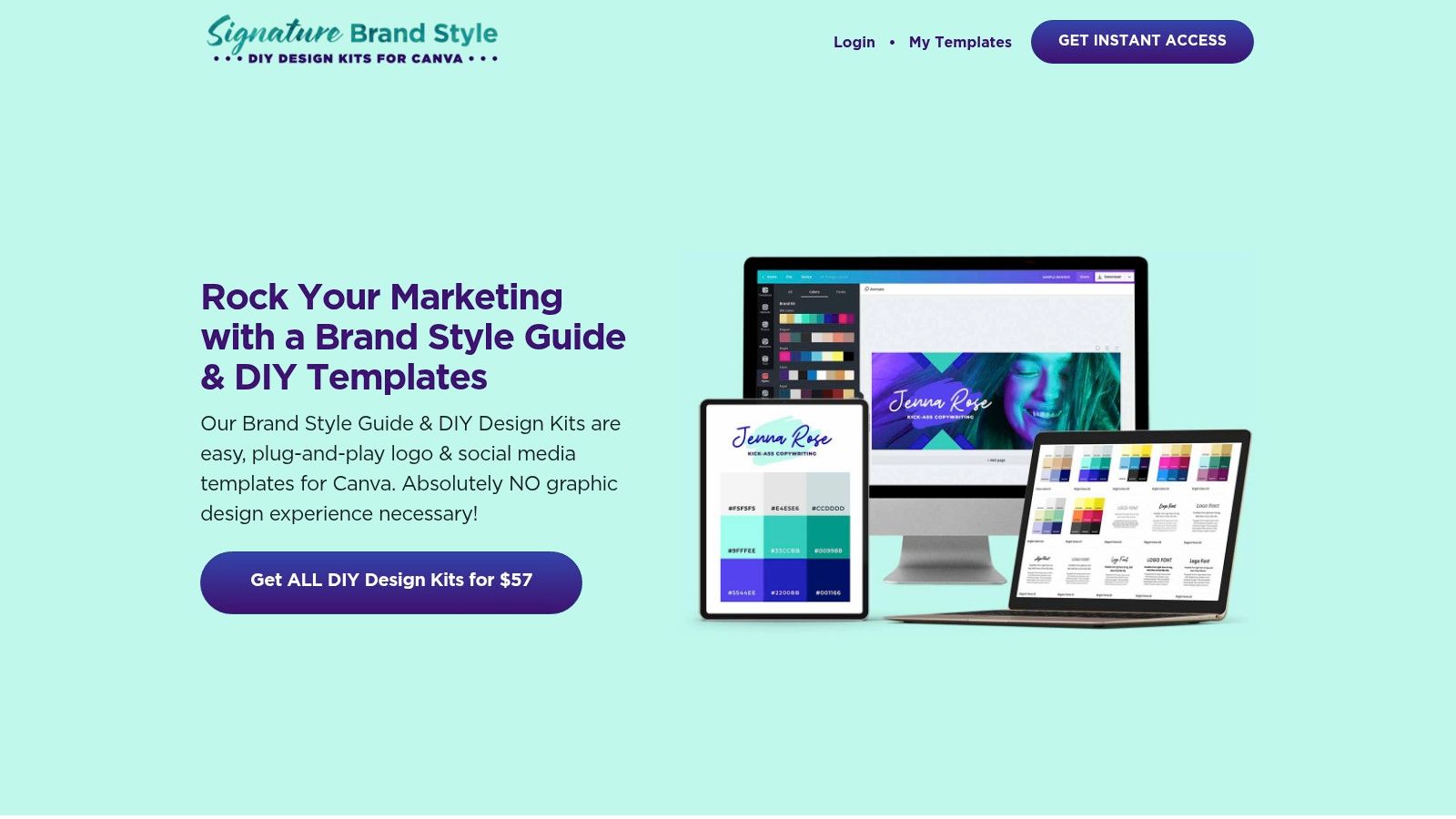
The kit's standout feature is its holistic approach. It moves beyond a simple template by including brand foundation worksheets, five complete pre-designed brand styles, and an extensive library of social media assets. Accompanied by step-by-step video training, it empowers users to build and maintain a cohesive brand presence with confidence. This integration of guidance and ready-to-use templates removes the typical barriers associated with creating professional-grade brand visuals, ensuring consistency from day one.
Key Details & User Experience
- Best For: Solopreneurs, coaches, and small businesses needing an affordable, all-inclusive branding solution without hiring a designer.
- Unique Feature: The inclusion of five distinct, ready-to-use signature brand styles and extensive video training makes it a complete DIY branding system.
- Access: Immediate digital access is granted upon purchase, allowing users to start building their brand right away.
| Feature |
Details |
| Software |
Canva (Free or Pro) |
| Length |
Multiple components (style guides, social templates, workbooks) |
| Key Inclusions |
Style guide boards, social media templates, video training, 5 brand styles |
| Pricing |
Paid (one-time purchase) |
Visit Design Mastermind
7. One6Creative
One6Creative delivers a remarkably thorough brand style guide template that caters to modern designers using both Canva and Figma. With over 45 pages, this template is built to serve as an exhaustive resource for clients, ensuring every aspect of the brand's visual identity is clearly defined and easy to follow. It provides a robust foundation for maintaining brand consistency across all marketing channels and customer touchpoints.
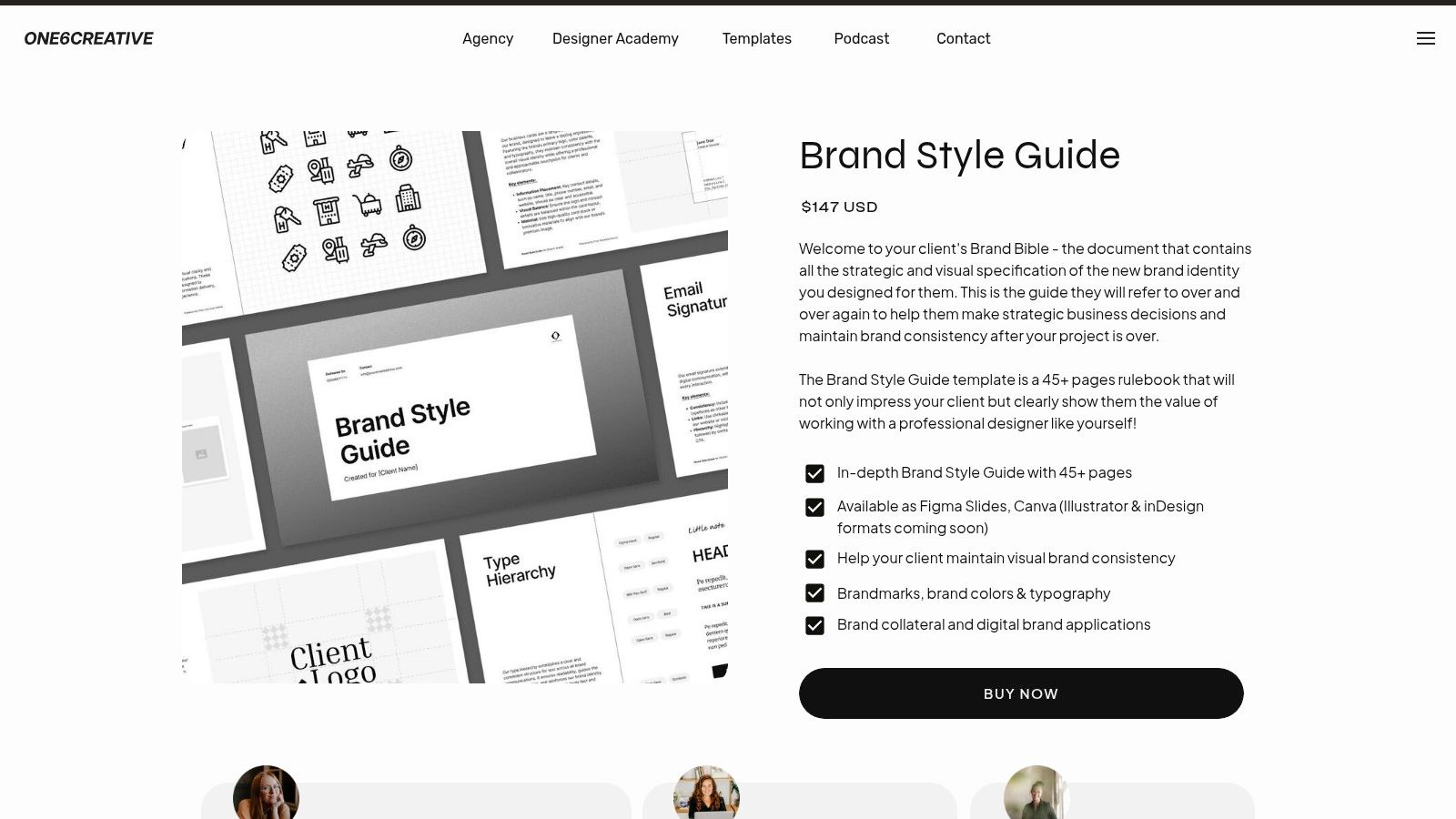
The primary advantage of this template is its depth and flexibility. By offering versions for both Figma Slides and Canva, it meets designers where they work, eliminating the need for software-specific purchases. A standout benefit is the inclusion of future updates with the initial purchase, meaning the template evolves with design trends and best practices. This forward-thinking approach provides exceptional long-term value, making it a wise investment for freelance designers, studios, and in-house marketing teams focused on scalable brand management.
Key Details & User Experience
- Best For: Designers and brands seeking a highly detailed guide that works seamlessly in both Canva and Figma environments.
- Unique Feature: The one-time purchase includes all future updates to the template, ensuring it remains a current and valuable asset.
- Access: Instant digital download is provided after purchase. As with most digital products, sales are final with no refunds or exchanges.
| Feature |
Details |
| Software |
Figma Slides, Canva |
| Length |
45+ pages |
| Key Inclusions |
Brandmarks, color palettes, typography, imagery, future updates included |
| Pricing |
Paid (one-time purchase) |
Visit One6Creative
8. Flipsnack
Flipsnack offers an accessible and highly practical approach to creating a brand style guide template online, without needing specialized design software. It stands out by providing a wide array of free, fully customizable templates that function within its user-friendly, web-based editor. This makes it an ideal choice for startups, small businesses, and marketers who need to produce a professional brand guide quickly and without a steep learning curve or software investment.
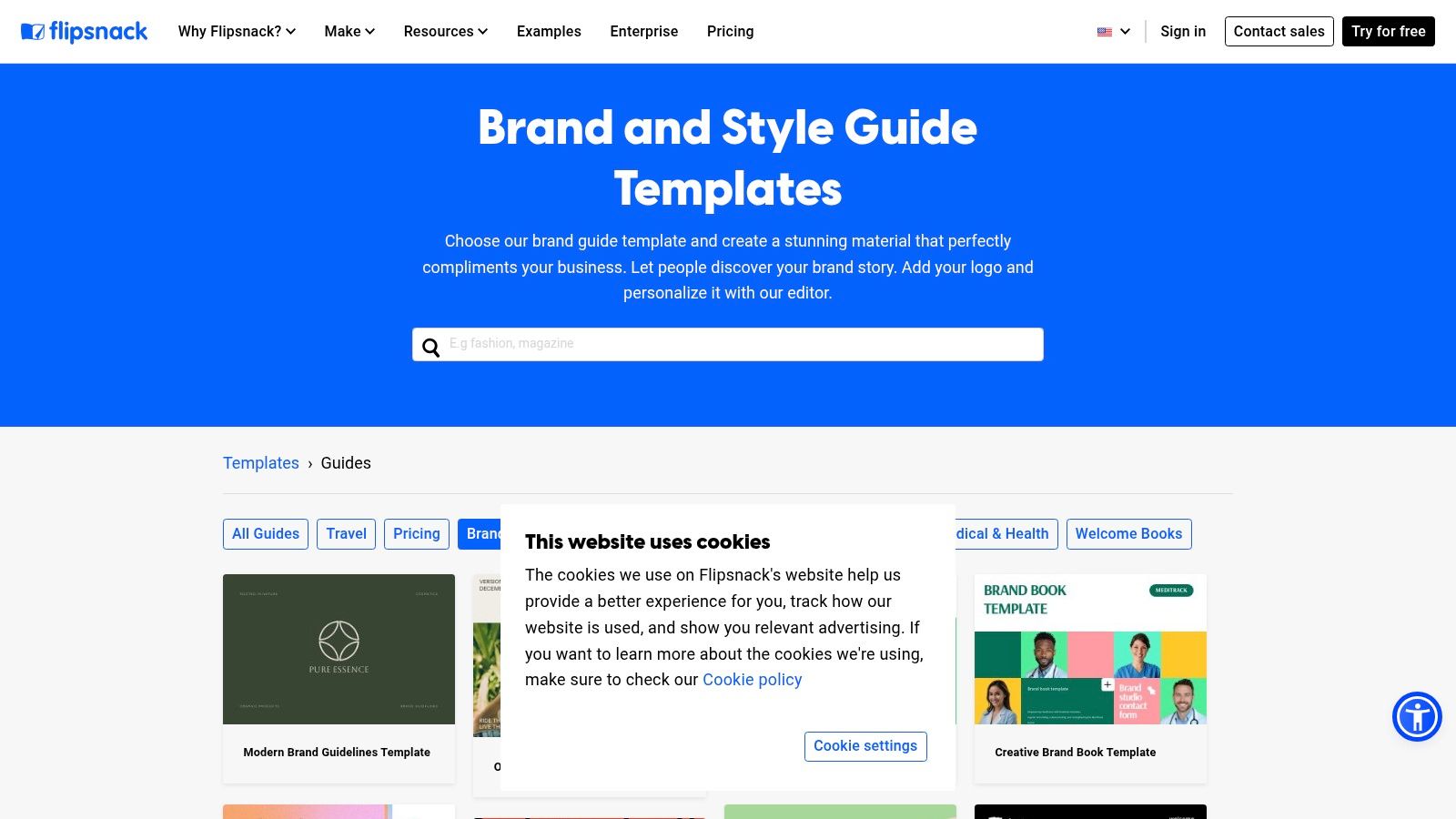
The platform's strength lies in its simplicity and versatility. Users can easily select a template tailored to their industry, upload their logo, define color palettes, and set typography rules using intuitive drag-and-drop tools. The final guide can be shared as a dynamic digital flipbook or downloaded as a print-ready PDF. This dual-format output ensures the guide is both an interactive digital asset and a functional offline document, providing excellent value for teams that need flexible sharing options.
Key Details & User Experience
- Best For: Non-designers, solopreneurs, and marketing teams needing a fast, easy-to-use tool for creating and sharing brand guidelines.
- Unique Feature: Its core function as a digital flipbook creator allows you to present your brand guide in an engaging, interactive format online.
- Access: Many templates are free to use and customize online; a premium subscription is required for advanced features like PDF downloads.
| Feature |
Details |
| Software |
Web-based (No software needed) |
| Length |
Varies by template |
| Key Inclusions |
Customizable templates, drag-and-drop editor, interactive sharing, PDF download |
| Pricing |
Free (with limitations) & Paid (subscription-based) |
Visit Flipsnack
9. Othman Studio
Othman Studio offers a remarkably comprehensive brand style guide template known as the Brand Guidelines Kit, designed for Adobe InDesign. This kit is built for designers and brands that require an exhaustive level of detail, providing an extensive framework to document every facet of a brand's identity. Spanning over 100 pages, it is one of the most thorough options available, suitable for large-scale projects and in-depth corporate branding.
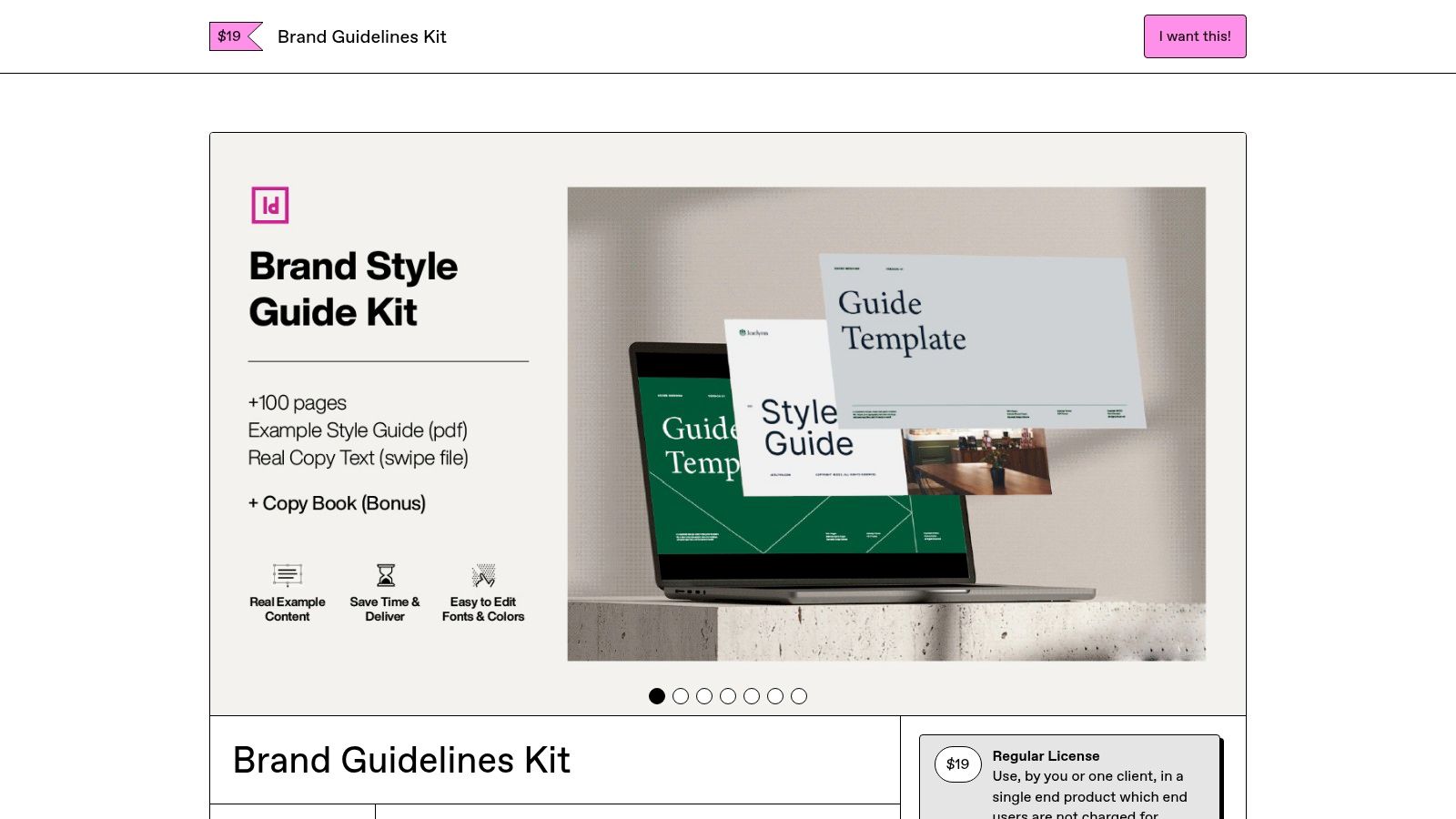
What sets this template apart is its sheer volume and the inclusion of a "Copy Book" with pre-written text. This feature dramatically speeds up the content creation process, providing professional-grade descriptions and instructions that can be adapted to any project. The template is also print-ready in a high-resolution CMYK format, making it ideal for creating professionally printed brand books. Example style guides are included to provide inspiration and a clear reference for the final output.
Key Details & User Experience
- Best For: Agencies and designers managing complex brand identities that demand a highly detailed and print-ready guidelines document.
- Unique Feature: The combination of a 100+ page layout and a dedicated copy book with pre-written content offers unmatched depth and efficiency.
- Access: The kit is available as an instant digital download from Gumroad after a one-time payment.
| Feature |
Details |
| Software |
Adobe InDesign |
| Length |
100+ pages |
| Key Inclusions |
Copy book with pre-written text, example guides, print-ready (CMYK 300 DPI) |
| Pricing |
Paid (one-time purchase) |
Visit Othman Studio
10. Creative Soup
Creative Soup offers the BRANDBOLD brand style guide template, a resource created to help designers construct professional and unified branding projects. It's built for those looking to elevate their presentations and attract a more premium client base. This template provides a solid foundation with a variety of grids and layouts, allowing designers to showcase brand elements in a clear, compelling, and visually appealing manner.
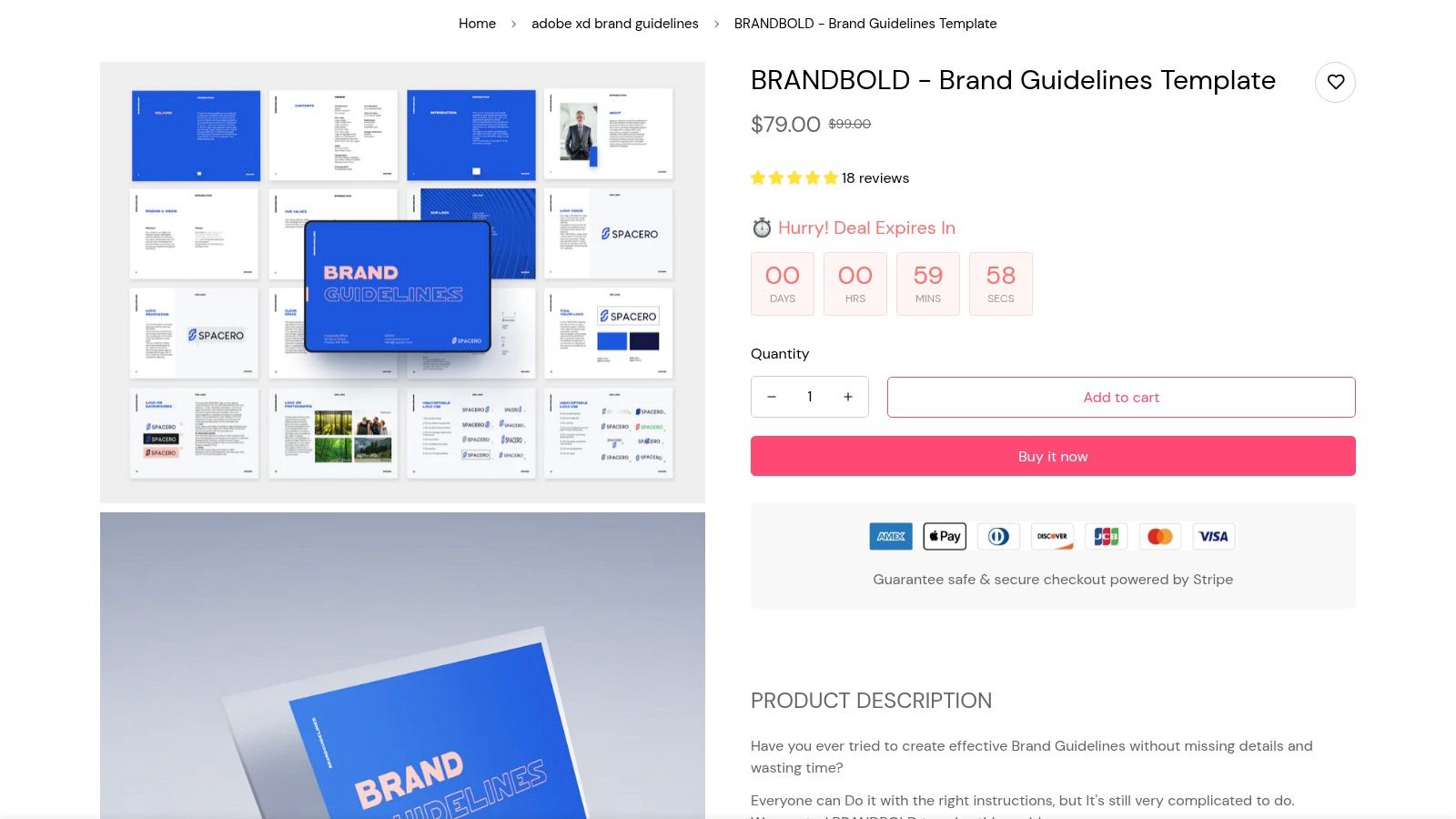
What distinguishes this template is its strategic focus on presentation quality as a tool for client acquisition. Rather than just being a functional document, it's positioned as a portfolio-enhancing asset that helps designers justify higher project fees. By enabling a polished and comprehensive brand handover, it demonstrates a high level of professionalism and attention to detail, which is crucial when working with high-value clients who expect meticulous brand stewardship.
Key Details & User Experience
- Best For: Freelance designers and agencies aiming to improve their brand presentation quality to attract and serve premium clients.
- Unique Feature: Its explicit design goal is to function as a business tool, helping designers enhance their perceived value and secure higher-paying projects.
- Access: The template is available as an instant digital download after purchase, though familiarity with design software is required to use it effectively.
| Feature |
Details |
| Software |
Adobe InDesign & Illustrator |
| Length |
Not specified |
| Key Inclusions |
Diverse grids and layouts, logo usage, color palette, typography guidelines |
| Pricing |
Paid (one-time purchase) |
Visit Creative Soup
11. Envato Elements
Envato Elements is not a single template but a massive subscription-based library, making it an powerhouse resource for anyone who needs a regular supply of design assets. For a flat monthly fee, you get unlimited access to thousands of brand style guide template options, alongside fonts, stock photos, and graphics. This model is exceptionally valuable for agencies, freelance designers, and marketing teams that handle multiple branding projects concurrently and require variety and volume without incurring per-item costs.
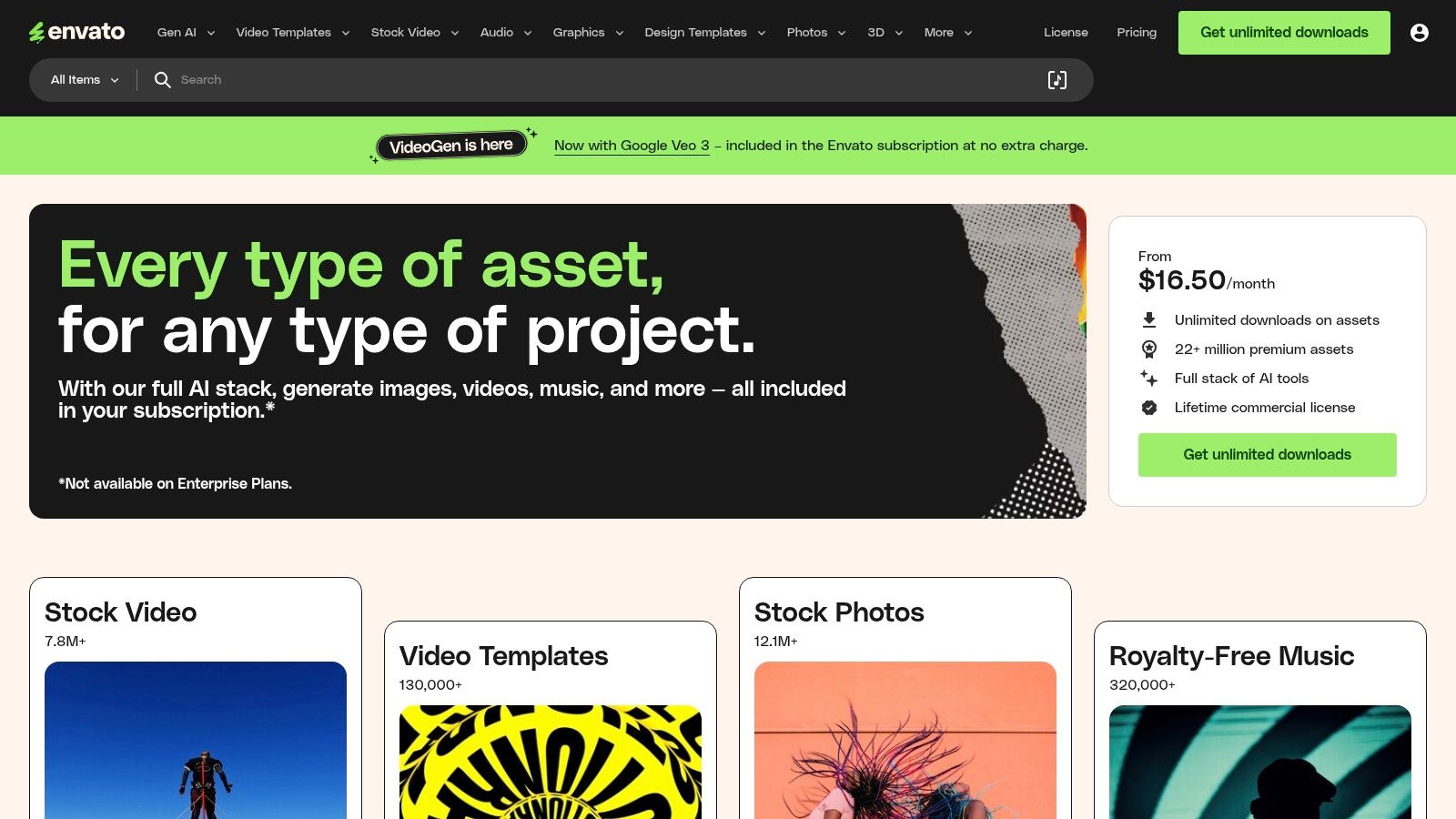
The platform's key advantage is its sheer breadth of choice. You can find templates for InDesign, Illustrator, Photoshop, and even Figma, catering to different workflow preferences. While the quality can vary between assets, the user rating system helps in identifying the best-performing items. The inclusion of a simple commercial license for all downloads streamlines the legal process, making it a reliable and cost-effective solution for producing professional brand guidelines at scale.
Key Details & User Experience
- Best For: Agencies, freelancers, and businesses needing a large volume and variety of templates and supporting assets.
- Unique Feature: An all-you-can-download subscription model covering millions of creative assets, not just templates.
- Access: Instant access to the entire library upon subscribing. A new license is generated for each item you download.
| Feature |
Details |
| Software |
Adobe InDesign, Illustrator, Photoshop, Figma, and more |
| Length |
Varies by template (from single pages to 50+ page guides) |
| Key Inclusions |
Unlimited template downloads, commercial license, fonts, graphics, photos |
| Pricing |
Paid (monthly or annual subscription) |
Visit Envato Elements
12. Template.net
Template.net offers a vast library of both free and premium brand style guide template options, making it a highly accessible resource for a wide audience. It stands out due to its format versatility, providing templates in familiar programs like Microsoft Word, Adobe InDesign, and PDF. This flexibility allows users with varying levels of design expertise, from startup founders to seasoned marketers, to create professional brand guidelines without needing specialized software or extensive training.
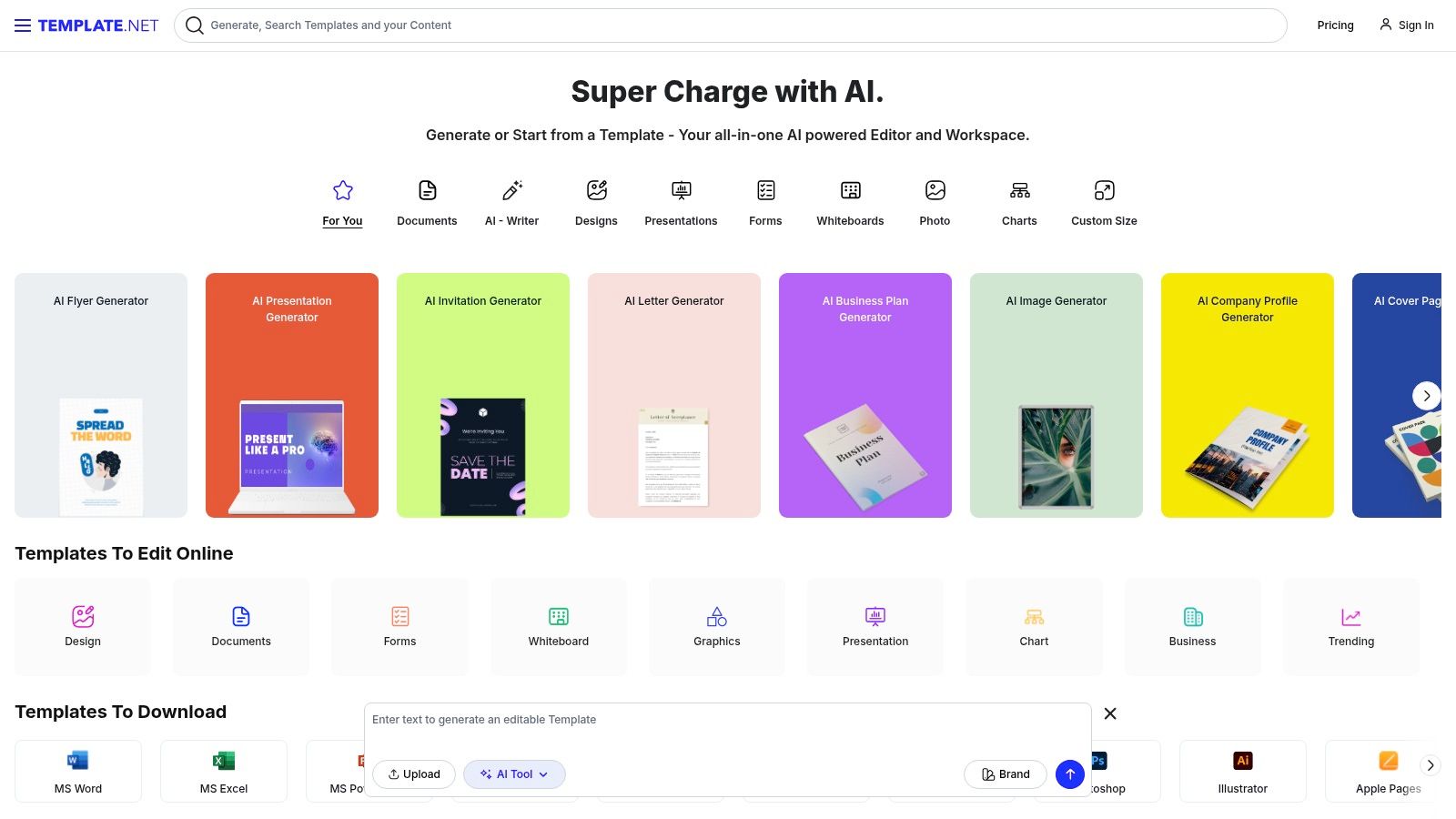
The platform's key strength is its sheer volume and variety, catering to numerous industries with easily customizable layouts. While the quality can vary between free and premium tiers, the availability of free templates makes it an excellent starting point for those on a tight budget. Users can instantly download and begin editing, which streamlines the process of establishing brand consistency. If you're exploring no-cost options, you can also find other useful resources to create your brand guidelines.
Key Details & User Experience
- Best For: Individuals and small businesses needing a quick, low-cost branding solution using standard office software like Word.
- Unique Feature: The broad selection of file formats (Word, InDesign, PDF) makes it one of the most versatile platforms available.
- Access: Instant downloads are available for both free and premium templates, with premium options requiring a subscription.
| Feature |
Details |
| Software |
Microsoft Word, Adobe InDesign, PDF |
| Length |
Varies by template |
| Key Inclusions |
Customizable layouts, industry-specific designs, multiple formats |
| Pricing |
Freemium (offers free and paid subscription plans) |
Visit Template.net
Brand Style Guide Template Comparison of 12 Providers
| Brand |
Core Features ✨ |
User Experience ★★★★☆ |
Value Proposition 💰 |
Target Audience 👥 |
Unique Selling Points 🏆 |
| Studio Seaside |
31-page InDesign template, pre-written content |
User-friendly, how-to video |
One-time purchase 💰 |
Designers familiar with InDesign |
Comprehensive guide, saves time with copy |
| Visme |
Customizable templates, interactive elements |
Intuitive interface, no design skills needed |
Free & premium options 💰 |
Beginners & pros |
Interactive animations & millions of assets |
| Made By James |
40-page guide, PDF & InDesign, lifetime updates |
Streamlined for designers |
One-time purchase 💰 |
Designers using InDesign/PDF |
Tested on real client projects |
| Just Creative |
25+ templates, multi-format |
Varies by template |
Free & premium options 💰 |
Wide range of users & budgets |
Large, diverse collection |
| Hayley Fedders |
31-page InDesign & Canva formats, how-to video |
User-friendly, includes video tutorial |
One-time purchase 💰 |
Designers & Canva users |
Dual format availability |
| Design Mastermind |
Canva templates, social media kits, training videos |
No design experience needed |
Affordable pricing 💰 |
Non-designers, Canva users |
Step-by-step video training |
| One6Creative |
45+ pages, Figma & Canva formats, future updates |
Comprehensive and editable |
One-time purchase 💰 |
Designers familiar with Figma/Canva |
Multiple editable formats, future updates |
| Flipsnack |
Customizable templates, easy editor, printable guides |
No design skills needed |
Free & premium options 💰 |
Beginners & small businesses |
Easy sharing & printing options |
| Othman Studio |
100+ page InDesign, pre-written copy, print-ready |
For pro users, detailed |
One-time purchase 💰 |
Professional designers |
Highly detailed, print production ready |
| Creative Soup |
Branding grids & layouts, premium client focus |
Design software needed |
One-time purchase 💰 |
Designers targeting premium clients |
Elevates presentations for high-value clients |
| Envato Elements |
Unlimited templates, commercial licenses, regular updates |
Wide variety, requires subscription |
Subscription based 💰 |
Frequent users & agencies |
Vast library with commercial licensing |
| Template.net |
Multi-format templates, free & premium options |
Easy customization, no design needed |
Free & premium options 💰 |
Beginners & varied industries |
Multiple format flexibility, instant download |
Building a Lasting Brand with the Right Foundation
Choosing the right brand style guide template is a critical first step in building an enduring, recognizable brand identity. As we've explored, the market offers a diverse spectrum of solutions tailored to virtually every need and skill level. There is no single "best" option; the ideal choice is the one that aligns with your specific context.
From the meticulous, designer-focused kits like Studio Seaside and Made By James for those with Adobe Suite proficiency, to the incredibly accessible and user-friendly Canva-based options from creators like Hayley Fedders and Creative Soup, the right foundation is within reach. Tools like Visme and Flipsnack offer a middle ground, providing robust, cloud-based platforms that blend ease of use with powerful features for dynamic, interactive guides.
Key Takeaways and Your Next Steps
The central theme connecting all these resources is empowerment. A well-constructed brand style guide democratizes your brand, enabling anyone-from a new marketing hire to a freelance designer or a sales team member-to create on-brand materials with confidence and precision. This is how you move from inconsistent messaging to a unified brand presence that builds trust and recognition with your audience.
Before you make your final selection, consider these crucial questions:
- Who will use the guide? Are they design professionals comfortable with InDesign, or are they non-designers who need the simplicity of Canva or a dedicated platform? The answer heavily influences your choice.
- What is our budget? Your options range from completely free templates like those from Just Creative to subscription-based services like Envato Elements that provide immense value through variety.
- How will our brand evolve? Select a brand style guide template that is not just a static document but a living resource. Your brand will grow, so your guide must be easy to update and distribute, ensuring everyone always has the latest version.
Making Your Final Decision
To help you decide, let's categorize the options based on common user needs:
- For the Solo Entrepreneur or Startup: Simplicity and speed are key. Look at templates from Hayley Fedders, Creative Soup, or a straightforward option from Template.net to get started quickly without a steep learning curve.
- For the Established Marketing Team: You need detail, collaboration, and control. A comprehensive InDesign template from Studio Seaside or Made By James offers the professional-grade depth required. Alternatively, a platform like Visme facilitates team-wide access and real-time updates.
- For the Design Agency: Versatility is your greatest asset. A subscription to Envato Elements provides an endless library of templates to suit any client project, maximizing your efficiency and creative output.
Ultimately, investing the time now to select and meticulously populate your chosen brand style guide template will pay dividends for years. It's the strategic asset that transforms your brand from an abstract idea into a tangible, consistent, and memorable experience for every customer.
Ready to move beyond static templates? If you're looking for a dynamic, all-in-one platform to create, manage, and share your brand guidelines effortlessly, check out OutBrand. OutBrand helps you build a living brand hub that ensures your entire team stays perfectly on-brand, every single time.
Article created using Outrank