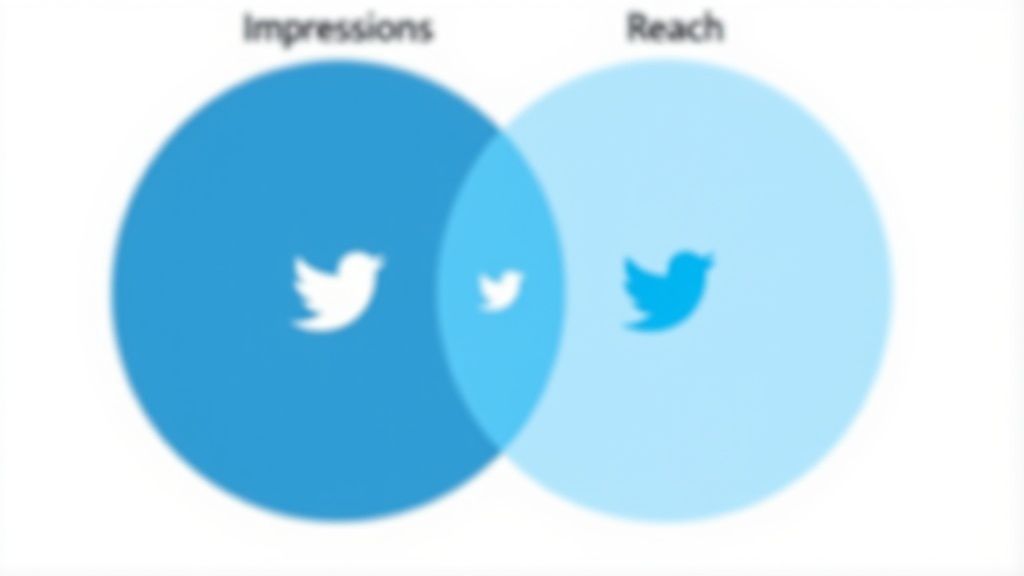What Does Impressions Mean on Twitter? Key Insights Explained
When you boil it down, Twitter impressions are simply the total number of times your tweet has been seen. It's a raw count of views.
Think of it like a digital billboard on a busy highway. Every time a car passes and the billboard is in view, that’s one impression. It doesn't matter if it's the same car passing by ten times a day—that still counts as ten impressions.
A Simple Breakdown of Twitter Impressions

So, what does that really mean for your content? Impressions are a fundamental measure of visibility. It's the most basic way to gauge how far your tweet is traveling across the platform, from people’s main timelines to search results and even profile pages.
The key thing to remember is that impressions are not a unique metric. One person can easily be responsible for several impressions on a single tweet. They might see it first while scrolling their feed, see it again when a friend retweets it, and a third time if they click over to your profile. Each of those instances adds to the impression count.
Key Aspects of Twitter Impressions
To get a clearer picture, let's look at the core components of this metric. This quick summary table breaks down exactly what you're seeing in your analytics.
| Concept |
Explanation |
| Total Views |
Impressions count every single time a tweet is displayed on a screen, regardless of who sees it. |
| Non-Unique Metric |
One person viewing your tweet five times will count as 5 separate impressions, not just one. |
| Visibility Indicator |
This number directly reflects how much exposure your tweet is getting across the entire platform. |
Ultimately, impressions give you a broad overview of how often your content is being put in front of eyeballs. It’s the foundational data point you need before you can dig into more complex metrics like engagement rates or true reach.
How Twitter Actually Counts Your Impressions
Alright, so we know what impressions are, but how does Twitter actually get to that number? This is where things get interesting. The simplest way to think about it is that an impression is counted every single time your tweet shows up on any screen, anywhere on the platform.
It's not just about your followers scrolling through their main feed. The platform tracks a view from a bunch of different places, which is why your impression count can easily climb much higher than your follower count.
Where Do Impressions Come From?
So, where are all these views coming from? An impression gets added to your total anytime your tweet is delivered to someone's feed or is otherwise viewed. This happens in a few key places:
- Main Timelines: This is the big one. It's when people see your tweet as they scroll through their "For You" or "Following" feeds.
- Search Results: If someone searches for a hashtag, keyword, or topic and your tweet pops up, that's an impression.
- Profile Visits: When a user clicks on your profile and sees your tweets on your personal timeline, each one of those views counts.
- Conversation Threads: People clicking into a tweet to read the replies will see the original tweet again, and yup, that’s another impression.
This infographic does a great job of breaking down the two main buckets all impressions fall into.

This distinction is pretty clear—every single view adds to your total visibility, whether you paid for it or earned it organically.
How Twitter's System Tallies the Views
Here’s the most important thing to remember: Twitter’s system is built to measure total exposure, not unique viewers. If one person sees your tweet in their timeline, sees it again in a search result, and then sees it a third time embedded on a blog—that single user just gave you three separate impressions.
Impressions are all about exposure. They measure how many chances your content had to be seen, not how many unique people actually saw it.
This is why impressions are such a core metric for gauging the raw visibility of your content. You can see how Twitter breaks down this data on quintly.com for a deeper dive. And while impressions tell you about your reach, it’s just as important to understand how to measure social media engagement to get the full story of your performance.
Finding Your Impression Data in Twitter Analytics
Knowing what impressions are is great, but that knowledge isn't much use until you know where to find the actual data for your own account. Thankfully, Twitter gives every user a free, built-in tool to do just that: Twitter Analytics.
This is your command center for performance. It's where you can move beyond guessing and start seeing exactly how your account is doing, turning abstract numbers into a concrete content strategy. You can see your total impressions over time, but more importantly, you can drill down to see how each individual tweet performed.
Navigating to Your Analytics Dashboard
Getting to your analytics is a piece of cake. Twitter keeps all your performance metrics tucked away in one convenient spot.
Here’s how to get there:
- First, log in to your Twitter account from a desktop computer.
- In the menu on the left side of your screen, click on the “More” option.
- From the pop-up menu, choose “Creator Studio”.
- Finally, click on “Analytics”.
Boom, you're in. This will land you on your main dashboard, which gives you a snapshot of your account's performance over the last 28 days.
You'll immediately see a high-level summary of your activity, with a big, clear graph showing your impressions right at the top.
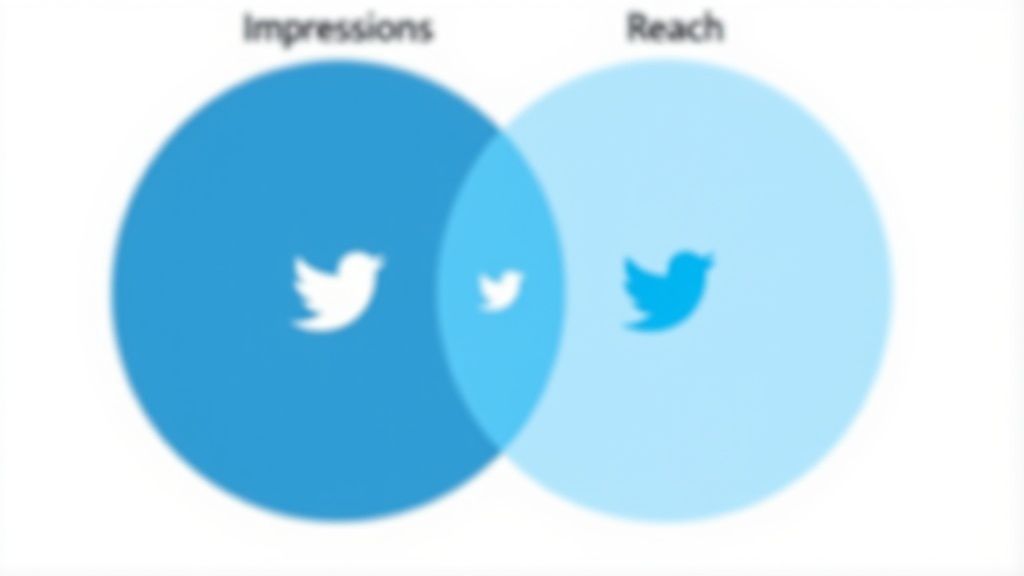
This graph is perfect for quickly spotting the peaks and valleys in your visibility. You can easily connect a huge spike in impressions to a specific tweet you sent that day. To get even more granular, just click the "Tweets" tab at the top of the page. This view will show you the impression count for every single tweet, giving you the hard data on what's truly grabbing people's attention.
Why Impressions Are a Game Changer for Your Strategy
It's one thing to know what Twitter impressions are, but the real magic happens when you start using them to shape your strategy. Impressions aren't just a vanity metric or a simple view count; they're a vital sign of your content's health and potential reach.
Think of impressions as the very first domino in a long chain. When that number is high, it means more eyes are on your content, which naturally leads to more opportunities for everything else—likes, replies, retweets, and even profile clicks. It’s the top of your marketing funnel on Twitter, and it sets the stage for every other metric that follows.
This single piece of data tells a powerful story about how visible your brand is on the platform. By keeping a close eye on your impressions, you can start answering some really important questions about what's working and what's not.
Unlocking Strategic Insights from Your Data
Tracking impressions helps you stop guessing and start making informed decisions. It gives you a baseline to measure your performance, figure out when your audience is actually online and scrolling, and pinpoint which types of content are best at stopping the scroll.
You can use this data to:
- Identify Your Best Content: Find out which tweets earned the most eyeballs and make more of that. It’s that simple.
- Optimize Posting Times: See a pattern? If your impressions consistently spike at a certain time of day, that's your golden window to post.
- Measure Campaign Visibility: Want to know if your big product launch or marketing push actually got seen? Impressions give you a clear measure of total exposure.
At the end of the day, impressions are a core key performance indicator (KPI) for any serious social media plan. They provide a clear measurement of your potential reach and are a critical first step in building a successful presence. While impressions are vital for your social media strategy, mastering key performance metrics across the board is essential for true business growth.
By looking beyond the raw numbers, you can see the story they tell about your brand's visibility and use it to make smarter, data-informed decisions.
Ultimately, a strong impression count is directly tied to growing your brand's footprint on Twitter. For more tips on this, check out our guide on how to increase brand awareness.
Proven Ways to Boost Your Tweet Impressions

Okay, so you know what impressions are. Now for the fun part: making that number climb. Getting more impressions simply means getting your tweets in front of more eyeballs, which is the whole point of being on Twitter in the first place.
The good news is you don’t need a huge marketing budget or a team of social media gurus to make a real difference. A few smart tweaks to what you post and how you post it can get the ball rolling. It’s all about creating content that people actually want to see and share, which helps you work with the algorithm, not against it.
Nail Your Content and Timing
Two of the biggest levers you can pull for more impressions are what you’re tweeting and when you’re tweeting it. Get these two things right, and you've built a solid foundation for getting noticed.
First up, think visually. Tweets that include images, GIFs, or videos almost always perform better than plain text. It’s simple human nature—a good visual stops the endless scroll and makes people pause. That pause is your first win in earning an impression.
Next is timing. It doesn’t matter how great your tweet is if nobody’s around to see it. You need to post when your audience is online and actively scrolling. Your own Twitter Analytics will give you clues, but you can get a head start by checking out our guide on the best time to post on social media.
Master Hashtags and Spark Conversations
Beyond the basics, how you interact on the platform is what separates the pros from the amateurs. Smart hashtag use and genuine engagement are your best tools for reaching people who don't follow you... yet.
Think of hashtags as your invitation to bigger conversations happening across the platform. Don't just guess what's popular; find relevant and trending tags that put your content right where people are looking. A key part of any growth strategy involves leveraging trending hashtags to get a massive signal boost. A good rule of thumb is to mix broad, popular tags with more specific, niche ones.
Don't be a drive-by tweeter. Posting is just the beginning. Stick around to reply to comments, jump into other relevant threads, and interact with accounts in your space. Twitter's algorithm notices and rewards this kind of activity, pushing active content to more timelines.
Ready for a few more high-impact tactics? Try these:
- Write Tweet Threads: Got a big idea? Break it down into a numbered thread. Threads are brilliant because they get people to click "Show more," racking up more impressions and keeping them hooked on your content for longer.
- Run a Poll: Polls are ridiculously easy to create and are engagement magnets. Every single vote and view signals to the algorithm that your tweet is interesting, which helps it travel further.
- Tag People and Brands: If you’re mentioning another creator, company, or public figure, be sure to @tag them. This not only notifies them but also makes your tweet visible to their audience, opening the door for retweets and a much wider reach.
Busting Common Myths About Twitter Impressions
Diving into your Twitter analytics can feel a bit like reading tea leaves at first, and a few common myths tend to muddy the waters. Let's clear the air so you can build a strategy based on what actually works, not just what looks good on paper.
Impressions vs. Reach: What's the Real Difference?
The biggest mix-up, by far, is treating impressions and reach as the same thing. They’re not.
Think of it like this: impressions are the total number of times your tweet appeared on someone's screen. If one person saw your tweet five times, that’s 5 impressions. Reach, on the other hand, is the number of unique people who saw it. In that same scenario, your reach is just 1. It’s a crucial distinction.
The "High Impressions = Success" Trap
Another major pitfall is assuming that a huge impression count automatically means your tweet was a hit. Seeing a big number is exciting, but impressions without engagement are like a flashy billboard on a highway—thousands of people might drive by, but how many actually read it or remembered the brand?
Visibility is the first step, but it doesn't guarantee impact. A tweet can rack up 100,000 impressions and get only a few dozen likes. That's a sign that your content is getting in front of people, but it isn't resonating enough to make them stop scrolling and interact.
Chasing impressions alone is a vanity game. The real win is finding the sweet spot where high visibility meets meaningful engagement—the kind that drives clicks, starts conversations, and actually builds your brand.
That's why you should never look at impressions in a vacuum. Always pair them with other key metrics to get the full picture:
- Engagement Rate: What percentage of people who saw the tweet actually did something with it?
- Link Clicks: Did all that visibility translate into traffic for your site?
- Replies and Retweets: Is your content sparking conversations and getting shared?
By moving past these common myths, you can shift your focus from simply being seen to being effective. It’s this smarter approach that helps you understand your data and build a Twitter presence that delivers real results.
Got Questions About Twitter Impressions? Let's Clear Things Up.
Diving into Twitter's metrics can feel a bit like learning a new language. Let's tackle some of the most common questions people have about impressions so you can start using this data with confidence.
What's the Real Difference Between Impressions and Reach?
This is easily the question I hear most often, and it's a critical distinction to make. The easiest way to think about it is like this:
Impressions are the total number of times your tweet was shown to anyone, anywhere on Twitter. If one person sees your tweet on their timeline, then sees it again when someone retweets it, and a third time on your profile, that's 3 impressions.
Reach, on the other hand, is the number of unique people who saw your tweet. In that same scenario, your reach is only 1.
Basically, impressions measure the total number of views, while reach measures the size of the audience you actually connected with.
Do I Rack Up Impressions Just by Looking at My Own Tweets?
Yep, you sure do. When you see your own tweet on your timeline or profile, Twitter's system usually chalks that up as another impression.
Don't sweat it too much, though. While it might nudge your numbers up slightly, the impact is pretty small unless you're obsessively refreshing your own feed. It just goes to show that an impression is purely a count of how many times a tweet was delivered to a screen—it doesn't care who's behind that screen.
Think of it this way: An impression is just a server log. It simply records that a tweet was successfully loaded and displayed, whether for you or for a follower.
So, How Many Impressions Should I Aim For?
There's no one-size-fits-all answer here, as a "good" number really depends on your account size, industry, and what you're trying to achieve. But if you're looking for a solid rule of thumb, here's a benchmark I give to clients.
Aim for an impression count that's at least 20% of your total follower count for any given tweet.
So, if you have 1,000 followers, getting 200 impressions on a tweet is a great sign. It tells you that your content is landing in front of a healthy chunk of your direct audience, which gives it a fighting chance to get shared and spread even further.
Ready to stop guessing and start creating high-impact social media content in minutes? Outbrand uses AI to generate a full month's worth of on-brand posts, captions, and visuals, tailored specifically to your business. Discover how to automate your content strategy today.